Latest Version : 1.4.4 (2017-04-14) – changelogs available on new web site News section.
Captain’s Log 2.0.0 Now Out Of Beta!
Also new Captain’s Log-specific Web Site!
Go here : https://captainslog.scarygliders.net/
Discord : https://discord.gg/F7CJDTM
Download Captain’s Log
Windows – 32 & 64-bit
Version 1.4.4 “Define Gravitas”
https://captainslog.scarygliders.net/download/captains-log-1/
Version 2.0.0 “Minimum Viable Gravitas”
https://captainslog.scarygliders.net/download/captains-log-2x/
If you find Captain’s Log awesomely helpful, please consider making a donation, which will help to keep my web server running and the ongoing development of the application (not to mention the odd beer and/or coffee to fuel my brain :) )
Description
Captain’s Log is primarily an Elite: Dangerous Explorer’s application, allowing you to keep track of all your jumps into systems, as you explore the galaxy.
I wrote this for myself, inspired by the most excellent EDDiscovery application. I really like EDDiscovery, but I didn’t need/want some of its features, and I wanted features that weren’t available in it at the time. So here is Captain’s Log.
It comes without guarantee or warranty as to its fitness for purpose, and comes as-is. You have no rights or entitlements to bug fixes, updates or otherwise – BUT, I will be making updates as time wears on, and I do genuinely hope you find it useful and enjoyable to use. :)
With thanks to CMDR Psieonic for your extremely helpful and positive input!
How To Use Captain’s Log
NOTE : Always start Captain’s Log before running the ED Launcher, especially at each game update. If there is a game update, shut down Captain’s Log and after the game update has completed, exit the game launcher, run Captain’s Log, then run the game launcher again. This will guarantee that verbose netlogs will be enabled and that Captain’s Log will detect a jump into a star system.
Jumps are added automatically to the database and the Jump Table when Elite: Dangerous is running and you jump to a new system.
Adding A Star Type
Just click on the star icon representing the star type you wish to log for that system. e.g. if the system has a type K star, click the star icon with the K in it. If there are more than one K type stars, click that same icon again for the number of K types in that system. A new icon will appear above, and on the Jump Table. If you made a mistake and wish to decrement or remove a star type, click the corresponding top icon.
Adding Or Removing A Planet
NEW: Planet input has 3 modes: Standard, Fast Mode, and Lazy Mode
Standard Mode
1) Click the relevant icon, depending on the planet type you’d like to add…
2) Add the Designation and press RETURN or click OK …
When adding a planet, the Designation will need to be specified.
Designation will be shown in the System Map View in Elite: Dangerous.
For systems with only 1 star, the planet designations will be “1“, “2“, etc.
For systems with more than one star, the designation will be “A 1“, “A 2” etc. , for planets orbiting the first star. “B 1“, “B 2” etc. , for planets orbiting the second star, and so on.
Sometimes planets may be orbiting some barycentre between stars, in which case the designation might be “AB 1“, “AB 2“, and so on.
Moons of planets will usually have a designation of “1 a“, or “A 1 a“, or “AB 1 a” and so on.
New Feature: Planet Prefix
Previous versions of Captain’s Log had you typing in the Designation in full – this was a drudge and also time consuming.
Planet Prefix helps with this task :)
Scenario 1 : Planets orbiting a Barycentre
These are usually classified as something like ABC1, ABC2, ABC3 and so on…
Rather than typing in “ABC1” etc., simply type “ABC” into the Planet Prefix box, then select your planet type, and for the designation type “1”<Enter>, “2”<Enter>, and so on. Like so…
When you press <Enter> , the prefix will automatically be added to the planet Designation…
Scenario 2: Moons. Lots and lots of moons….
So perhaps planet ABC3 has 5 moons. Rather than type “ABC3 a”, “ABC3 b”, and so on, just type “ABC3 ” into Planet Prefix.
Note: Elite:Dangerous usually has a space between the “3” and “a”, “b” etc. So leave a space after “3”. Like so…
As before, the Designation will be “ABC3 a” and so on…
3) To get back to the planet icon list, either press RETURN if nothing is in the Designation box, or click X.
Fast Mode
Fast Mode simply switches off the fancy animation when you click a planet icon. This feature is for the impatient users out there – I know who you are ;)
To activate Fast Mode, simply click the Fast Mode check box…
![]()
Input of planets is exactly the same as when using Standard Mode.
Lazy Mode
Lazy Mode is for those Explorers who are – let’s face it – just too darn lazy to enter proper Designations. :)
To activate Lazy Mode, simply click the Lazy Mode check box…
![]()
Captain’s Log will now auto-assign a planet Designation for you, and add the planet type to the planet list for the system. The Designation will look like “001”, “002”, and so on. This is to differentiate between Genuine non-lazy data, and lazy data…

Lazy Mode overrides Fast Mode, which overrides Standard mode.
Also note that Lazy Mode disables Planet Prefix – because it’s irrelevant to the mode.
Getting out of Lazy Mode is simply a case of clicking the check box again. Same with Fast Mode.
Both Fast Mode and Lazy Mode’s status will not be saved in the configuration file, so you’ll have to re-enable them if you exit Captain’s Log and restart it later.
Removing a Planet
To remove a planet, highlight the planet you wish to remove and click the remove icon: ![]()
Adding/Removing A Bookmark
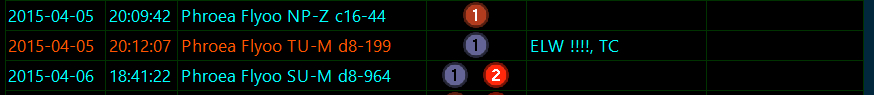
Simply double-click a system in the Jump Table view on the left, to bookmark it.
To remove a bookmark, either double-click it again, or use the Bookmark Manager to remove it.
You can review all bookmarks by calling up the Bookmarks Manager, either by using the top menu under Tools, or by using the CTRL+B hotkey.
Adding, editing System and Jump Notes
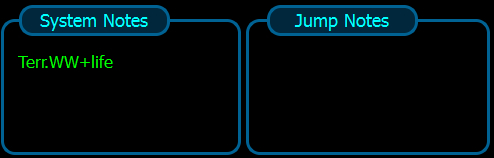
Simply click into either the System Notes or Jump Notes entry box and start typing/editing. These notes will be automatically stored in your database and updated as you type. They will simultaneously appear in the Jump View under the relevant Notes column.
System Notes are unique for that particular System – so any notes you enter here for a system, will appear any time that system is displayed in the Jump Table. e.g. You jump to that system often, so that system its System Note will appear in the Jump Table.
Jump Notes are unique to each jump – therefore even if you jump to a system often, the note can be different for each Jump Entry in the Jump Table.
Single-Click Copy System Name To Clipboard
By clicking on the System Name Label located at the middle of the System Bodies tab, it’ll copy that system name to the clipboard, so you can then paste the system name into the Galaxy Map Nav Tab .
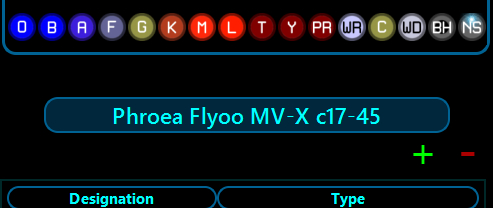
FAQ
To be updated when I get the time & strength.
Captain's Log,

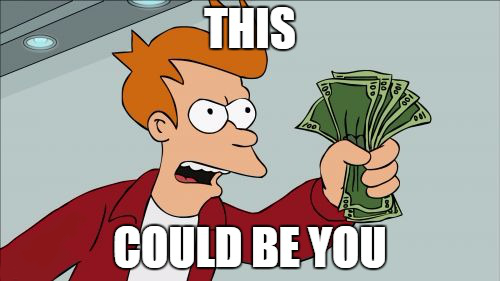
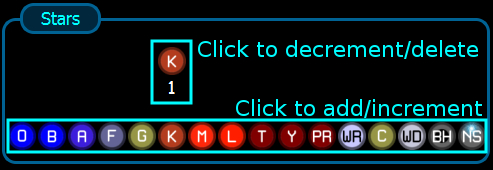
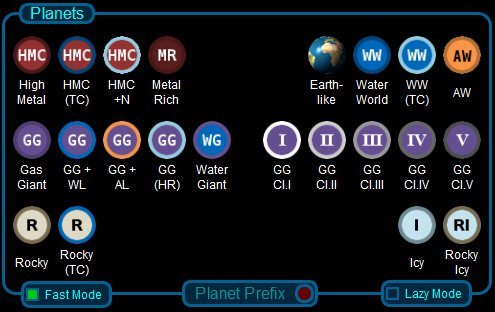


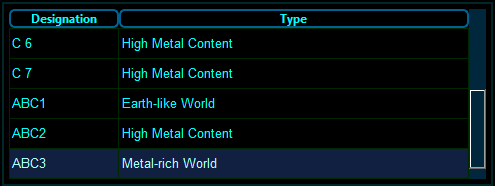
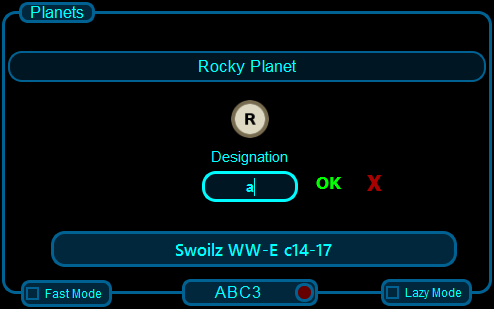
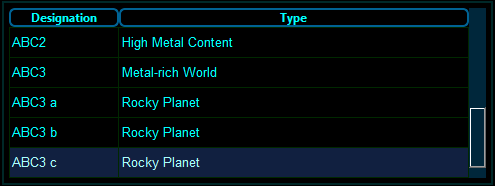
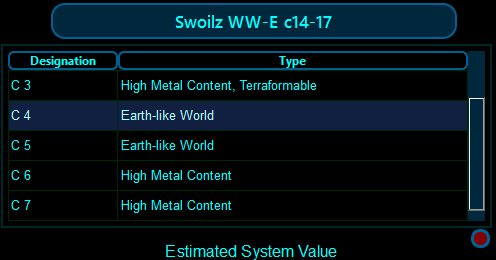

Thank you very much!
Explorer will not let me install 1.2.1, This message “The signature of this program is corrupt or invalid.”
Have you tried downloading CL again? I’ve seen this before and it was due to a corrupt download.
Regards
Very good program, the only problem is that it cant be resize. Wont fit onto a 1440×900 screen.
Hi, and thanks :)
Today I have reduced the width of the program so it should now fit within a 1440×900 scren size.
The new Beta 5 version is now available for download in the above download links.
Remember to uninstall the previous version manually, as I have now converted the application to 32-bit so that users running 32-bit Windows can now run the app as well as 64-bit Windows users.
Regards
Many thanks!!! Keep it up !!
Any chance of adding a resize option as I’m running on a laptop with a maximum resolution of 1366 x 768 so everything around the edges is just off screen.
I’ve already downscaled it. Twice. It was a lot of hard work. Your question was asked before, and the answer was “no”. If my previous answer to this question outlining the reasons is not on the comments on this page, then it’s in the FDEV forum topic.
Regards
Ok, fair enough. May look again at it if I move onto a desktop set up.
Out of curiosity, what is your UI designed in? I see there is a lot of python code, wasn’t sure if you used that on the actual UI or just to process stuff on the back end.
I was just thinking of your comment about scalability and not wanting to compromise further on the UI design. The locked resolution is a barrier for some users, especially people with smaller monitors, but I’m sure there has to be a way to design the UI to scale with the window size and still look the way you want (at least as long as its greater than 800×600), and (more importantly) not require you to lay it all out by hand and have to redesign it from the ground up.
What little GUI designing I’ve done in Visual Basic and Eclipse was pretty straight forward and took care of a lot of that problem for you, though they do lock you into either using VB/C or Java.
Hiya
CL is written entirely in Python, and uses the Qt library, the layout is done via Qt Designer. I also use PySide as the layer between Python and Qt, and use sqlalchemy for the database handling, and a number of other Python libraries too.
Qt’s horizontal and vertical layout handling is very tricky, and I also use a number of reimplemented Qt Widgets which add functionality which is normally not included in the standard widgets. This alone makes it extremely tricky to try to use H & V layouts.
Also, in Qt4 there’s nothing I can do to scale the window by some factor, to shoehorn it into smaller resolutions. (Well, on saying that, there might be a way to do it, but it involves a bit of work to accomplish).
Regards
Kevin,
this is great. thanks very much for the effort.
Maybe a column with a jump counter would be useful for others too. So I can easily work out jumps between system x & y.
Cheers
Adam
Cheers :)
By “jump counter” do you mean just a column on the left with the number of entries in the jump list? I can re-enable that column easily, I just thought the table looked tidier without it :)
I can, however, add a running total of jumps in its own information area though. I’ll give that a try and see what you think, for the next iteration of the program.
In other news, I’m attempting to turn CL into an overlay-type app, which should – if all goes well – make CL more awesome, especially for those players of ED with only one monitor.
A screenshot of my progress so far is here : http://i.imgur.com/EmGVM6Z.jpg
The plan is to roll-up the app to an unobtrusive toggle button and clicking that will unfurl CL over the ED screen. Clicking again will roll the app back up.
Regards
Either of your suggestions would work for me, see what you think works best.
The overlay version looks really good too.
in other news, interesting to see that my CMDR name doesn’t render in my reply – it doesn’t show in game either! presumably something to do with the less than sign at the beginning. is it an HTMl marker or some such?
CMDR ”
I re-enabled the left hand row count now, amongst other things. Expect a Beta 6 to drop before the end of the week.
Your name is probably being screened by some HTML filter in my WordPress setup – probably some security feature to prevent malicious injection of some sort – dunno. Same probably goes for in-game as well ;)
Regards
I’m kinda so-so about the overlay, I like it but as someone with two screens I would like to see the option to have it windowed as well.
Otherwise really liking the application, as everything else seemed bulky that I have tried yet. This is rather straightforward.
Regards
Crazed
I too have a dual-monitor setup, and I agree. Expect this option in Beta 7
Regards :)
Thanks for this nice program. Neat idea with the overlay as well, I too use a dual monitor setup but didn’t quite mind the overlay. However I have one suggestion for it if possible: a global hotkey toggle for “display overlay and focus on window”/”hide overlay and focus on ED’s window”.
Thanks.
Hmmm. Trouble is, I’m working in Python and Qt4 here, and was up till 4am this morning trying to work out how to get Windows not to display its taskbar when CL got focus :)
I eventually settled on a checkbox to toggle the Windows taskbar off and on, as Windows has a rather annoying way of handling in-focus windows.
This morning after 4 hours of sleep (I like to solve problems), I was working on exactly what you were suggesting, successfully having managed to hook into Windows keyboard routines to capture keypresses. I think I may be able to accomplish the hotkey toggle. When I’ve had a wee rest I’ll come back to that one and see if I can at least get the hotkeys going.
Regards.
So I errrm didnt follow the advice and didnt remove previous version….
Getting a
Traceback error.
Have uninstalled and tries again with no joy. Any advice?
Already replied on the Frontier forums.
I suspect you probably managed to run two instances of CL at the same time – that’s the only way I can forsee having double-entries in the database. I’ll put a check in for Beta 7 which will make sure only one instance of CL can run at a time.
Regards.
hey there, I am really enjoying using captains log :) with the new rollout feature is there anyway to tell captains log what monitor to display on? My problem is, I run multiple monitors, and I use one for playing elite and one for my desktop etc and captaisn log only displays on the default desktop monitor while I play elite on the second screen.
Hi!
With the rollout of Beta 7, your problem should be solved in a way – unles you’re still wanting overlay mode that is.
I’ve made overlay mode optional now, so in windowed mode you can move the window to wherever you want.
Overlay mode isn’t so straightforward – I’ll have to include code which keeps track of the window position, and that’ll take a bit of careful thought. It’s not impossible – I’ve done something like that before in one of my other projects. It just takes a bit of care and attention, which means valuable dev time ;)
It’ll be in there eventually, for overlay mode, just not right now as I have other things I want to achieve, like improving the method of inputting planet types so it doesn’t suck as much. After that I’ll deal with overlay window positioning.
Regards
Yup somehow I borked it :( I moved ED to another Drive ( updated to a SSD) and moved the Captains log, I get a Cx_Freeze the Trace back points to the previous location of the AppConfig.xml When launching the Log, tried many uninstall and re-installs trying to dig through the files… is there a way to set it to the default start up so I can reset it to point to the correct place?
Regards,
Crazed
First of all, make a backup copy of the CL directory; this is in your %localappdata% folder and the folder is called CaptainsLog. Back it up.
Next, in the CaptainsLog folder, remove the CL configuration file called captainslog.cfg
Then run CL and go through the configuration process again, specifying the ED and CL data directories. CL should then see your databases again and you can switch to whatever DB you were using at the time.
1st: Great job!
2nd: I would gladly supply you with german textresources if you could implement a multi language support.
3rd: I would like a feature that sums’s up an explorers workday. I.E.: A summary button displaying something like:
Discovered Stars: Overall: 50, 10xG, 32xM, 5xF, …
Discovered Planets: Overall: 240, 1xELP, 35xHMC, …
Maybe with two DateTime fields for start- and endmoment of the summary.
Regards,
Freetrack
Thank you! I have successfully configured this and am looking forward to using it to log my summer exploration expedition.
Hi
Will you be making this wonderful looking program available for the Mac
Regards
Jim
Good question! :)
I don’t have a Mac. The only way I could do that would be to either buy a Mac (which I’m not going to do as I can’t afford it [and don’t need one anyway]), or resize a partition on my laptop and make a Hackintosh – which is fraught with frustration and generally time consuming :)
I may try and do the latter at some point – but I don’t know when I’d be able to get around to that, and I don’t know if things like overlay mode would work properly on any version for the Mac either :)
Regards
How can I get the configuration menu back?
no need I found it already. and it works
I have another issue , yesterday it works just fine and today when I click on the shortcut, I won’t start, I uninstall it and reinstall it but still does not appear on my desktop, any idea? thanks
There will be a lock file (to prevent more than one instance of CL running) in the Captain’s Log appdata directory. To access this dir, open up windows file explorer, type %localappdata% into the address bar, double-click the CaptainsLog folder, remove the file called CL_lockfile , and CL should start again.
The lockfile is there to prevent more than one instance of CL running, as if that happens, then you get duplicate entries being posted to the CL databases, and that’s bad.
You probably managed to not quit out of CL cleanly at some point – either due to a PC crash or shutting down the PC without quitting out?
Anyway, removing that lockfile should cure your problem.
Regards
Hi Kevin
I delete the CL_lockfile it works again, thanks
is it possible for the next update that Captain’s log start after ED start and also quit when ED quit,
Hi. This is a great program, but it would be even better if it was possible to sort by the headers. I have scanned a couple of systems and then imported from EDDiscovery and the most recent EDdiscovery system,s are at the bottom and the most recent from Captain’s log is at the top. If the columns would sort then the recent systems would be next to each other.
Thanks.
This looks useful. I have downloaded it, set the file locations (correctly, I think), and it has spent 15 mins now saying “populating jump table from database”. Should it take that long?
If you’re just starting out with a brand new default database – ignore that message :)
It’s a message I have forgotten to make invisible in this particular case. CL isn’t actually trying to populate the jump table at this point in time, so it’s lying to you ;)
I’ll have that fixed for the next minor point release. In the meantime – try jumping – you should find that this message disappears. If not – after the first jump, exit and restart the program and it should definitely be gone.
Regards
Hi. I’m liking the look of captains log but when I start it and elite I’m getting elite not running in the bottom right corner unless I override it.
Thanks
It may be that you need to run CL as Administrator, so that CL has permission to examine the Windows process list to see if ED is running.
Regards
Yup that’s the ticket cheers for the help
This is a great tool and I love the concept but it will not fit to a 1366 x 768 screen, can you help me? Keep up the good work! :)
Thanks, but…
I’ve already – two times in the past – spent a LOT of time struggling to be able to fit the GUI into smaller and smaller screen resolutions. :-/
I have to draw the line somewhere, and that line’s been drawn at 1440×900. Originally, I designed the GUI to fill my 1920×1080 monitors, because I wrote this application for me :)
It really does take an awful lot of work to adjust the layout to fit into smaller screens. It involves trying to find ways of reducing the GUI widget sizes, reducing the font sizes, adjusting widths and heights of individual widgets, and so on and so forth.
It’s made more difficult because I’ve had to make custom GUI widgets so that they can do more useful stuff than the standard Widgets, and that means I can’t just conveniently use the GUI toolkit’s horizontal and vertical layouts, which means I have to decide on a fixed window size, which has the final effect that if I were to reduce the GUI to fit into “weird” resolutions like yours, the resultant window would be tiny on larger resolutions.
Hence drawing the line at 1440×900.
Regards
Ok, don’t worry about it. Still a great program! ;D
Also, I am running elite on a laptop and so that is probably the cause of the irregular screen size.
If it’s any consolation, I’ll have a look at a particular possibility where I can scale the whole application window down – but it might turn out looking really awful :)
Regards
No seriously Kevin, don’t worry about it. You’ve done a great job with the program as it is. :D
Cracking update CMDR.
Really enjoying using this ‘add-on’.
Hope the phone rings from FD soon!
Cheers
Why thank you ;)
(Not expecting any phone calls from FDEV though) ;)
Thanks Kevin. this is great. Could you at a sort, either manual or automatic, on the designation column. I don’t always add the planets in order, but it would be useful to see them that way.
I’ll see what I can do on that – but do note that the planet input method is going to be radically changed – hopefully within the next week or two, as it’s really just placeholder to get CL useful and usable. :)
It’s going to be more conveniently “clicky”, with hopefully zero typing involved, and above all I think it’s going to be very cool, so watch this space (no pun intended) ;)
Regards
Yay! I like the new version. I was going to suggest this sort of thing anyway (had started a mock-up picture!)
I get this error at startup:
Traceback (most recent call last):
File “C:\Python34\lib\site-packages\cx_Freeze\initscripts\Console.py”, line 27, in
File “CaptainsLog.py”, line 4001, in
File “CaptainsLog.py”, line 2125, in __init__
File “CaptainsLog.py”, line 2848, in load_db_and_populate_jumptable
File “CaptainsLog.py”, line 3191, in get_system_planet_info
File “C:\Python34\lib\site-packages\sqlalchemy\orm\query.py”, line 2481 in onesqlalchemy.orm.exc.MultipleResultsFound: Multiple rows were found for one()
Any ideas? Seems to be database related…
Cheers
That happens when you run more than 1 instance of Captain’s log at the same time. So what happens is you get >1 Captain’s Logs trying to write to the database at the same time, resulting in duplicate entries, when there’s only supposed to be one, and CL really doesn’t like that, for obvious reasons.
Hmm. Recent versions of CL are supposed to detect and prevent that. Which version of CL are you running?
I’m running 1.0.2
I checked my database and I can’t seem to find any duplicates. Which table do you think could be the culprit? Is it “Systemplanets”?
Sorry, checked again and found the duplicate. Two adjacent jumps were the same system and I had two identical entries in the System Table. After deleting these entries from the database everything is fine now. Thanks for the great tool!
Glad you got the DB working again.
Can I ask – are you running CL as a normal user? That may be why 1.0.2 couldn’t see another instance of CL running. The annoying thing is that I think programs need to be running as Administrator in order to be allowed to see the Windows process list, which is how CL detects another running instance of CL.
Regards
Could very well be, I’ll check that
Totally loving CL- on a mission to scan neutron stars and black holes- The Quondam Sidus Mission – and so far I’ve scanned 1079 neutron stars, 101 black holes & 16 white dwarfs. CL is very handy to keep track of my progress!
One question – if max value for a NS is 38,000 and bh is 50,000- why when a system has 1xns and 1xbh does the max system value come out as 138,000cr? Is this intentional or a glitch?
cheers!
Haha, does it? I’ll have a look at that :P
Thanks for the heads-up ;)
Ahaaaa!
I have tracked down the problem and a correction has been made.
Problem caused by: I am and idiot ;)
Awesome response- you are totally not an idiot- this programme is excellent and really enhances my ED exploration. Respect.
After the small ED update today, it seems the program won’t recognize jumps. The list is not updated.
Is there any way to edit the database? I tried reading in from the logs, and got a lot of “garbage” in my list.
Quit out of ED, quit out of CL, then reload CL, then start ED.
If that doesn’t work, then Something Else Has Occurred that I can’t think of right now, and I’m going to bed right after I type this as it’s late.
All I know is that CL worked for me after the small ED upgrade from earlier today.
Regards
Yupp, that worked. Weird, I thought I did that last night, but now it did the trick. Thanks, and thanks for a splendid tool! :)
Now, is it possible to edit a db file? :)
I have this http://www.floomby.ru/s2/wU7TSW
What can it be? How can i deal with it? Thx.
I’m trying to think under what circumstances that could occur.
But I need more data…
Did you just install CL or have you been using it for a while?
Are you playing the standard Frontier version of ED or did you purchase it from Steam?
Any other information might help.
Regards
Very handy program. Using it extensively on my first Sagittarius A* trip. Quick question: what is the pricing estimate based on? Does it assume a detailed surface scanner? Does it include the 50% bonus for first discovery? If not, would it be possible in a future revision to include these as options? It wouldn’t need to be a switchable option, but perhaps added to the value estimates: min, max, max with DSS, max with first discovery, max with both DSS and first discovery.
Thanks for the awesome tool!
version 1.1.0 question “it’s different and I like it but I messed it up” user comment :)
I see and like that you standardized the bodies adding method. I was being way to OCD and had created a large number of custom tags like “IP-Nitrogen” and stuff, but I also removed the stock tags that my custom ones were replacing.
Now not only is the “add custom bodies” gone, the “restore bodies database” is gone as well. As a result, there are several types where I click the button, it finds no related tag and nothing happens. I tried deleting and reinstalling CL but to no avail. I am unsure of my ability to open some config db and go in tinkering…and while I might see how to delete my custom tags, I wouldn’t know how to set up the missing ones. Any advice or can there be a “restore bodies database” button added in, for those of us who messed around with bodies previously?
is the solution to delete the config file and let CL re-create it?
Hi
Just read your post.
I suspect for you now you should use the previous version of CL. To be honest, it was a mistake for me to include the ability to create custom planet types in the first place. The reason being that it could (and has) create exactly your type of situation.
The previous version of CL can be downloaded again if you see the “Previous versions” spoiler underneath the download link for the new version.
Unfortunately, other than going through your data and manually removing each of your custom planet types in each system and replacing them with the standard types, there’s not an awful lot to be done with that particular database, therefore you’ll just have to use CL 1.0.2 for now. Do NOT use the “restore bodies database” button in 1.0.2, as that will remove all your custom planet types and you won’t be able to use your database which has the custom body types :/
Then, when you are finished with that, I advise exporting your database to CSV format and keeping it in that format. Then you’ll have to go to the CaptainsLog folder and remove the files there (after exporting all your databases to CSV). Only then will you be able to do the initial CL configuration again and upgrade to new versions of CL.
I hope the above procedure works for you :/
Regards
yes, that worked. Now the only thing I note as far as feedback, if you enter a body of the wrong class there doesn’t seem to be a way to remove it and put the right one. Example, I just designated “2” as a gas giant class 2, it’s a class 3. No apparent way to remove body 2 from the list, and entering gas giant class 3 as designated body 2 does not overlay it.
Get out of “Add a planet” mode, highlight the incorrect entry in the table, and click on the red minus sign. That removes the entry, whereby you can add the correct entry after that.
Now you see why I redesigned the input method :)
So, once you’ve completed your current journey, I’d suggest that’s a good point to export your database to CSV then move to CL 1.1.x and just work with that from there.
Glad you’re at least back up and running with your custom planets though.
Regards
ah, very sorry, just now noticed the red minus sign and was coming to delete my question so you wouldn’t be bothered :) hopefully it will help someone down the line. It’s a great tool, thank you for it!
I love the new version! I’d really like an option to not enter a designation when adding planets so I don’t have to use the keyboard at all, but that’s just a minor thing. ;-)
By the way, after I upgraded to Win10 CL doesn’t detect that ED is running anymore, but using the manual override work likes a charm. :)
I might try and code an override for the designation at some point in the future.
Try running CL as Administrator – CL needs to see Windows processes, and I think running CL as a normal user prevents it from doing that.
Regards
Thanks, that fixed it. :) My account has admin rights, but it seems you have to specify running programs with admin rights anyway in Win10 for some reason.
Installed this today, and it looks like it will be aswesome, problem is it doesn’t seem to be tracking my jumps.
The only weird thing I can see is that ED is generating a AppConfigLocal file, and not modifying AppConfig – would this stop it tracking right?
Try coming out of ED and back in.
What’s probably happened is that you started ED then started CL for the first time. CL created AppConfigLocal.xml with the necessary Thing to activate verbose logging in the game, BUT, since the game was already started, it won’t have started verbose logging. :)
So come out of ED and start it again.
Also make sure CL says “Elite is running” in the bottom right hand corner, when ED is running. If it isn’t, you might need to run CL as Administrator.
Regards
hmmm tried that, and tried deleting appconfiglocal, tried removing verbose from my base appconfig as well but no luck. It is showing Elite is running and logparser started though, so something’s linked up
Do you have Beta access by any chance?
If so – is it possible you have specified the Beta folder rather than the “live” folder? :)
Also – did you purchase the game from FDEV or from Steam? Or did you obtain a Steam code from FDEV? If you’ve gotten a Steam code, maybe you’ve pointed CL to the old game directory?
Let me first say that this is a great program and very nicely done.
My question: I am trying to import the data from my netlogs but nothing is happening. I go into DB Manger, and then choose “Scan all netlogs and import to database” but nothing is being added. Am I doing something wrong? Thanks.
Clarification: It seems that it is adding jumps but only the few since I started using Captain’s log. Is there no way to pull in all the data from the past weeks. I would love to get the data from all my past exploration.
CL works by enabling verbose logging in the game client, then when ED is running, constantly monitors those netlogs for a particular type of log entry, what I call a Jump Event, which it uses to populate the Jump Table.
If you haven’t been using any utility which has enabled verbose netlogs since you started playing ED, or if you hadn’t manually enabled verbose logging, and Captain’s Log is the first ever such program you’ve used, then, no, there’s absolutely zero chance of ever seeing the data for those earlier trips.
Got it. Very cool product though. I am enjoying it very much. I am curious how and where the game stores your exploration data though. I assume they do it in such a way that it can’t be pulled but that kinda sucks. I hope they change it at some point to make it easier to use programs like this and pull all your data. It would be amazing if it could auto populate that log.
Loving the new look, but sometimes the planets in the system bodies panel seem to move about. Not sure when this happens. I amusing it in overlay mode.
Can you add a ‘refresh’ key/option? picture of it here on Dropbox https://dl.dropboxusercontent.com/u/4947742/Clipboard03.png
P.S. I would still like to be able to sort the bodies added alphabetically/numerically by description & type :)
0.o
That’s weird. LOL!
That should not happen. Ever :)
I’ll check over my code for that – but yeah – that basically should never happen :P
Hi!
I was wondering if it would be possible to add a hover-over popup when the mouse pointer is over the stars in the system list? Some of the colours are close together and my eyes aren’t what they used to be LOL
Outside of Inara.cz this has to be my most used software for ED, thanks for creating it!
Hey man, thanks a lot for the excellent work on the application!
It’s extremely useful :].
I have a couple of questions though.
Is it possible to make a new log without throwing away the old one?
And also is it possible to resize the program to like a really small size?
I’m running it on a secondary 19 inch monitor with 1280×1024 res but it doesn’t fit just quite and it cuts out the info on the screen when I resize it to a smaller size than it already is.
Again thanks a bunch for the app, it’s going to be very useful on my journey in my sidewinder to the other side of the galaxy :]. Can’t wait to see what long list of system data I end up with :3.
Hello hello!
You can indeed create and use as many databases as you want. Just go into the DB manager and create a new database. You can then switch to that new database.
Then you can load up old databases by switching to them.
Also, you can if you wish export a database to CSV – that way you can then load the CSV file into a spreadsheet.
Can’t change the size I’m afraid – see earlier replies as to why. tl;dr: it’d take a lot of work and I’m limited for time. (I’ve actually already reduced the size twice before – it’s not a simple problem to solve at all!)
Regards o7
Thanks for the reply ^^!
Now I can start my second journey :)
Aye, I did see a comment above about someone having a 1400×900 res screen (or something like that) and having the application not appear correctly/desirable until you resized it.
Not having changeable size is fine though. The application is still perfectly usable, just a bit of overlapping windows but yeah, it’s just a nitpick :p.
Thanks again ^^.
If I run CL on another machine, that can see the log files of the PC which ED is running on, will it pick up the jumps? What are the pros/cons to running CL on another PC instead of the one running ED?
I ask because I have 3 monitors but they’re for 3 different PCs, all sharing 1 KB/Mouse. I typically track things on the other PCs while playing on my main gaming rig.
Thanks!
Thanks so much for this program! Definitely one of the best 3rd party tools available.
The update killed jump notes for me today. They don’t re-appear after returning to a system. Restarted it like you suggested to somebody who had the same problem after a previous update, but still got nothing. Restarted it a few times, in different orders, still got nothin.
Also, what are the chances that we could get the ability to save a pic in the system notes or something similar? It’d be really great if we could save a screenshot of the system so when we enter the system the pic of it is shown. Its a longshot, I know, but would be soooo great.
Hi,
By jump notes do you mean the Jump Table? As in – new jumps aren’t being recorded? Hmmm. Odd.
I’m wondering if you had CL pointing to the CQC Stress Test directory, instead of the ‘Live’ game?
Try:
1) exit Captain’s Log if it’s running.
2) browse to %LOCALAPPDATA%\CaptainsLog and remove the captainslog.cfg file — You may want to keep a backup of this file beforehand.
3) run Captain’s Log and fill in the configuration details again as set out in the instructions on the page. Ensure that the logs directory you give it is the ‘Live’ game – i.e. the Logs directory in the game directory starting with FORC-FDEV
4) Then run the game.
That should work.
I know for a fact that CL works with ED 1.4. :)
Hope this helps.
Yeah that would be a nice feature to have – but I’m concerned about putting too much work into this program, especially if it’ll get obsoleted by FDEV adding “captain’s log” features into the game, in the future. Plus, I’m not really getting paid to develop this program and it’s doing enough that I’m happy with for now :)
Regards o7
Thanks for the quick response!!
Unfortunately, just tried it, and its still not working. Jumps are being recorded, and any system notes that I have for it appear. But none of the jump notes I had for the system I’m entering appear. Before the update they would.
Its not a big deal, I can work around it :)
Wait – hang on…
Do you mean you’re jumping back into systems you’ve been to before?
In that case – you won’t see Jump notes for that system reappear.
Systems notes are unique for each system. Jump notes are unique for each jump
What this means is…
You Jump into System-A. You make some System Note for System A. You also make a Jump Note for System A.
You then jump to System B.
You then jump back to System A. The System Note for System A will reappear. But not the Jump Note – that’s unique for each Jump.
That’s intended behaviour.
Regards o7
Hi Kevin.
Thanks for this tool, i’m eager to try it out but unfortunately i have some issues setting it up.
1. In my PC, there is no “Product” folder under “Frontier_Developments”. Is there a chance i have completely disabled logs? If so, how to reenable them so the folder is created?
2. Since i cannot select a “Logs” folder, i exited CL’s configuration window by its top-right “X”. I then got a Python error message “object of type ‘NoneType’ has no len()”.
OK, as far as (1) is concerned, i found the logs folder under Program Files\Frontier\EDLaunch\Products folder. I guess it matters that i had not installed E: D under C:\Program Files but in another drive in which i have a Program Files folder, so the logs went there.
I had to fill out all paths though (also the CaptainsLog data location) in order for the program to continue.
Great app, thanks man !!
Suggestions:
1. When clicking on a system in the list at the left of the window, if “System Bodies” tab is selected, it should be refreshed to show only that system’s stars and planets. It seems that this is happening but not always. I think when i first started using the program and there were no data, it just didn’t refresh the system bodies panel, no matter what i selected in the list.
2. The system’s planet list should be automatically sorted by Designation.
3. Especially when in Overlay mode, a keystroke to hide the window would be nice (i.e. Esc).
Hi SG, thanks for the feedback :)
That’s odd – CL is hard-coded to update the system bodies panel any time you select a different jump in the jump table – at least, it does for me ;)
Hmmm – I’ll see what I can do about that. Nice idea.
And I’ll see if I can do that as well.
Regards o7
Well, about (1), it happened to me in the beginning i used the program. TBH, i’m not so sure why. I remembered that when i clicked on the systems grid at the left, only the cell i clicked was selected and not the whole row. It doesn’t happen anymore.
The program works fine. I only wish FD put more data in the logs so any planet’s data would automatically be added in CL without user intervention. :)
The only thing i find irritating is that when i ALT+TAB from Elite to go to my browser, CL keeps getting in the way. As far as i can understand, when the focus from E:D is lost, CL is automatically activated, which may not be the best thing to do in all cases. I think it would be better if the user could assign a keystroke to activate it and also use ESC to hide it. Also, as soon as it’s hidden, Elite’s window should be activated (if it’s not already doing that).
Oh, i forgot. Deleting or editing planet data would also be helpful. :) As is now, when a planet is entered, there is no way to alter it. Not even deleting and re-enter it. :)
Someone hasn’t read the manual ;)
The red minus sign below and to the right of the system bodies table removes an entry in that table – just highlight the entry you wish to remove and click the red minus.
Regards o7
Oops, you’re right. I’m in overlay mode. Didn’t even see it.
Nice program,
Seems to be running good, with a quick test this morning. Only issue is the program overfills my laptop screen @1366×768 resolution.
Anyway to adjust it to fit the screen (not sure what buttons im missing at the bottom of the display.
Hello!
I’m having a think about this – might mean I have to create multiple-sized versions of the main CL window, but that entails a bit of investigation on my part to see if I can do something like that.
Regards o7
I have a 1600×900 laptop monitor but my Windows toolbar consumes 2 rows at the bottom, so i kind of have a similar issue. It would be nice if at least the window height was a little smaller. It’s not such a big issue in overlay though.
In general, perhaps it would help users with lower resolutions if the program had an option to hide system or jump note columns so that the window can become more narrow, in conjunction with a smaller default height, adjustable though (can grow, not shrink lower than 768 – windows toolbar). In the right panel, System Name and Estimated Values could be merged in one row and placed at the top, over the “stars” panel. Perhaps also making the size of the planets a little smaller could help.
Throwing some ideas here… :)
Firstly, I LOVE this. It’s brilliant! However, I’ve noticed something.
When I manually entire body information, I noticed that not all of the world types have a supporting description.
ie. I selected an HMC TC and it says under type in the lower right hand list “High Metal Content, Terraformable”
But, when I selected a WW TC, the “Type” field is blank. =/. Just a heads up. It isn’t a deal breaker by far, but I figure you’d want to know things like that! Keep up the awesome work. This program is making my current trip out into the black WAY more entertaining, and gives the trip PURPOSE. :) Thank you!
Brian Murray aka Jacen Korr. Feel free to e-mail me with any info on how i’m fragging the Log (if it’s my fault)XD
Hello CMDR Jacen!
Hmmm that’s odd – when I tested it just now, all descriptions appeared – all 22 of them when I input all of them at once :)
Note that CL won’t allow you to input the same Designation name twice – all have to be unique (as they are in any system ;) ), so I’m wondering if you tried to input a Designation that was the same as one already there? Just a thought.
Regards o7
Hmm, no, I always copy the system des (good idea putting it under the typing field, btw) and just add the unique alphanumerical id for the object. I’ll check it out and see if I somehow was messing it up :)
Thank you for the timely response! o7
BTW – you don’t need to copy and paste the system name when entering the designation!
When you export your data to CSV, Captain’s Log will automatically add that system name to the designation in the resultant CSV file :)
And now I know why you can’t see the descriptions – adding the system name to the designation lengthens the entry in the planets table to such an extent that the description scrolls off the other end! XD – there should be a scrollbar at the bottom of the table?
Regards o7
OH! also, sorry. I didn’t see in the instructions, but is there a way to hotkey this in overlay mode? Sort of like Steam, I suppose? Thank you!
Use ALT-TAB! Works great for me – use it to switch between ED and CL – CL auto-unfurls when alt-tab’ed up, and rolls up when ED is alt-tab’ed in focus.
Regards o7
Ok that’s awesome. :) Kudos and thank you! o7 Keep up the fantastic work/improvements/fixes :)
Hi,
after exporting a database to csv and restarting Captain’s Log I get the following error:
http://s2.postimg.org/dd0p96emx/captainslog.jpg
Any idea what that means?
Running Win 10 by the way if that helps and doesn’t make me a moron :-)
Cheers!
Hi Andrew,
Has there been a new file created with the extension “.db” ?
The error message indicates that the bit of code that adds a database to the database table in the db manager is crashing because what it thinks is a database file (file with a .db extension), isn’t a database file.
I suggest you go into your database directory, order the listing by date, see which is the newest file there, and move it out of that directory. Then restart CL.
Regards
EDIT: We resolved the issue. Turns out he accidentally overwrote his database by saving the CSV file as the same name (and extension) as the database – bad idea folks!
Bug report:
I’ve been combing through data due to the recent exploration server fiasco with FD, and have discovered that the CSV export is bugged. I’ve found that many of my multi-star systems show up in the CSV dump with only a single star noted. The main CL GUI still shows multiple stars, but not the CSV.
And a feature request:
Can we get the ability to delete systems from the database? On several occasions I have wanted to try one of the missions from the training menu, and forgotten to shut off CL. This means that I have a number of “Training System” entries in my database, with no way to get rid of them.
Thanks!
Bugs. Awesome!
Thanks for the report – I’ll have a looksee and a fix will be in for the next release :)
I’ll also look into the possibility of removing a system from the jump table.
In fact, I’ll look into a way of ignoring the netlogs if ED is in the training mission(s). (And CQC)
Regards o7
I’ve had a look at this one, and cannot reproduce this reported error.
In multi-star systems where I’ve recorded >1 star, the CSV output reports the amount and types of stars fine for me.
Example:
So I have no idea why it isn’t for you. :/
Regards o7
Just re-checked. So far, I don’t look like I’m insane or an idiot. :D
I can send you my database and sample CSV if you give me somewhere to put them.
I’ve received your email and I’ll look into it.
I’m also pretty sure you’re not insane nor an idiot :)
It may take me some time to track down what’s going on – I’ll email you back if/when I find out what’s going on.
Regards o7
EDIT: As you have seen via email, I tracked the problem down and the fix is in my internal build. I will make a new release sometime Soon[tm] ;)
http://toponday.com/wp-content/uploads/2012/12/soon.jpg
Patience, young Padawan.
Instead of doing what I’m supposed to be doing – i.e. running my own business – I’ve been in Crunch Mode with Captain’s Log these past couple of days.
Bugfixes and enhancements.
Plus! Working on the Very First Release of Captain’s Log for OS X.
And someone posted earlier today some stuff that I’ve also been cramming in for this next release. So bear with me. This release could happen tomorrow, or Saturday.
I’m really working my ass off for this :)
Regards o7
Hello, great tool, any plans to support ? http://www.elitegalaxyonline.com/user-api-key/
it’s great site so it would be awesome to link it
If anybody wants to poke at the database offline you can use this tool: http://sqlitebrowser.org/
For some reason, no logs ever appear when I jump. I did select the logs folder just like you explained. I opened CL before booting the game up… so i’m out of options.
Is CL detecting that ED is running? (Status at bottom right hand corner of CL) If the answer is “no”, the try running CL as Administrator.
Are you running Frontier’s version of ED or the Steam version?
Do you have Beta access and have you inadvertently set CL to the Beta version’s Logs directory?
Regards
CL is detecting that the game is running.
I am using the Steam Version.
I was on BETA so it’s possible that I am in the beta directory, but just to be sure I am using this folder :
D:\Steam\steamapps\common\Elite Dangerous\Products\FORC-FDEV-D-1010\Logs
Is it because it’s on D:// ?
Thanks for the help.
I seem to have found the problem, the Log was always on ”Override” so I reinstalled it and it works fine now!
Sorry for the time I took on you, nice software you made :)
just a note you might wanna put in for the steam users as it took me a while to find it. as for the steam users its not in Appdata at all.
C:\Program Files (x86)\Steam\steamapps\common\Elite Dangerous\Products\FORC-FDEV-D-1010\Logs
I do already have a paragraph warning Steam users about the different location…
But I’ve added your example in for further clarification.
Regards o7
Hey, I really like the tool! And your installations instructions are great too.
I’ve started getting python errors since installing Visual Studio or something. Can you help figure out what is going wrong? I only have a .jpg image of the error screen. Here are the lines as best I can type them.
cx_Freeze Python error in main script
Traceback (most recent call last);
File “C:\Pythin34\lib\site-packages\cs_Freeze\initscripts\Console.py”, line 27, in
File “CaptainsLog.py”, line 3845, in
File “CaptainsLog.py”, line 1815, in _init_
File “CaptainsLog.py”, line 733, in _init_
File “CaptainsLog.py”, line 784, in check_and_edit_appconfig
File “CaptainsLog.py”, line 1836, in lxml.objectify.parse (src\lxml\lxml.objectify.c:23571)
File “lxml.etree.pyx”, line 3310, in lxml.etree.parse (src\lxml\lxml.etree.c:72517}
File “parser.pxi”, line 1791, in lxml.etree_parseDocument (src\lxml\lxml.etree.c:105979}
File “parser.pxi”, line 1817, in lxml.etree_parseDocumentFromURL (src\lxml\lxml.etree.c:1062787}
File “parser.pxi”, line 1721, in lxml.etree_parseDocumentFromFile (src\lxml\lxml.etree.c:105277}
File “parser.pxi”, line 1122, in lxml.etree_BaseParser._parseDocFromFile (src\lxml\lxml.etree.c:100277}
File “parser.pxi”, line 580, in lxml.etree_ParserContext_handleParseResultDoc(src\lxml\lxml.etree.c:94350}
File “parser.pxi”, line 690, in lxml.etree_parsehandleParseResult(src\lxml\lxml.etree.c:95786}
File “parser.pxi”, line 620, in lxml.etree_raiseParseError (src\lxml\lxml.etree.c:94853}
File “”, line None lxml.etree.XMLSyntaxError: error parsing attribute name, line 19, column 30
Installing Visual Basic – or something – shouldn’t affect the operation of Captain’s Log, which is written in Python, and comes with its own set of python, Qt, and other libraries.
From the looks of the error message, it’s as if Captain’s Log can’t find or is having some kind of problem with reading the game’s AppConfig.xml file which Captain’s Log uses to create AppConfigLocal.xml in order to enable verbose logs.
If that were happening to me, I’d try the following;
1) Re-install the ED launcher.
2) Run the ED launcher and verify files.
If that doesn’t fix it – I’d then try uninstalling then reinstalling Captain’s Log – you won’t lose any data, as Captain’s Log’s data files are kept in your user directory and the newly-installed Captain’s Log will just read the configuration from those files again.
If that doesn’t fix things, then barring me looking at your system, I would have no idea what’s going on.
Regards
Thanks! Verifying the ED files solved it!
I also removed Python tools for Visual Studio just in case…
I just ran into this upgrading to 1.2. The issue was that, in my existing appconfig.xml file, the …. stanza was broken over multiple lines.
When I took out the line breaks, CL was happy again.
Thanks for that report – I’ll attempt to see if I can make the appconfig.xml parsing more robust :)
Regards o7
That’s the “network” stanza. :)
I gathered ;)
Are you saying that the ED-supplied appconfig.xml was malformed?
Captain’s Log doesn’t write to AppConfig.xml, it writes its own AppConfigLocal.xml file.
Regards o7
Nope, a cut-n-paste from somewhere else. I may have also messed with the UPNP setting there. I had each argument split into it’s own line. CL probably didn’t see what it expected and bailed.
Interestingly, 1.1.0 had no issues, but 1.2 wouldn’t start. (It may be that CL only looks at the file under certain conditions.
Regarding the permanence of AppConfigLocal.xml… It occurred to me that it might be a Steam issue. When Steam does a local file validation, it may purge anything it doesn’t recognize. I’d be curious to know if an non-Steam E:D install persists that file over upgrades.
No AppConfigLocal.xml gets zapped by the FDEV ED upgrade as well :/
It’s not supposed to, according to a post from a dev a while back.
I use lxml to parse the xml file. If there’s some kind of bad xml formatting then I don’t see what can be done.
Perhaps a better approach would be to just dump a pre-made AppConfigLocal.xml file- then again I run the risk of obliterating someone else’s carefully crafted appconfiglocal.xml file if they’ve customised one for themselves.
This looks like a battle I cannot win ;)
!!!!! Was something changed in the logging in 1.4.01? I just performed the update to 1.4.01, started the game and then performed my first jump in this session which was not recorded in Captain’s Log! I closed and reopened CL and then jumped back and then forward again in E: D and nothing was recorded in CL again.
Kevin???
OK, answering my own question.
I did the following: Started E:D launcher, updated the game and then started E:D. After that i started CL. What i think happened is that the E:D update cleared the “verbose logging” setting so when i started CL with E:D open, verbose logging was probably changed in the settings file but was not active in that session since E:D was already open.
Solution: I closed both E:D and CL, started CL, closed it (so it re-updated the setting if it was missing) and then started E:D and CL again (in that order). Now it’s working perfectly.
False alarm as it seems, or to be more precise a system peculiarity which will probably happen again in the next update…
So far, every single game update removes AppConfigLocal.xml – and we were informed ages ago that this file would not be removed upon an update.
In effect, this means that verbose netlogs will be disabled upon every game upgrade.
Best practice would be to always start Captain’s Log before running the ED launcher – that will guarantee that verbose logging will be enabled.
Regards o7
Hi Kevin,
Great companion application, thanks very much – I’ve donated.
I’ve started using Captain’s Log in the past couple of weeks as a result of the uncertainty in the community about Exploration data possibly going “missing” during the Elite:Dangerous pre/post 1.4 upgrade.
As you’ll see from my “website” I’m streaming almost every day at the moment a journey to Sagittarius A, and I now use your tool at every jump.
A couple of small observations if I may please:
1.) I will Alt+Tab very quickly in between the Elite client and Captain’s Log when doing the data input at the end of scanning a system – sometimes during this process something happens where when I Alt+Tab and try to key in a designation for a body type Captain’s Log (latest version available from the past fortnight) will just close – no error, just closes. I have to then re-open and pick up from where I was. Can’t be more specific than that – other than it will happen when I am doing data input as quickly as possible whilst Alt+Tab(bing) back and forth – you see: As I am streaming live at the time I need to be as quick and efficient as possible to retain the interest of my viewers. I record all my streams so I can demonstrate this happening relatively easily. Or, if you would prefer perhaps tune-in one day onto my Twitch session and I will attempt to make it happen for you to see.
2.) Whilst attempting to perform data input as quickly as possible (to retain viewer interest on Twitch) I often come a cropper to trying to input the designation for a given body before the Captain’s Log interface (UI) is ready for me. As a result I will end up entering a “2 A” – instead of “A 2 A” for example. I believe this is due to the animation that occurs when you select a body type – the waiting for the old type to “move back” to its place and the new one to “come on down” as it were. May I ask for a “Fast Input Mode” or similar which switches off these animations so that I can perform the data input more quickly? The upshot is that at the moment if this happens I then have to remove the entry and start again. When this happens several times for one system it can become annoying. Again, I can demonstrate this happening both from pre-recorded sessions and any live session that you might see me on.
3.) Two questions if I may: 3a – What is the difference between a MHC + N (which if you add one to the database shows up as HMC + TC +N) and an in-game HMC with a Nitrogen atmosphere? I am not sure which one I should be using when doing data input. 3b – What is the difference with a WW + TC and a WW + TC with Ammonia Atmosphere? Should I be using the Ammonia World object instead?
By the way, I am often asked about Captain’s Log as I am doing exploration – it would seem that once people “get it” – they like the look of it. I think it’s great – but these two niggly bits do cause me some headaches, so thought I would reach to you. But not before donating of course!
Thanks in advance for your consideration.
Kind regards,
James
Hi James!
Okay, I honestly don’t have an answer for this one. Completely empty-handed. There must be some kind of race condition between you alt-tabbing to CL and trying to input something. Perhaps it’s the unfurling, which is using Qt’s animation facility to unfurl the window? Who knows… I’ll have a think about that one…
Okay so today, I have added an option to the planet-entry system called “Fast Mode”. Bribery gets you everywhere ;)
You’ll see what it does when I unleash the new release, but I think it’ll be the answer you desire :)
The planet types in CL were based on this chart : https://forums.frontier.co.uk/showthread.php?t=141785 . Since then that chart has been updated many times, but CL’s planets have been based on earlier versions of said chart. It might well be that CL’s planet types are somewhat out of date, which presents a problem: so many users (over 1300 downloads at time of writing) of Captain’s Log, and it has this certain database schema, which I cannot change without great difficulty (I’ll have to code some kind of internal import/export to change the database schema). So for now I think I’l keep the planet types the same.
With regards to your question 3a and the HMC + N, the aforementioned chart had that as a planet type in earlier iterations. If you don’t feel comfortable using that type, just use HMC (TC), IMO.
On question 3b : I’d simply use the WW (TC) planet type – perhaps you could put a System Note in noting the ammonia atmosphere. The Ammonia World planet type in CL is for use when the game just calls it an Ammonia World.
I hope that answers your questions in a satisfactory manner. :)
And thanks so much for the donation! You have no idea how much that helps me out!
Best regards o7
CMDR Genar_Hofoen
Hi Kevin,
Thanks very much for your reply, and thanks for the “Fast Mode” – can’t wait to try it out! :))
As for the rest of your reply:
1.) Last night, during a 3.5 Hour Twitch stream I did not have single close/crash of CL – the only two observations I can make from that are that earlier this week I have increased the size of my Windows page file as I was starting to get instability issues when approaching the upper levels of committed RAM (lots going on my machine whilst broadcasting and CL was adding further to that stack) which has completely sorted out those problems. And second, in the past couple of days I have moved my XSplit Broadcaster software (that I use to stream to Twitch) to my secondary small monitor I normally reserve for the chat client. This may have had some positive impact on the “draw” functions that Windows doesn’t have to deal with now as XSplit will never have to suffer the “never ending mirror effect” – if it comes into focus it will be always be on the other monitor now. Don’t get me wrong, XSplit was never in focus previously when I was doing data input between CL and ED – but it is a difference in my set-up that I can highlight. I will continue to (mind the pun!) monitor the situation.
3.) Thanks for the clarification on both questions I had – yes that did the trick. They were still n00b questions I’ll admit – and last night I found my first genuine Ammonia World – typical! :o)
Thanks again Kevin.
Kind regards,
James
Hi James,
Captain’s Log 1.2.0 “Punch it!” has been released – I hope the new features help you out!
Regards o7
Hi.
Expanding (1) in the previous thread, ALT+TAB in overlay mode has an issue. Many times, when CL is running and i’m ALT+TABbing from E: D to another application, as soon as i leave ALT and the other application (i.e. Firefox) gets activated, CL’s window is expanded over it and receives the focus. Although i like very much the upper-left corner icon, this unwanted activation has become rather annoying. Personally, i would appreciate a way to preserve CL’s overlay mode but avoid the automatic activation and expansion of CL’s window on ALT+TAB. I think CL’s window is activating when E: D looses focus while it would be better to activate when CL itself receives the focus.
I’m not sure I can do anything about that, as whether or not an application window has focus or not is determined by Microsoft Windows itself – e.g. ALT-TAB and the subsequent selection of a window is a function of Microsoft Windows, not Captain’s Log.
Captain’s Log is merely responding to a message that its window has been Activated – this is by way of a Qt QEvent (
if event.type() == QtCore.QEvent.WindowActivate:) , which in turn executes the code to unfurl from the small ‘CL’ to its full window size.However, I have made a very small speculative “fix”, let’s see if it makes any difference.
The odd thing is, I’ve tried to replicate your reported problem, and can’t. I have quite a number of windows currently open, have CL in overlay mode, and I can ALT-TAB to other windows without the CL window unfurling. This is with Windows 10. Which version of Windows are you running on?
Regards o7
I’m running Win7. The weird thing is that it does not happen always. There are times in which the top-left CL icon does not appear as an overlay (even though the window is open). I assume it has been placed below all other windows (including E: D). In those cases, ALT+TAB works fine. In other cases, it acts as i have already posted above. I’ll try v1.2.0 to see if there’s any difference.
Also, a couple of questions
1. Why not automatically sort the main list by date/time and the system’s planets list by Designation? I had proposed the 2nd one in an earlier post and you had found it interesting so i expected to see it the next version. Forgotten maybe or for some reason it’s not as easy as i assumed?
2. In my list (default DB) i have scanned all netlogs and i found out that two stars not previously imported were added to the DB (i probably had CL closed at that time). Those entries however appear at an out-of-order place in the main Systems list. There is no way to sort the list and there is also no way to export the DB to CSV, manually sort it and then re-import it in a new DB (this one is missing as an option) in order for them to appear sorted in the list. Why not add an “import from CSV” option?
Ah yes, Windows 7… that seems to be a common theme with people having problems. I’ve been running Windows 8 and now 10. I suspect there’s some sort of difference in how Windows 7’s window management is working, perhaps.
It is an “interesting” idea – and has been suggested/requested before. Unfortunately, it’s not as simple as just enabling the option in the TableView widget (I’ve tried before). I can enable sorting in the table view, but when a new jump was registered afterwards, the table got really messed up. It seems I’d have to handle table sorting programmatically, somehow. And that just seems like way too much hard work for something that, frankly, only a few care about. :)
Because exporting the data will be used by the majority of people, and only a very, very tiny amount of people will even be bothered to perform such an operation? I mean, what you suggest is possible to do, but why should I devote hours – and something like that would take probably a day or two to get right – why should I devote that much time to something that will only get used very, very rarely and even then only used by one or two people? :)
Regards
In general, i agree with what you say. You should spend the time you devote in this project to develop ideas useful to as much people as possible. In the meantime, how can i sort my system’s list? ;)
I don’t think anyone would be interested in a default type of sorting different to what i propose, so i’ll just throw an idea here which does not involve the UI (which i guess must be a little difficult to handle). I’m guessing there must be two tables in the db, one for systems and one for planets within systems. Why not just add an “Order” column in each of them and also add a “sort items” button somewhere which would actually fill that column using a sorting algorithm. The user can do it manually when he wishes. Then reload the database items using ORDER BY that column.
Regarding the CL activation thing, it happens in v1.2.0 too, however i now have a way to reproduce it which funnily does not involve ALT+TAB but works 100% of the time.
1. Run CL
2. Run E: D
3. While in E: D, press the Windows key and then click on another window (i.e. Firefox in my case) in the taskbar. The Firefox Window is activated, gets the focus(!) but also CL window is expanded over it (in overlay mode with taskbar NOT hidden). I hope it helps…
“Why not just” or “You just need to…” has to be the #1 favourite thing for developers to read, ever :)
What you’re proposing is non-trivial, as it entails adding a column to the database schema. BOOM! There goes tyour old database files – they can’t be loaded any more becuase now they’re in the wrong format. Oh but I could code something that imports the old database files and exports them to the new schema. Boom, we’re now in up to a week and more of development and testing :)
This definitely does not happen in either Windows 8 nor Windows 10. Cannot reproduce. I’ll do some googling to see if there are focus issues with Qt4 and Windows 7.
Regards o7
Hi
great tool, great Job.
One Things I missing:
Small Row where I can click Fuel possible or not….usefull when you return, and want to check a fast route for Refuel
But ist an really Cool tool…
Thanks
I don’t know if that’s even needed – all you need to do is remember KGBFOAM. Those are the star types which are scoopable.
Should be a cheap and easy thing to do in Captain’s Log though – just somehow mark a system with any KGBFOAM stars marked in it as “you can refuel here”. The only thing you need to do is accurately mark which stars are in each system in the database.
I’ll have a think about that.
Regards o7
Yay, thank you! This version made a great tool even better! :)
The prefix box is such a great idea, thankyou so very much for putting that in. Massive timesaver.
Loving the little changes to the interface, too. Bigger numbers and so on. Everything seems much clearer than yesterday.
I love the new update, but I’ve started to notice that occasionally things appear in the wrong place. see https://dl.dropboxusercontent.com/u/4947742/Clipboard01.jpg I can’t type in the designation box, as the system name is in the way :(
I don’t know if it’s just me (as this occurred before with the planetary bodies- and you’ve fixed that!) but it needs a restart to fix it. I feel like a bit of a whinger, so I’ve made a donation as well! Keep up the good work.
I suspect you’re the only one who experiences this oddity. I haven’t exactly had mass reports of this particular weirdness :)
Can you tell me what OS version you’re using, and if you have changed the DPI setting of your display properties?
Also, how fast do you use Captain’s Log? Are you impatiently waiting for the UI to catch up with your input?
Does the problem still occur when you switch Fast Mode on?
Regards o7
I use Windows 7. I have not changed the dpi settings, they are 100% of normal. I do often have other programs open as well e.g. Notepad, for storing my distant target system (in case I take a detour), and maybe a web browser. So I alt-tab around quite a bit. That may be relevant. I don’t recall if it happens in fast mode. I’ll take a look next time I play. I hope it’s just me and a only a quirk of some kind. The main reason for posting here was to see if anyone else was affected. It seems they aren’t and that’s good news.
o7
Hmmm. Windows 7 again…
There must be something else going on. As you may remember, i also have 7 but this has never happened to me…
I think there is at least one problem with the “scan all netlogs and import to database” function in DBManager.
I have performed “scan netlogs” 6-7 times in the last couple of days. Some times there are quite a few jumps added to the list (the last time it added about 80, coming up to a total of 660). I haven’t pinpointed any duplicate entries but this shouldn’t be happening since i always use CL when playing E: D. Perhaps CL is not storing all entries correctly in the DB? I tried scanning once and it added some new entries. After that i tried again and it entered 0 entries (but i had not made any jumps in E: D anyway). Not that i think of it, this happens if i perform an import the next day after a full session of E: D… Anyway, i’ll try to make some more tests.
The second thing that is *always* happening is that CL crashes when reloading the DB after a “scan”.
The “scan all netlogs” facility was put in for me as a way to build up an initial database so that I could then use the “import notes from EDDiscovery” facility.
It was not designed to be used repeatedly in the use-case in which you have just described. :) In fact, I have no idea why you would be doing such a thing in the first place.
I’m pretty certain that CL is NOT losing, missing out on, or ignoring jump events, and that each one is stored in whatever database it’s been added into.
The only thing I can think of which would duplicate what you’re seeing, is if you’ve highlighted a different database to scan-and-import to, which doesn’t have those systems as seen by the scanning routine.
I’ll see if I can reproduce that.
Regards
[QUOTE]In fact, I have no idea why you would be doing such a thing in the first place.[/QUOTE]
Here’s how it has played so far.
I installed and played E: D for quite some time. I then installed CL, played a few sessions using it and after some time i discovered the “scan” button so i imported all previous data. After that, there was one or two times i started playing E: D and i forgot to open CL before it, so i used the “scan” facility in order to add those entries to my DB. Now i’m not sure what has happened with the data and if there are any duplicates. I’ll check them to see if i discover anything suspicious.
I have duplicates! (Oh really? :) ) Exported to CSV, opened in Excel, sorted by date/time and voila…
I’m not really sure what and how it happened. Several entries have been added twice to the DB (almost half of the total # of entries) but then again, some others haven’t. Can’t find any differences between the duplicates and the non-duplicates in the CSV.
As it seems, it would be wise to use the “scan” function (as currently is) only once, at the beginning when the DB is empty.
P.S.: The funny thing is that even though i’ve used the scan function several times in both 1.1 and 1.2 versions of CL, the crashes started in 1.2 and even though i’m not sure, i think the suspicious increase of entries after a scan started in 1.2. Has something relevant been changed between 1.1 and 1.2 versions?
Sorry, remembered it after i pressed “post”: the even funnier thing is that even though i’ve used the scan function several times, i have “duplicates” (2 times) and not more instances of the same entries.
Hmmm… I wondered if this has anything to do with DST. Apparently it does!
All the duplicate entries are AFTER 25/10, when the time changed from (as the logs contain at the first row) “GTB Daylight Time” to “GTB Standard Time”.
There may also be another problem. During the search, i discovered something disturbing. There are some entries that have been passed (twice, but i don’t think that matters) in the DB, which they should be “26/10 xx:xx” but instead they have been passed as “25/10 xx:xx” both times, which could mean that if CL and ED are both open when the day changes, CL does not register the date correctly. I noticed that E: D logs contain the date only in the first row and then contain only the time in subsequent rows, which probably makes things hard to handle since the log file isn’t closed when the date changes but instead it remains open until probably the session is closed (E: D closed or maybe if the user returns to the main menu).
I’m guessing parsing the logs correctly 100% would be a nightmare, if you decide to take into consideration that there could be (probably extremely few) users leaving their PC open with E: D running…
Kevin, you are my hero for adding lazy mode. For I am very, very, very lazy…..
A kinda simple question that I don’t actually see an answer for: when the stats page calculates the high/low exploration value of the data in the database… is the “high” the total using the maximum values of a base discovery, or is it taking into account the detailed scanner bonus, or is it taking into account the detailed scanner AND the first discoverer bonus?
Hiya
The low/high values are just an estimated range without the 50% First Discovery bonus – the figures are to be taken with a large pinch of salt and are just there to give a vague idea of what you’re earning.
Regards o7
The below is correct but the screen in 1.2 will not auto scroll to the last system jumped to now and the jump number is blank until I reload the program. :(
Jumps are added automatically to the database and the Jump Table when Elite: Dangerous is running and you jump to a new system.
All seems to be working as it should as of now. Might have been my system. :)
Hi Kevin,
I am trying this very useful software, I noticed that into db there are all star types including TTS, S, MS, AEBE, DA, DB, and others, but all them are not usable from the GUI. They are there for future developments or there are some triks to use them?
Thanks,
Flavio
Drat! My secret has been discovered – they were there all along! ;)
On a more serious note, the reason I added every star type into the database schema, was because it’s less trouble to change the database schema in the future, if and when I ever decided I was going to add those as an icon.
I then made the decision to mirror exactly how Frontier handles stars in its star filter in the galaxy map. That is, it generalises various stars into groups like “Protostars”, “Non main sequence stars” etc. I say that, but I do realise that Black Holes and Neutron Stars do have their own icon – but to me those are special cases.
I may decide to remove the generalised star types icons (e.g. protostars) in favour of just having every individual star type. But for now I’m keeping things the way they are.
Regards o7
OK ;) thank you Kevin.
Regards