
XRDPConfigurator – A GUI application to configure Xrdp!
XRDPConfigurator is Open Source under the Apache License Version 2.0
XRDPConfigurator Features at-a-glance
- Configure xrdp.ini
- Configure sesman.ini
- GUI Keymap Generator
- Easily customise the login screen with the Login Window Simulator
- A WYSIWYG editor
- Real time colour changes
- Resize the login dialog
- Change the login dialog logo
- Import and convert pictures to the BMP format used by XRDP
- Checks picture dimensions and offers to correct if necessary
- Easily add, remove, rename, and sort sessions
- Easily configure xrdp.ini global options, channel overrides,
connection types, bpp values, ip address, port, username and password
values - Easily configure sesman.ini Global options, Security settings,
Session offsets/connection limits/time limits/disconnected sessions,
logging options, and back-end server parameters Preview the sesman
and xrdp ini files before saving
System Requirements
XRDPConfigurator was written on a Linux system. If you can satisfy the following requirements it may run on OSX, BSD and other systems..
- Python 3.x -> 3.3 recommended minimum. If you can help to get it running on Python 2.7 that would be greatly appreciated.
- Qt 4 Libraries
- Python-pyside (e.g. python3-pyside package)
- pyside-tools (contains the pyside-uic and pyside-rcc utilities)
- GCC compiler for the helper library (e.g. apt-get install build-essential on Debian-based systems)
- Xorg header files for compilation of the helper library (e.g. apt-get install xorg-dev on Debian-based systems)
How to run XRDPConfigurator
Repository at GitHub : https://github.com/scarygliders/XRDPConfigurator
git clone https://github.com/scarygliders/XRDPConfigurator.gitcd xrdpconfigurator- Run the
Setup.shscript – this will build the user interface files and the libxrdpconfigurator.so helper library. - Run XRDPConfigurator using
./XRDPConfigurator.sh
Usage
If you do not already have XRDP installed on your system, you should install it before using XRDPConfigurator.
XRDP is configured by way of two INI files;
xrdp.ini – configures the XRDP back-end
sesman.ini – configures the XRDP session manager
These files are usually located under the /etc/xrdp directory on your system.
You can load both INI files into XRDPConfigurator at the same time. If you do so, the Edit menu allows you to select which INI file editing page you desire to change. The Save functions are contextual – so if you want to save the resultant edited xrdp.ini file, be sure you’re in the Editing an xrp.ini file mode, and the same is true for saving a sesman.ini file.
Unless you have started XRDPConfigurator with superuser priveleges (not recommended), you will be unable to overwrite the INI files in /etc/xrdp. Instead, you should save your INI files in a directory which you can write to, then back up your old INI files, and copy over the new files as a priveleged user (e.g. su or sudo).
Changes to XRDP will not become active until the xrdp service has been stopped and restarted.
Development
Pull requests welcome! :)
Use Qt Designer to edit the UI files – the file XRDPConfigurator_resources.qrc is used for the Qt Resources for the UI files.
I use PyCharm for the Python coding.
Donations
XRDPConfigurator was originally intended to be a commercial application. I have now released it as Open Source. If this program has been useful to you, please consider sending a donation – there is a donation link on my site at the top right hand corner.
Screenshots
XRDPConfigurator,

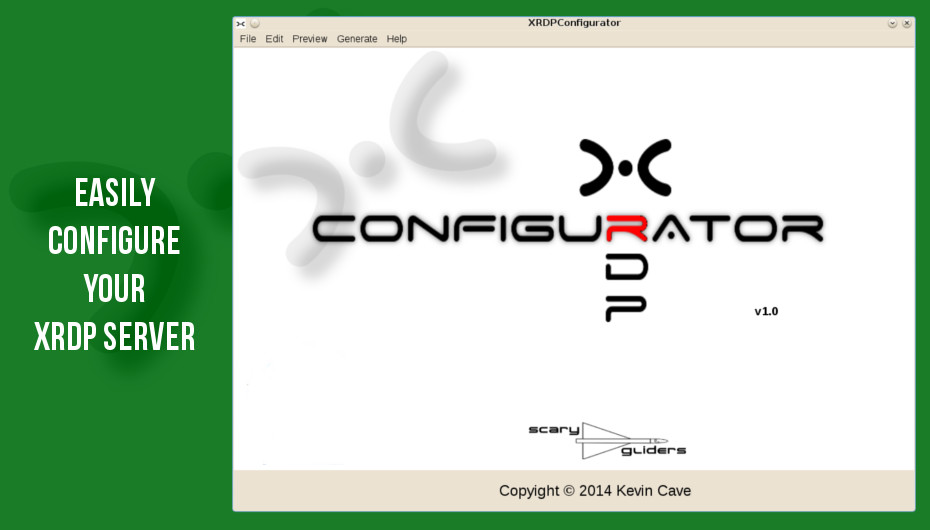
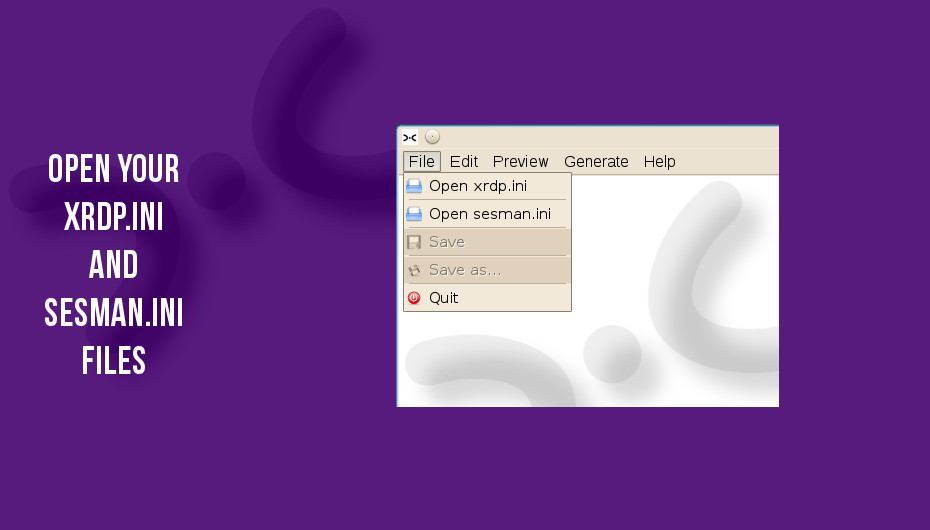
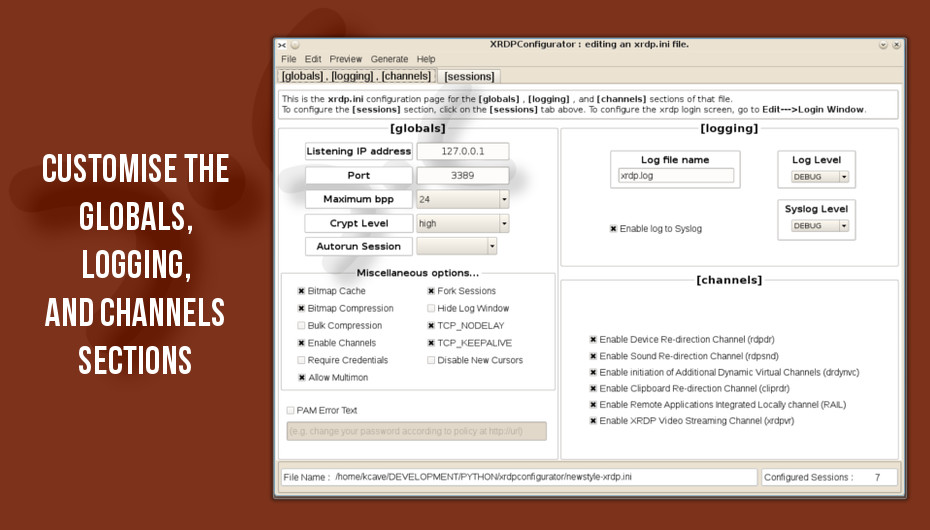
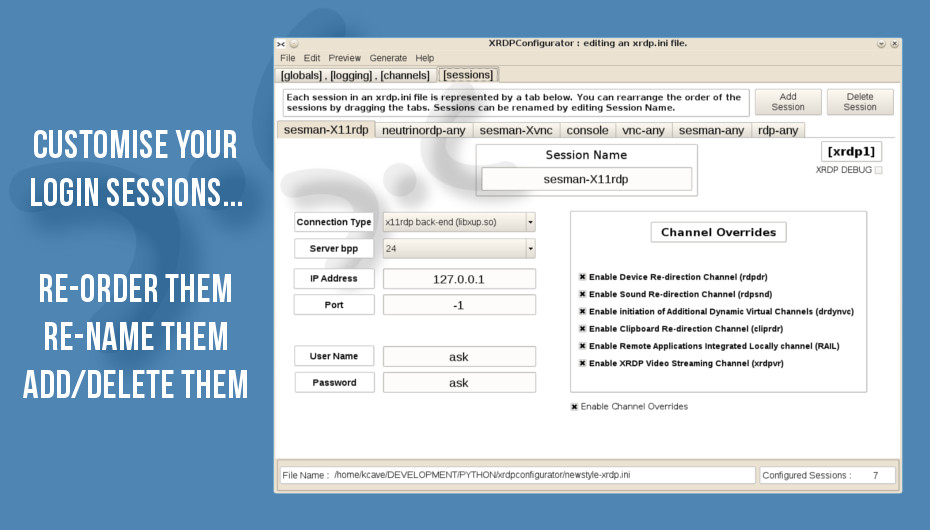
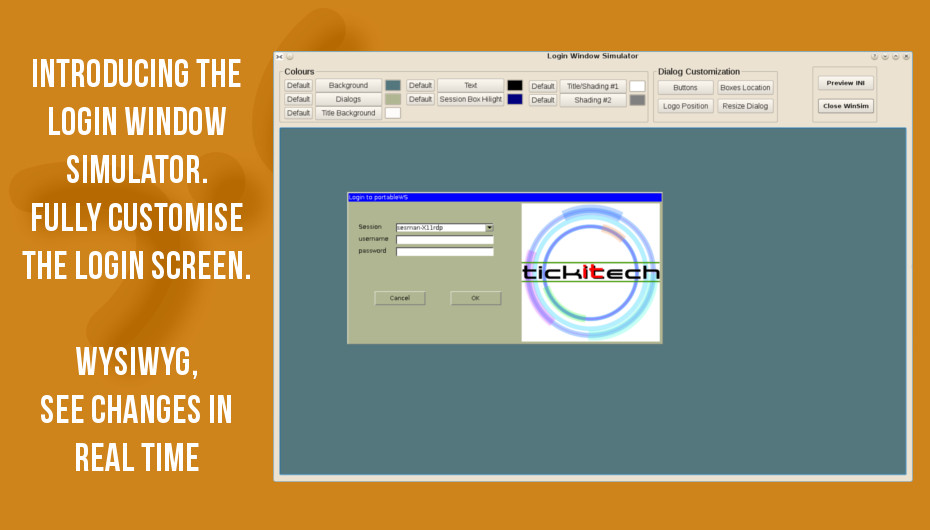

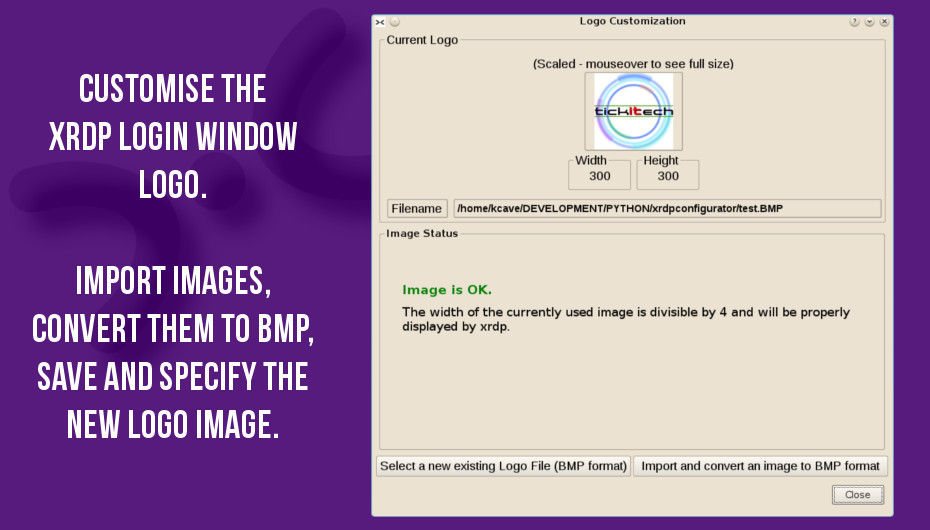
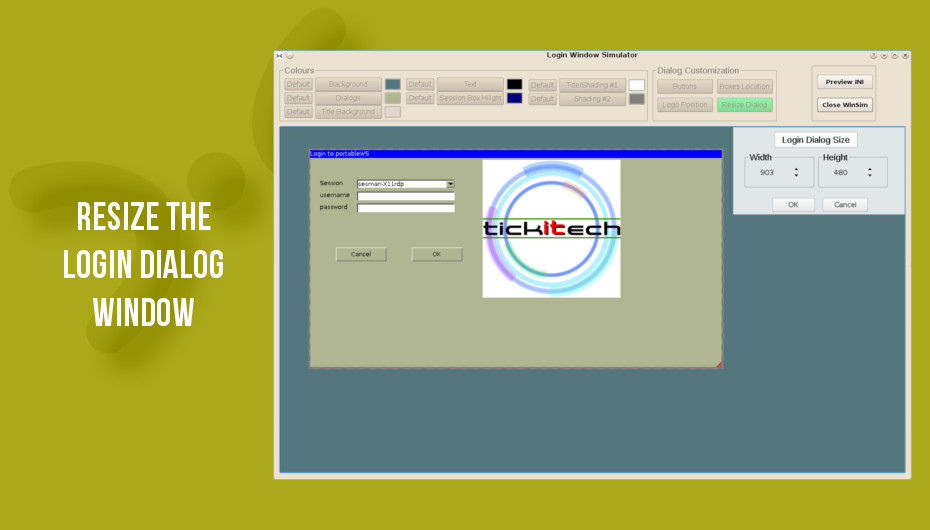
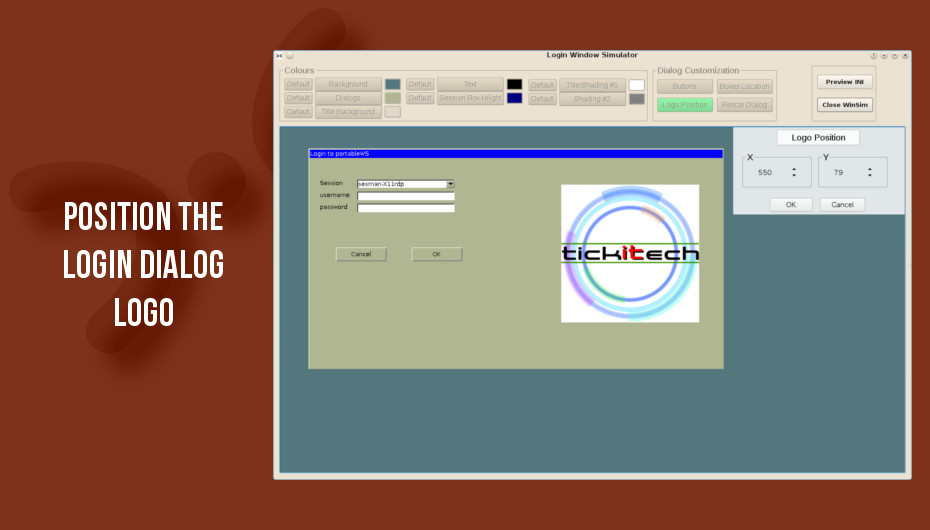
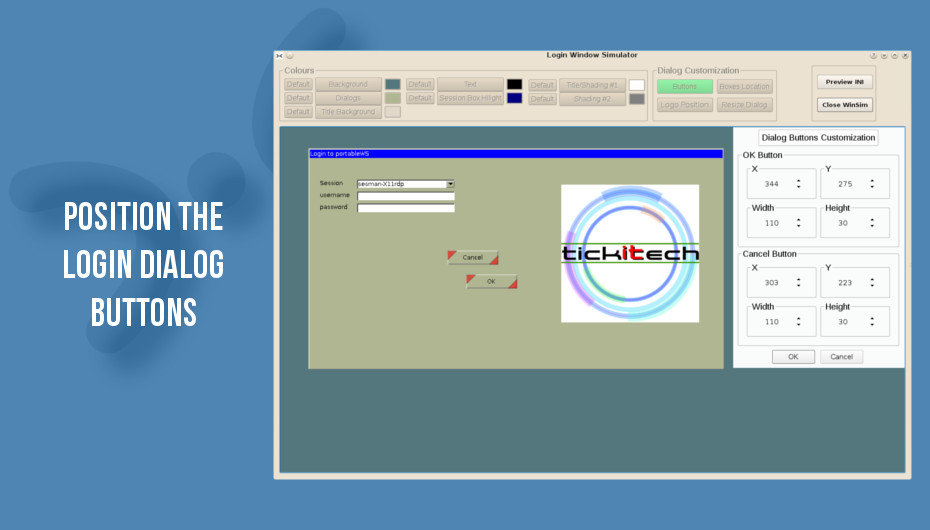
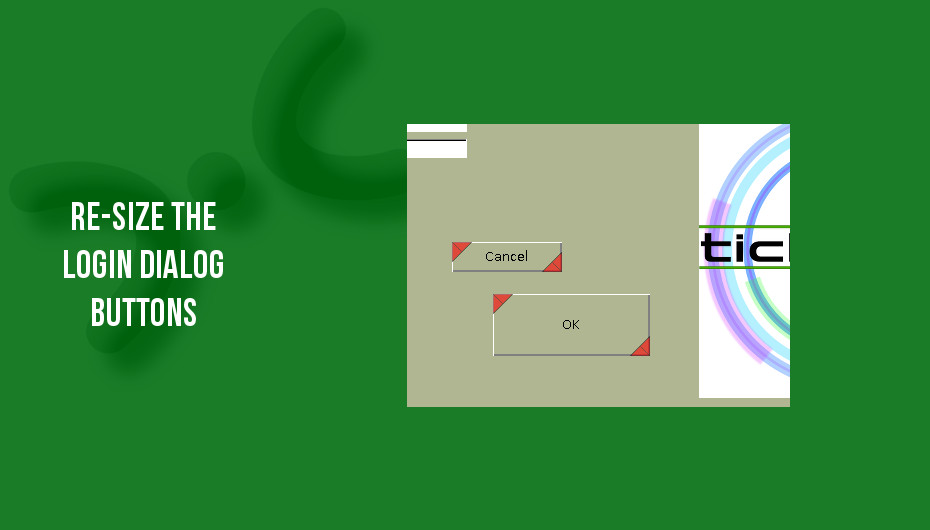
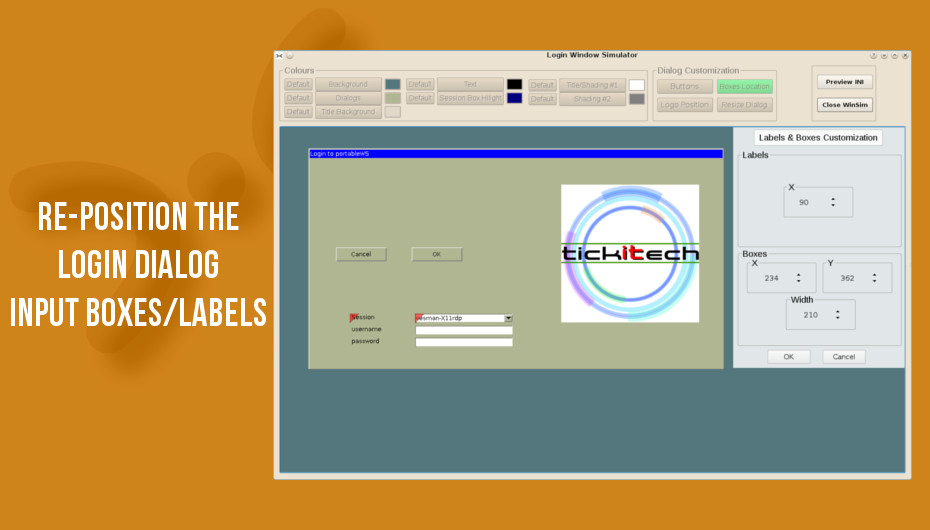
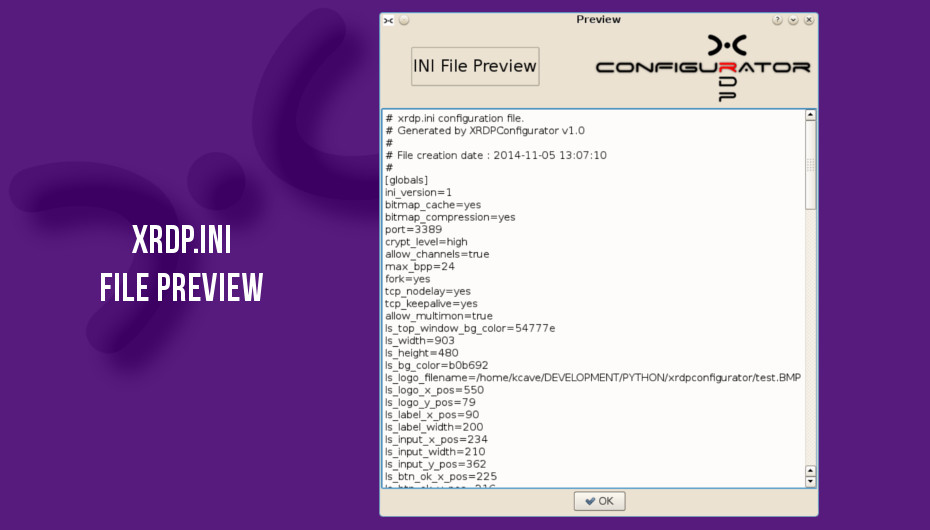
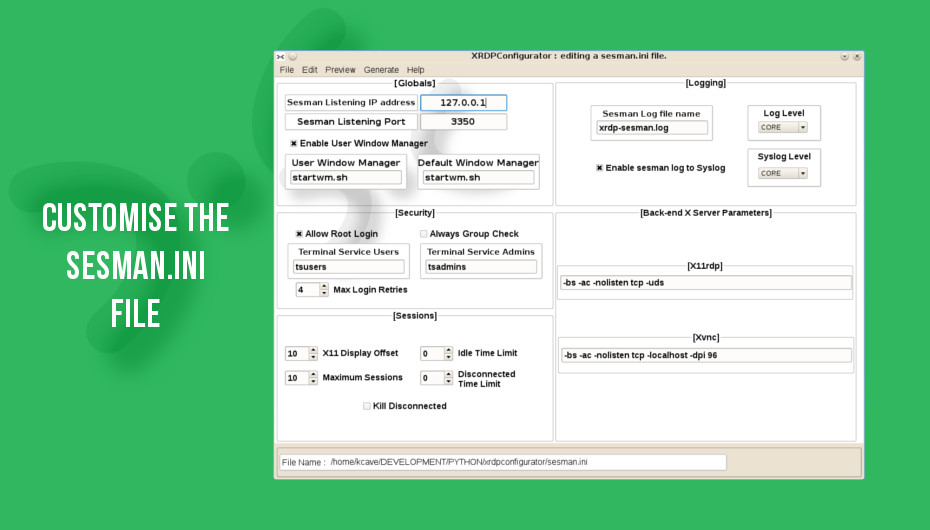
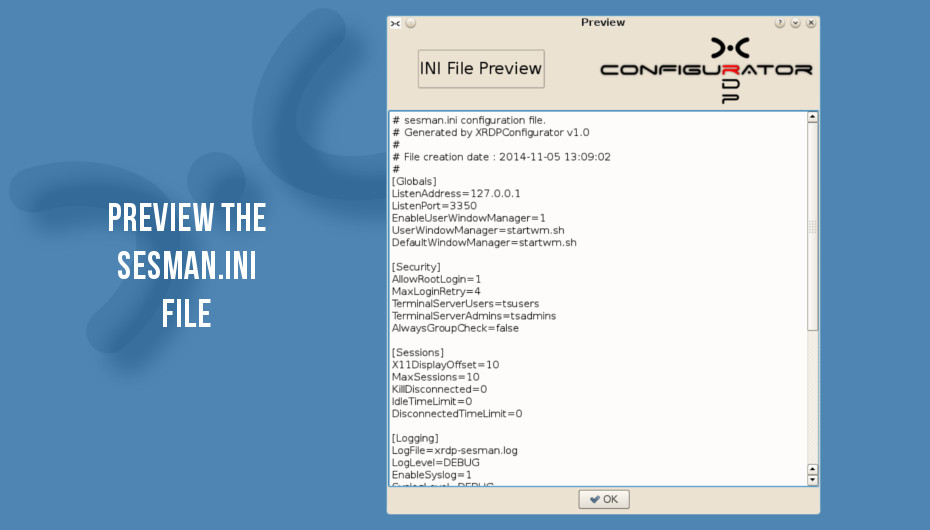
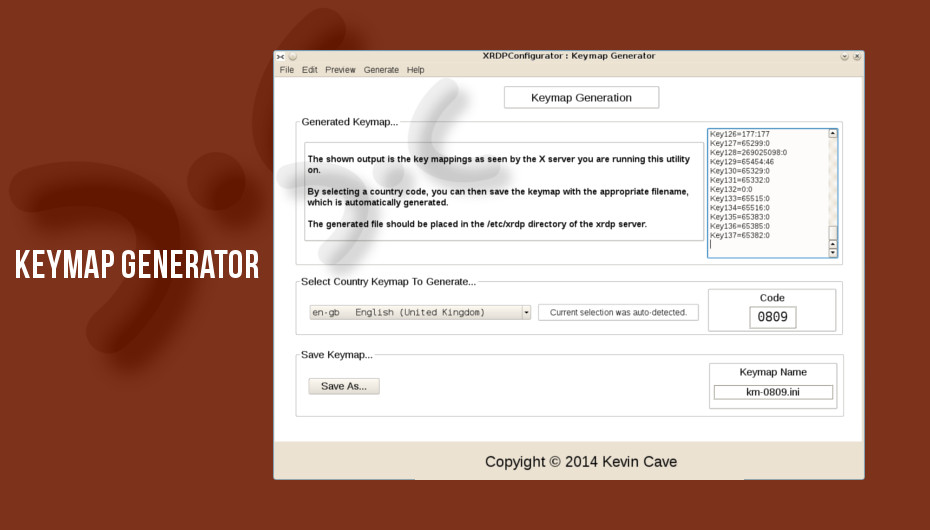
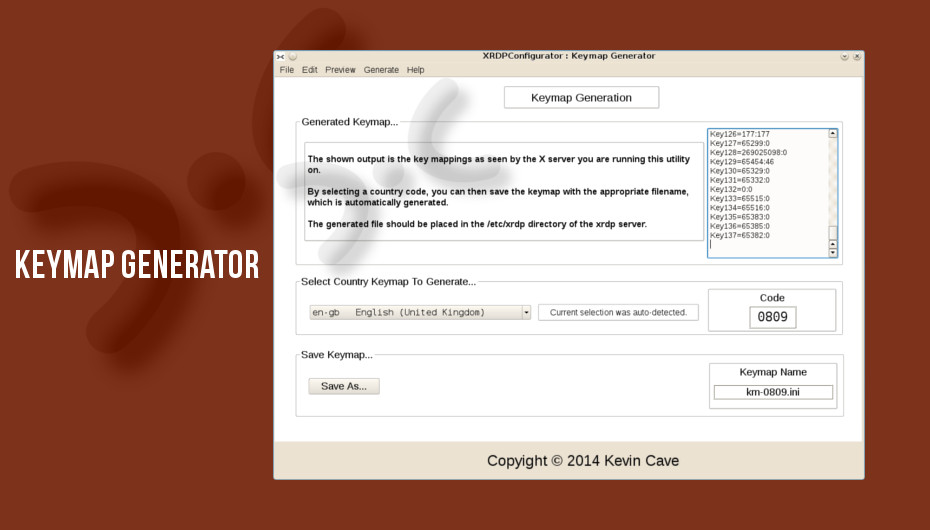
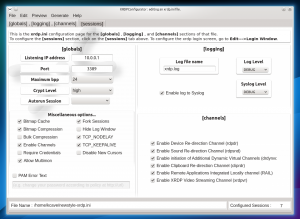
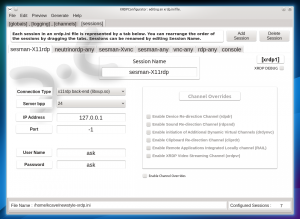
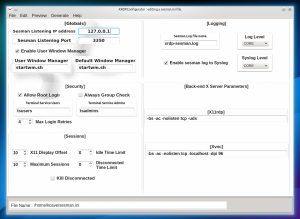
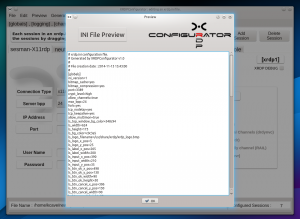
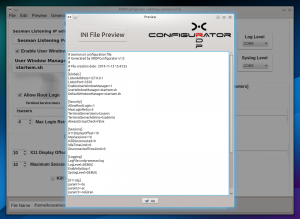
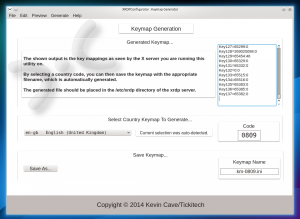
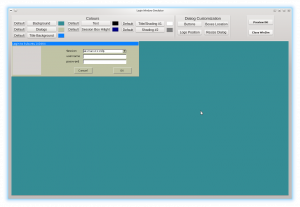
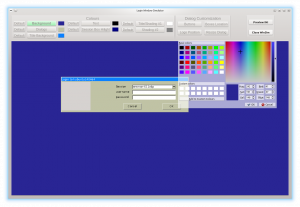
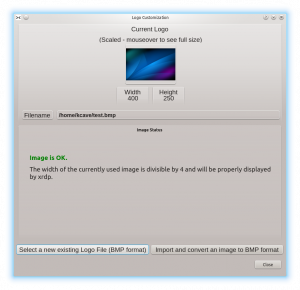
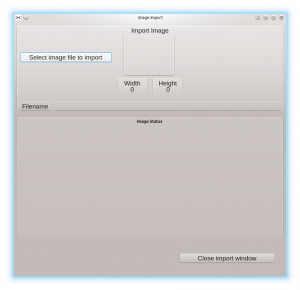
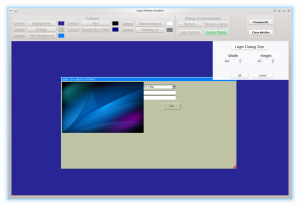
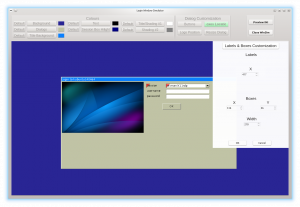
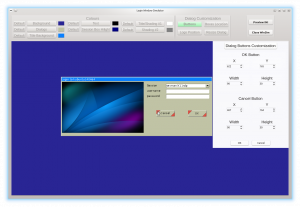
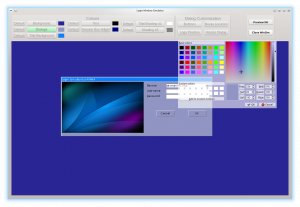

Failed to launch using the shell script (after running the setup script), problem finding the module?
Traceback (most recent call last):
File “xrdpconfigurator.py”, line 26, in
from user_interface.XRDPConfiguratorMainWindow import Ui_XRDPConfigurator
ImportError: No module named user_interface.XRDPConfiguratorMainWindow
I’m not sure why Python can’t find the compiled modules (they seemed to compile just fine :/ complete with .ui files?)
Oh well, it was worth a shot, right?
Can you tell me what distro version you tried this on, so that I can try to reproduce the problem?
Regards
Tsaukpaetra , hello again – I accidentally left out the __init__.py file that should have been in the user_interface directory – sorry about that.
I’ve added it in now – if you fetch from the github repo again it should work.
Regards.
try
apt-get install pyside-toolsbefore and run Setup.sh againIt would appear that the python script needs to add the CWD to the python system path (at least on Ubuntu 12.04). Could be an issue with Python 3.2 (default install on 12.04).
Fixed it. For earlier releases of python (2.x, 3.2), you need an __init__.py file in the subdirectory you want to import from (changed in 3.3). Creating a blank file is enough (‘touch user_interface/__init__.py’).
Cheers
Ugh… you know what?
I have this file locally – but did not copy it over to the “releasing” directory before pushing the entire tree to github.
Thanks for pointing it out – I just created the file on the github repo.
Damnit – there’s always something you forget! ;)
Heh, yes. Tell me about it. I maintain https://sourceforge.net/projects/win32diskimager. I spend almost as much time checking a release candidate as I do developing it, just to make sure everything is there and updated (release notes, screenshots, installer, etc).
Indeed. Most people don’t realise just how much blood, sweat, and tears go into producing an application.
Speaking of which – cool app btw ;)
Hi!
Could u help me with that error message?
Ubuntu 14.04
xrdpconfigurator.py: cannot connect to X server
Hello!
It looks like the libxrdpconfigurator.so helper library did not get built.
Before you ran the Setup.sh script, did you install the X header files? The helper library needs those in order to compile.
Try
sudo apt-get install xorg-dev, then try running the Setup.sh script again. Let me know how you got on. If you still have a problem, I’ll install Ubuntu 14.04 in a virtual machine and try the program out there myself. It may be some kind of change is required to get it running properly on that.Regards
That seemed to work great!
I think my particular setup is having issues running python as root, but normal mode and copying the files back and forth works just fine.
Thanks!
Glad it worked out for you in the end ;)
Remember to spread the word!
Regards.
Thank you for this awesome application.
I stumbled across a small bug
line #4249
orig:
self.hideLogWindowCheckBox.setCheckedState(QtCore.Qt.Checked)
should be:
self.hideLogWindowCheckBox.setCheckState(QtCore.Qt.Checked)
Have a nice day,
Gene
Whoa cheers for that! That’s a typical me-bug ;)
Regards.
Hi Kevin. I’m also getting the
“xrdpconfigurator.py: cannot connect to X server”
that “Noob” reported
Try doing as I suggested to Noob.
Rgds.
I get the same error as Jack Smith and Noob.
“xrdpconfigurator.py: cannot connect to X server :10.0”
I tried what you suggested to noob but it doesn’t work for me. I am still getting the same error. Do you know any solution?
Thanks in advance
Hi Kevin! I’m tying to start your tool but got an error
Traceback (most recent call last):
File “xrdpconfigurator.py”, line 23, in
from PySide import *
ImportError: No module named ‘PySide’
I have python-pyside installed but error is the same.
Hiya,
That’s odd – can you give me more information? e.g. Distribution, etc. ?
Regards
Ran the above – took a few hours and at the end there was an error
There was a problem……the /opt/X11rdp/X11rdp binary could not be found. Di the compilation complete?
Stopped. Please investigate what went wrong.
Any ideas?
Hello,
Without much more detailed information, I have no idea what’s going on I’m afraid.
Regards
Thanks, worked good. Figuring out how to get default desktop on Mate 17.1.
Hi Kevin,
I’ve some error when running script ./XRDPConfigurator.sh
$ sudo ./XRDPConfigurator.sh
Traceback (most recent call last):
File “xrdpconfigurator.py”, line 23, in
from PySide import *
Information :
OS = Xubuntu 14.04
python = 3.4.0
python-pyside is already the newest version.
pyside-tools is already the newest version.
build-essential is already the newest version.
xorg-dev is already the newest version.
Right, I think you’re the second person to report problems with (x)ubuntu 14.04 – I’ll make a VM and try it out.
Thanks for the feedback.
Regards.
Hello I am getting same error as godexz on linuxmint 17 Mate 64bit.
~/XRDPConfigurator $ sudo ./XRDPConfigurator.sh
Traceback (most recent call last):
File “xrdpconfigurator.py”, line 23, in
from PySide import *
ImportError: No module named ‘PySide’
Hi, I have same problem when running script on Ubuntu 14.04:
$ sudo ./XRDPConfigurator.sh
Traceback (most recent call last)
File xrdpconfigurator.py, line 23, in module
from PySide import
ImportError No module named ‘PySide’
Thank you very much.
also getting “No module named ‘PySide'” in ubuntu 14.04
Same here with fedora 22
#sudo ./Setup.sh
Compiling the User Interface files…
Building the libxrdpconfigurator.so helper library…
All done. Run ./XRDPConfigurator.sh to start the application.
#sudo ./XRDPConfigurator.sh
Traceback (most recent call last):
File “xrdpconfigurator.py”, line 23, in
from PySide import *
ImportError: No module named ‘PySide’
There are 2 programs which provide ‘python’.
Selection Command
———————————————–
1 /usr/bin/python3.4
* +2 /usr/bin/python2.7
on both python same error but python 2.7 i have this exact error
sudo dnf install qt
Last metadata expiration check performed 1:07:37 ago on Thu Aug 13 18:07:05 2015.
Package qt-1:4.8.6-30.fc22.x86_64 is already installed, skipping.
Dependencies resolved.
Nothing to do.
Complete!
sudo dnf install python-pyside
Last metadata expiration check performed 1:10:49 ago on Thu Aug 13 18:07:05 2015.
Package python-pyside-1.2.2-2.fc22.x86_64 is already installed, skipping.
Dependencies resolved.
Nothing to do.
Complete!
sudo dnf install pyside-tools
Last metadata expiration check performed 1:12:20 ago on Thu Aug 13 18:07:05 2015.
Package pyside-tools-0.2.13-7.fc22.x86_64 is already installed, skipping.
Dependencies resolved.
Nothing to do.
Complete!
sudo dnf install gcc
Last metadata expiration check performed 1:12:52 ago on Thu Aug 13 18:07:05 2015.
Package gcc-5.1.1-4.fc22.x86_64 is already installed, skipping.
Dependencies resolved.
Nothing to do.
Complete!
sudo dnf install xorg-x11-server-devel
Last metadata expiration check performed 1:14:03 ago on Thu Aug 13 18:07:05 2015.
Package xorg-x11-server-devel-1.17.2-2.fc22.x86_64 is already installed, skipping.
Dependencies resolved.
Nothing to do.
Complete!
Hope to here some solution.
I would like to see it working.
I don’t use Fedora or any RPM-based distro for that matter.
Do you have the PySide package installed as per the prerequisites?
I’m afraid I haven’t done anything with XRDPConfigurator since I open sourced it – and neither have I received any pull requests since then either. It appears this thing I spent ages on developing as a product just isn’t sexy enough for folks :)
Regards
Actually, now I’ve looked at your problem again, I suspect it’s because the PySide you’ve installed via RPM is for Python 2.7.
You NEED a Pyside for Python 3.x. I don’t know if there is such available in RPM format, so you might need to compile against Python 3.x, and that’s outwith the scope of what I can do for you.
Regards
Hi,
Was wondering if this error had been resolved or if you can give me any suggestions. I am running Linux Mint 17.2
I went back and installed python-pyside and the tools and re ran setup with no errors than tried to run Configurator and got this error:
Traceback (most recent call last):
File “xrdpconfigurator.py”, line 23, in
from PySide import *
ImportError: No module named ‘PySide’
Fixed my own issue. Was missing “Python3-Pyside” Thank you for your beautiful interface.
Thanks, I was receiving the pyside error and this worked. Mint 18.2
Kevin,
don’t feel so bad about not having any pull requests, it just means that what you have produced has been good enough to meet everybody’s (one-off) needs.
Regards
Dale.
Cheers matey :)
Hi !
On all my “old” debian-e, there was never an problem with xrdp, one the new ones, XRDPConfigurator helps – but finally now, need something like this on Arch … ;-)
Thanks anyway,
Manfred
On Debian 8.2 I get the following error
File “xrdpconfigurator.py”, line 26, in
from user_interface.XRDPConfiguratorMainWindow import Ui_XRDPConfigurator
ImportError: No module named ‘user_interface.XRDPConfiguratorMainWindow’
Did you run the setup script?
Looks like the ui files haven’t been compiled (which is done by running the setup script – as the instructions say).
Regards
Hello. I have it on Ubuntu 14.04
~/XRDPConfigurator$ ./Setup.sh
Compiling the User Interface files…
./Setup.sh: строка 3: pyside-uic: команда не найдена (command not found)
./Setup.sh: строка 4: pyside-uic: команда не найдена (command not found)
./Setup.sh: строка 5: pyside-uic: команда не найдена(command not found)
./Setup.sh: строка 6: pyside-uic: команда не найдена(command not found)
./Setup.sh: строка 7: pyside-uic: команда не найдена(command not found)
./Setup.sh: строка 8: pyside-uic: команда не найдена(command not found)
./Setup.sh: строка 9: pyside-uic: команда не найдена(command not found)
./Setup.sh: строка 10: pyside-uic: команда не найдена(command not found)
./Setup.sh: строка 11: pyside-uic: команда не найдена(command not found)
./Setup.sh: строка 12: pyside-uic: команда не найдена(command not found)
./Setup.sh: строка 13: pyside-uic: команда не найдена(command not found)
./Setup.sh: строка 14: pyside-uic: команда не найдена(command not found)
./Setup.sh: строка 15: pyside-uic: команда не найдена(command not found)
./Setup.sh: строка 16: pyside-uic: команда не найдена(command not found)
./Setup.sh: строка 17: pyside-rcc: команда не найдена(command not found)
Building the libxrdpconfigurator.so helper library…
All done. Run ./XRDPConfigurator.sh to start the application
———–
Then:
———–
~/XRDPConfigurator$ ./XRDPConfigurator.sh
Traceback (most recent call last):
File “xrdpconfigurator.py”, line 26, in
from user_interface.XRDPConfiguratorMainWindow import Ui_XRDPConfigurator
ImportError: No module named ‘user_interface.XRDPConfiguratorMainWindow’
sudo have same…
Please help. Thanks.
Try installing the pyside-tools package, which has the missing pyside-uic command
Regards
I have no idea how to follow your directions. I used the old scary glider page before and it worked until I upgraded from xubuntu 14.04 to 16.04.Under system requirements do I do those for xubuntu or only for non debian systems? When I go to https://github.com/scarygliders/XRDPConfigurator
it is just a big list of files with no directions, none of the files are the one you specified “XRDPConfigurator.git”.I must be really stupid but the old version directions were real easy and now eveyone but me can figure this out. Thank you
Are you sure you went to the correct page? did you try http://scarygliders.net/x11rdp-o-matic-information/ ?
It’s right next to the X11RDPConfigurator link at the top <--- that's a different thing altogether.
Had also some issues when installing/Compiling
Error: Compiling the User Interface files…
./Setup.sh: line 3: pyside-uic: command not found
./Setup.sh: line 4: pyside-uic: command not found
./Setup.sh: line 5: pyside-uic: …etc
Found this solution after installing all prerequest:
sudo apt-get install pyside-tools
Seems to work but Im still testing on Ubuntu Mate 15.04 with python 2.7.9.
I just have a traceback error probably due to python version
File “/usr/lib/python3.4/configparser.py”, line 824, in items
d.update(self._sections[section])
KeyError: ‘xrdp8’
During handling of the above exception, another exception occurred:
Traceback (most recent call last):
File “xrdpconfigurator.py”, line 1608, in fileOpenXrdpIni
self.parseXrdpIni(str(self.xrdp_ini_filename))
File “xrdpconfigurator.py”, line 4702, in parseXrdpIni
self.resequenceINI()
File “xrdpconfigurator.py”, line 1385, in resequenceINI
items = self.xrdp_ini_file.items(secname)
File “/usr/lib/python3.4/configparser.py”, line 827, in items
raise NoSectionError(section)
configparser.NoSectionError: No section: ‘xrdp8’
Thanks Mate. Hope this helps.
Thanks, but I’m not developing this any more. Simply speaking, it was meant to be a commercial product and there was no market for it, and I spent a year developing it.
So I just stopped working on it, removed all the Registration/DRM code, and open sourced it, and now I’m not spending any more time on XRDP – it’s just not “sexy” enough. I’ll leave all the information I created on my site, for future reference, and that’s it.
I have moved on to other things and I cannot spend time supporting things I’ve lost interest in, I’m afraid. :)
Regards
i have tried under ubuntu 14.04 and it works
do following
apt-get install python3-pyside
apt-get install pyside-tools
thx for thsi great tool
So someone DOES actually use this ;)
Thanks :)
It looks like the ini file structure changed at some point int eh past. I can’t open them for xrdp version 0.9.1.
Hey Kevin, dont know if you still provide support, but still i will ask my question:
I try to open up the xrdp.ini/sesman.ini file but the xrdp.ini returns: the file you try to open doesnt seem to be xrdp.ini file.
And sesman.ini doesnt do anything.
Would be great if you could help me.
Thanks in advance