
At long last, it’s here :)
Took me a while – hey, I’ve been busy surviving quakes/godzilla/moving countries/trying to establish my own company/being a parent/and tl;dr…
Anyway, the v3.0beta3 release works very well for me, so I’m making a full official 3.0 release as of today.
NOTE : Read through all of this article before using – it will reduce user error, and there are usage examples at the end of the article.
ADDITIONAL NOTE : This is for Debian-based Linux distributions. Do not attempt to run it on anything other than Debian/Ubuntu/Linux Mint/other Debian-based distros.
P.S. It currently has problems running on a Raspberry Pi
P.P.S. No, it will NOT run on Mac OSX :)
Just in case you missed the changes…
Significant changes
- Refactored the scripts; incorporated the relevant parts of TextFrontEndIncludes into the relevant main scripts. No more sourcing of that file. It has now been removed.
- It will make Debian packages – an x11rdp package, and an xrdp package. The x11rdp package includes everything that was compiled and placed in /opt/X11rdp. The xrdp package includes everything that was compiled for xrdp.
- The tool will build packages whether using the FreeRDP source or the neutrinolabs source (
--bleeding-edge).
- Other miscellaneous tidy-ups too numerous to mention here – look ‘em up on github if you’re that fascinated ;) …
- RDPsesconfig now recognises Lubuntu.
- For “unknown/untested” distros, RDPsesconfig now actually has a generic “select desktop” menu.
What is it?
It’s a suite of two tools…
X11rdp-o-matic.sh
This bash script is a build tool. It will automatically compile, install, and set up X11rdp and xrdp on your system.
X11rdp-o-matic.sh has a number of options configured by way of command line switches…
Options
--help: show this help.
--justdoit: perform a complete compile and install with sane defaults and no user interaction. <– Recommended use.
--nocpuoptimize: do not change X11rdp build script to utilize more than 1 of your CPU cores.
--nocleanup: do not remove X11rdp / xrdp source code after installation. (Default is to clean up).
--noinstall: do not install anything, just build the packages
--nox11rdp: only build xrdp, without the x11rdp backend
--bleeding-edge: clone from the neutrinolabs github source tree. Beware. Bleeding-edge might hurt :)
X11rdp-o-matic.sh has two modes of operation; interactive, and non-interactive…
Interactive mode is the default. It requires user input at run-time, and tries to walk the user through the build process.
The script will run in non-interactive mode when you specify the --justdoit option. In this mode, the script will choose sensible defaults and will require no user interaction. It will automatically detect if you have more than 1 CPU core available and will utilize those extra cores in order to speed up compilation of X11rdp. If you specify the –nocpuoptimze switch, then it will not utilize more than 1 core.
I recommend you use the
--justdoitoption – if there are any errors then you will be able to scroll up your terminal and see where it happened.
The --bleeding-edge switch will tell the tool to download the xrdp/x11rdp source from a different git repository, and this is for highly experimental source code. You are advised to not use this switch unless you are a xrdp developer. By default, the tool will use the normal FreeRDP git repository.
RDPsesconfig.sh
This tool is an interactive utility. It configures the .xsession file for each selected user on your system and with whatever desktop environment you’ve chosen for them.
Both utilities need to be run as root, so use su to get to your root prompt, or use sudo to start them.
Packages
After successful completion of X11RDP-o-Matic , two package files will be created…
xrdp_0.7.0-1_<arch>.deb : located in ~/X11RDP-o-Matic/packages/xrdp/ . This is the xrdp package, and includes everything required to install the xrdp front-end, including the /etc/init.d script.
and
x11rdp_0.7.0-1_<arch>.deb : located in ~/X11RDP-o-Matic/packages/Xorg/ . This is the X11rdp package, and contains the X11rdp back-end Xorg server.
The <arch> will of course depend on what arch your Debian-based distribution is.
You can take those two package files, and install them on another machine of the same arch. If you need packages for a different arch, then run the o-matic tool on a machine with a similar arch, and you can then deploy the packages on similar arch systems.
NOTE: If you install the packages on a different machine, please run sudo update-rc.d xrdp defaults , after installation. The generated packages do not update your init scripts after installation as yet. Running this command ensures that xrdp will restart upon rebooting your server.
Usage Example
sudo ./X11rdp-o-matic.sh --justdoit: will run the X11rdp/xrdp build and install tool right through, and will automatically utilize additional cpu cores for quicker compilation. Debian packages will be created, and installed, and by the end of it, xrdp will be started.
Then…
sudo ./RDPsesconfig.sh: will run the session configuration utility. You will select a desktop environment that the users will see after they log in via their RDP client. You will then select which user logins to configure that environment for.
How to get X11RDP-o-Matic Version 3.0
Use git.
If you haven’t got git installed on your machine, then bring a terminal window up and type sudo apt-get install git .
Once you know that git is installed, to get X11rdp-o-matic, use…
git clone https://github.com/scarygliders/X11RDP-o-Matic.git
Then…
cd X11RDP-o-Matic
Then use the examples above to run the utility.
Lastly, I recommend you reboot your system after getting everything configured.
Please let me know how you got on! Also, tell me what distribution you tried it on.
X11RDP-o-Matic Version 3 Now Released,Lastly, if this works splendidly for you, please consider making a donation. It’ll help keep this site running :D

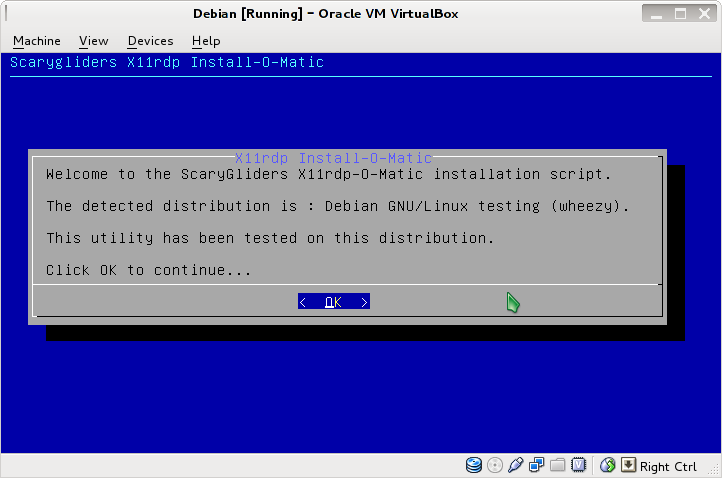
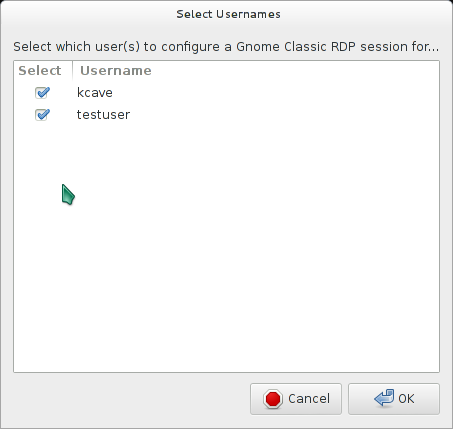



Y'know, if you're going to vote 3 out of 10 stars for this, at least tell me why :)
Did it not work for you? Tell me. Don't agree with what I'm doing? Tell me, just don't look, vote 3, and disappear off. :)
I am having some issues on ubuntu 12.04 where it will give me the terminal screen but not the actuall desktop or just a blank gray screen any ideas?
Did you run the RDPsesconfig.sh tool?
Yes I just reinstalled from 12.04 to 13.04 its running now but everytime I reboot I got to manually start the service.
Hmmm, I'll install 13.04 again in a VM and test it – come back later and check for a reply.
Okay, so I ran o-matic in a fresh install of Ubuntu Desktop 13.04 and could repeat your results.
The reason: The debian created Debian package does not install the run-level start/stop scripts.
/etc/init.d/xrdp IS there, but without the additional run level scripts, it won't be started (or stopped).
Your solution : use sudo update-rc.d xrdp defaults , then reboot – you'll find xrdp starts on system boot-up from now on.
I'll add this command to my o-matic scripts now, so future users of it won't have that issue – thank you for bringing it to my attention ;)
Regards!
Thank you for your fast response and that sounds good to me I do have another question When I run
sudo ./RDPsesconfigIt does not show the normal gnome 3d desktop or the 2d one in the list would this be because its not installed by default?The Gnome Shell will currently not work over RDP – it requires 3D accelleration, which currently xrdp does not have, and you'll probably be waiting a long time for – so I don't include it as an option.
The 2D version is called Gnome Classic, and should be available in the menu. It appears there when I run it in Ubuntu 13.04.
Lastly, I'll probably never include Unity as an option either, as that also requires 3D accelleration – and falls back to a VERY slow non-accellerated version if it doesn't find it – it would make RDP sessions painful to use, so, no, I don't recommend it at all for RDP.
Really, for RDP, choose a lightweight desktop such as gnome classic, LXDE, and equally nice XFCE4.
Regards.
Ok thanks I am using LXDE now just never used it before. Thank you for all of your hard work.
Does not work after reboot. If i run script it xrpd works fine until reboot. Old version work wish i didnt upgrade. Using debian 7.1 wheezy by the way
Hmm odd – works for me on Debian… do you have an /etc/init.d/xrdp file there by any chance?
Sounds like the service didn’t start.
If you have that init file, try sudo /etc/init.d/xrdp start – see what the output is.
Regards.
This worked fine for me, thanks!
Debian GNU/Linux 7.1 (wheezy)
Thanks for the feedback :D
hi,
I was looking for an rdp client for my mac, OSX 10.8, and I found and installed this before I realized MS had it's own client for that, big DERP. Anyway it works great for VNC but it really messes up the MS RDP client since it calls XRDP to ilnit the connection at some point instead of whatever was there before. Anyone have any suggestions as to how to fix this short of OS recovery? I'd really appreciate it. Thanks!
Er… um… frankly, I'm a bit flabbergasted.
The description specifically says it's for Debian-based distributions – that's Linux, for one. How on earth can o-matic even sensibly run on a Mac? That's two.
And thirdly, this installs an RDP server, not a client.
I really, really do not know what to say.
Yeah I messed up. +1 for being so cool about it, you're awesome!
Hi
Confirmed working: Ubuntu 13.04 64-bit Server with lubuntu-desktop.
1. Install Ubuntu 13.04 64-bit Server
2. sudo apt-get update && apt-get upgrade;
3. sudo apt-get install git lubuntu-desktop;
4. cd ~ && git clone https://github.com/scarygliders/X11RDP-o-Matic.git && cd X11RDP-o-Matic;
5. ./X11rdp-o-matic.sh –justdoit && ./RDPsesconfig.sh;
In reply to my previous message, you must install the stock Ubuntu package of xrdp prior to running the X11rdp-o-matic.sh build script. If you don't do this, or install it after the fact, X11rdp will genarate the following:
To setup X11rdp & Xfce on a new Ubuntu 13.04 Server installation, run the following commands as shown:
sudo su –
apt-get -y update && apt-get -y upgrade;
apt-get -y install git xrdp xubuntu-desktop;
echo "manual" >> /etc/init/lightdm.override;
cd ~ && git clone https://github.com/scarygliders/X11RDP-o-Matic.git && cd X11RDP-o-Matic;
./X11rdp-o-matic.sh –justdoit && ./RDPsesconfig.sh;
If you want to use LXDE instead, just substitute xubuntu-desktop for lubuntu-desktop above.
Regards.
Hmm this should not be the case… I'm installing Ubuntu Server 13.04 now to investigate.
EDIT : Yep, your steps are completely unnecessary – see my other reply.
I’m not seeing what you’re seeing.
I installed Ubuntu Server 13.04, and did an apt-get update, apt-get upgrade.
I then installed git.
I then got X11rdp-o-Matic and ran it.
I then ran RDPsesconfig and installed LXDE for my user.
I could then log in fine and got an LXDE desktop, logging in via the xfreerdp client.
I have no idea why you got the connect error problems you mentioned above. I do know one thing – installing the Ubuntu xrdp package beforehand is completely unnecessary.
Regards.
Step 1 is OK
Step 2 is OK
Step 3 – install git is all that is needed – RDPsesconfig will install any packages necessary for the selected desktop.
Step 4 is fine
Step 5 – you’re missing sudo.
Regards.
Built it on Ubuntu 13.04, to replace distro’s xrdp. The distro xrdp, which worked fine in earlier versions, had a bug which would start a new session each time you disconnected & reconnected, rather than reconnecting to an existing one, which is why I came here. This one works well, and I can now use X11rdp, rather than Xvnc. It seems a fair bit faster. Like the resizing feature – quite nifty.
Hi Kevin,
I've installed your package (using –justdoit) and I'm experiencing the following problem. Following the installation and RDPsesconfig instructions – I've attempted to connect via a RDC client to the UBUNTU (12.10) machine, get the module prompt window (select=sesman-X11rdp) and enter my authentication information. The system gets up through "connecting ok" remains blank/black and then the client window closes.
Any thoughts?
Thanks,
Dave
/var/log/xrdp-sesman.log
20130801-02:25:59] [INFO ] starting X11rdp session…
[20130801-02:25:59] [INFO ] An established connection closed to endpoint: NULL:NULL – socket: 9
[20130801-02:25:59] [INFO ] An established connection closed to endpoint: NULL:NULL – socket: 9
[20130801-02:25:59] [INFO ] An established connection closed to endpoint: NULL:NULL – socket: 9
[20130801-02:25:59] [INFO ] An established connection closed to endpoint: 127.0.0.1:49817 – socket: 8
[20130801-02:25:59] [INFO ] An established connection closed to endpoint: NULL:NULL – socket: 7
[20130801-02:25:59] [INFO ] An established connection closed to endpoint: 127.0.0.1:49817 – socket: 8
[20130801-02:25:59] [INFO ] X11rdp start:X11rdp :10 -geometry 1400×1050 -depth 24 -bs -ac -nolisten tcp -uds
[20130801-02:25:59] [INFO ] starting xrdp-sessvc – xpid=12302 – wmpid=12301
[20130801-02:26:02] [INFO ] ++ terminated session: username dgrosher, display :10.0, session_pid 12300, ip 24.9.137.231:37626 – socket: 8
/var/log/xrdp.log
[20130801-02:25:59] [DEBUG] xrdp_mm_connect_chansrv: chansrvconnect successful
[20130801-02:25:59] [INFO ] An established connection closed to endpoint: 127.0.0.1:3350 – socket: 11
[20130801-02:26:00] [INFO ] The following channel is allowed: rdpdr (0)
[20130801-02:26:00] [INFO ] The following channel is allowed: rdpsnd (1)
[20130801-02:26:00] [INFO ] The following channel is allowed: cliprdr (2)
[20130801-02:26:00] [DEBUG] The allow channel list now initialized for this session
[20130801-02:26:02] [INFO ] An established connection closed to endpoint: 109.112.47.46:12148 – socket: 13
[20130801-02:26:02] [INFO ] An established connection closed to endpoint: 24.9.137.231:37626 – socket: 8
[20130801-02:26:02] [DEBUG] xrdp_mm_module_cleanup
[20130801-02:26:02] [INFO ] An established connection closed to endpoint: 109.112.47.46:12148 – socket: 12
I believe I've resolved the issue – guessing I had some previous configuration cruft lying around that was over-riding the .xsession file.
Great tool – thanks!
Dave, glad you got that sorted out. I test the tool on pristine copies of freshly-installed distros. WHen someone comes up with a problem, unless it’s an overall bug with o-matic itself, it’s usually to do with accumulated cruft on a system as it’s been used throughout its lifetime – just one of those things, and it makes it difficult to come up with a conclusion from a distance.
Thanks for the feedback, btw :)
Hi Kevin,
I’m not having much luck with compiling and installing. I’m getting stuck on downloading libxml2. Below is some more detail on where I’m at.
1. New build of Ubuntu 13.04 on VM.
2. Applied latest updates
3. Access Internet via proxy, set global proxy data
4. Opened terminal and set proxy just to be sure
export http_proxy=http://proxyhost:port
5. Used wget from terminal to test proxy and tailed squid logs on proxy server to confirm success
6. Used sudo ./X11rdp-o-matic –justdoit
7. Continued tailing squid logs and watched the connections scroll by as the install progressed
8. Install gets to ‘downloading file libxml2-sources-2.7.8.tar.gz’ and then stops, eventually installation reports ‘aborted’.
9. Squid logs do not show an entry for ‘libxml2-sources-2.7.8.tar.gz’
Roldy,
I just tried a wget ftp://ftp.xmlsoft.org/libxml2/libxml2-sources-2.7.8.tar.gz and it works fine for me.
Are you sure this really isn’t a problem with your proxy or internet connection? Apart from those, I can’t see any other reason why that wouldn’t donwload, sorry.
Regards.
Thanks for the response Kevin. I’ve got it all working nicely now and it looks like my initial issue was due to the ftp_proxy variable. Despite this being set correctly and your wget example working the script still hung. I edited /etc/environment and added both uppercase and lowercase directives then restarting my terminal and it worked.
After logging in via RDP I did observe on the physical terminal the gnome-settings-daemon crash that other people have mentioned here and that you wrote about in your policykit blog. Did you end up creating that policykit GUI tool which you mentioned?
Anyway thanks for your hard work, great tool, much appreciated!
Glad it worked for you in the end ;)
As for the policykit thingy – yeah, I’ve still got that on my To-Do list. I’m in the middle of developing another xrdp-related tool which will hopefully be unleashed sometime…. soon ;) Then I’ll begin work on a policykit thingy.
Regards
Hello, I'm a Korean user, and thanks for giving this incredible script. :) Your script worked like a charm for me on my Ubuntu 12.04:
I could connect to it via RDP from my Mac and Windows, and it looked work well. But unfortunately I experienced some critical problem. At first, when I connect it firstly, I got a error dialog, "Sorry, Ubuntu 12.04 has experienced an internal error", twice. One shows that "ExecutablePath" is "/usr/lib/gnome-settings-daemon/gnome-settings-daemon", "Title" is "gnome-settings-daemon crashed with SIGABRT", and the other shows "ExecutablePath" is "/usr/sbin/xrdp-chansrv", "Title" is "xrdp-chansrv crashed with SIGSEGV in trans_check_wait_objs()". I don't see the dialogs any more after I chose to send the error report. The syslog that looks relevant to the error is(NOTE: I masked my IP address):
$ cat /var/log/syslog | egrep '(WARN|ERROR|segfault|XRDP|xrdp)' | grep '2 15'
Aug 2 15:04:39 banshee XRDP-sesman[10824]: (10824)(140150574933760)[INFO ] shutting down sesman 1
Aug 2 15:04:39 banshee XRDP[10822]: (10822)(140718305728256)[INFO ] An established connection closed to endpoint: NULL:NULL – socket: 7
Aug 2 15:04:39 banshee XRDP-sesman[10824]: (10824)(140150574933760)[INFO ] An established connection closed to endpoint: NULL:NULL – socket: 7
Aug 2 15:04:39 banshee XRDP-sesman[10824]: (10824)(140150574933760)[INFO ] An established connection closed to endpoint: NULL:NULL – socket: 7
Aug 2 15:04:40 banshee XRDP-sesman[13440]: (13440)(139675341788928)[WARN ] [init:46] libscp initialized
Aug 2 15:04:40 banshee XRDP-sesman[13441]: (13441)(139675341788928)[CORE ] starting sesman with pid 13441
Aug 2 15:04:40 banshee XRDP-sesman[13441]: (13441)(139675341788928)[INFO ] listening…
Aug 2 15:04:46 banshee XRDP[13439]: (13439)(140545214023424)[INFO ] A connection received from: 111.222.333.444 port 64323
Aug 2 15:04:46 banshee XRDP[13439]: (13439)(140545214023424)[INFO ] An established connection closed to endpoint: 111.222.333.444:64323 – socket: 8
Aug 2 15:04:46 banshee XRDP[13445]: (13445)(140545214023424)[INFO ] An established connection closed to endpoint: NULL:NULL – socket: 7
Aug 2 15:04:46 banshee XRDP[13445]: (13445)(140545214023424)[INFO ] An established connection closed to endpoint: 111.222.333.444:64323 – socket: 8
Aug 2 15:04:49 banshee XRDP[13439]: (13439)(140545214023424)[INFO ] A connection received from: 111.222.333.444 port 64324
Aug 2 15:04:49 banshee XRDP[13439]: (13439)(140545214023424)[INFO ] An established connection closed to endpoint: 111.222.333.444:64324 – socket: 8
Aug 2 15:04:49 banshee XRDP[13446]: (13446)(140545214023424)[INFO ] An established connection closed to endpoint: NULL:NULL – socket: 7
Aug 2 15:04:49 banshee XRDP[13446]: (13446)(140545214023424)[DEBUG] MCS_CJRQ – channel join request received
Aug 2 15:04:49 XRDP[13446]: last message repeated 3 times
Aug 2 15:04:49 banshee XRDP[13446]: (13446)(140545214023424)[DEBUG] xrdp_00003486_wm_login_mode_event_00000001
Aug 2 15:04:49 banshee XRDP[13446]: (13446)(140545214023424)[WARN ] local keymap file for 0xe0200412 found and dosen't match built in keymap, using local keymap file
Aug 2 15:04:55 banshee XRDP-sesman[13441]: (13441)(139675341788928)[INFO ] A connection received from: 127.0.0.1 port 37509
Aug 2 15:04:55 banshee XRDP-sesman[13441]: (13441)(139675341788928)[INFO ] scp thread on sck 8 started successfully
Aug 2 15:04:55 banshee XRDP[13446]: (13446)(140545214023424)[DEBUG] returnvalue from xrdp_mm_connect 0
Aug 2 15:04:55 banshee XRDP-sesman[13441]: (13441)(139675304511232)[INFO ] ++ created session (access granted): username pcandme, ip 111.222.333.444:64324 – socket: 8
Aug 2 15:04:55 banshee XRDP-sesman[13441]: (13441)(139675304511232)[INFO ] starting X11rdp session…
Aug 2 15:04:56 banshee XRDP-sesman[13441]: (13441)(139675341788928)[INFO ] An established connection closed to endpoint: NULL:NULL – socket: 9
Aug 2 15:04:56 XRDP-sesman[13441]: last message repeated 2 times
Aug 2 15:04:56 banshee XRDP-sesman[13441]: (13441)(139675304511232)[INFO ] An established connection closed to endpoint: 127.0.0.1:37509 – socket: 8
Aug 2 15:04:56 banshee XRDP-sesman[13448]: (13448)(139675341788928)[INFO ] An established connection closed to endpoint: NULL:NULL – socket: 7
Aug 2 15:04:56 banshee XRDP-sesman[13448]: (13448)(139675341788928)[INFO ] An established connection closed to endpoint: 127.0.0.1:37509 – socket: 8
Aug 2 15:04:56 banshee XRDP-sesman[13450]: (13450)(139675341788928)[INFO ] X11rdp start:X11rdp :17 -geometry 1440×1024 -depth 24 -bs -ac -nolisten tcp -uds
Aug 2 15:04:56 banshee XRDP-sesman[13448]: (13448)(139675341788928)[INFO ] starting xrdp-sessvc – xpid=13450 – wmpid=13449
Aug 2 15:04:56 banshee gnome-session[13493]: WARNING: Application 'gnome-settings-daemon.desktop' killed by signal
Aug 2 15:04:57 banshee XRDP[13446]: (13446)(140545214023424)[ERROR] xrdp_mm_connect_chansrv: connect failed trying again…
Aug 2 15:04:57 banshee XRDP[13446]: (13446)(140545214023424)[INFO ] An established connection closed to endpoint: NULL:NULL – socket: 13
Aug 2 15:04:57 banshee XRDP[13446]: (13446)(140545214023424)[DEBUG] xrdp_mm_connect_chansrv: chansrvconnect successful
Aug 2 15:04:57 banshee XRDP[13446]: (13446)(140545214023424)[INFO ] An established connection closed to endpoint: 127.0.0.1:3350 – socket: 11
Aug 2 15:04:58 banshee XRDP[13446]: (13446)(140545214023424)[INFO ] The following channel is allowed: rdpdr (0)
Aug 2 15:04:58 banshee XRDP[13446]: (13446)(140545214023424)[INFO ] The following channel is allowed: rdpsnd (1)
Aug 2 15:04:58 banshee XRDP[13446]: (13446)(140545214023424)[INFO ] The following channel is allowed: drdynvc (2)
Aug 2 15:04:58 banshee XRDP[13446]: (13446)(140545214023424)[INFO ] The following channel is allowed: cliprdr (3)
Aug 2 15:04:58 banshee XRDP[13446]: (13446)(140545214023424)[DEBUG] The allow channel list now initialized for this session
Aug 2 15:04:58 banshee kernel: [81012.735444] xrdp-chansrv[13496]: segfault at 10 ip 0000000000411982 sp 00007fee8f5a28b0 error 4 in xrdp-chansrv[400000+19000]
Aug 2 15:04:58 banshee XRDP[13446]: (13446)(140545214023424)[INFO ] An established connection closed to endpoint: 109.112.47.46:12148 – socket: 13
Aug 2 15:04:58 banshee gnome-session[13493]: WARNING: Application 'gnome-settings-daemon.desktop' killed by signal
Aug 2 15:04:58 banshee gnome-session[13493]: WARNING: App 'gnome-settings-daemon.desktop' respawning too quickly
The "xrdp-chansrv" process always becomes a zombie process(NOTE: I replaced my account name with a placeholder):
The actual symptom is that the RDP client is turned off imediately after I try to run Firefox. The errors are logged whether I run Firefox or not anyway. Other applications look fine. Only running Firefox causes shutting-down the client until now. I think this problem doesn't come from your script. I think this is the problem of either xrdp or x11rdp, but I'm not sure. I just leave a comment here just in case that someone knows about the solution.
Thank you for reading my poor English, any hint will be very appreciated. :)
Kim.
Kim, greetings!
Thanks for the feedback. Also, your English is great ;)
My first thought is that it could be due to some underlying problem with xrdp or the X11rdp back-end. Nothing to do with the o-matic tool as it merely automates a manual procedure ;)
If it is the case that it's an xrdp/X11rdp error which is being triggerred by Firefox, then it'll have to be reported to the xrdp/X11rdp dev team.
I'll install 12.04 LTS in a vm and see if I can replicate this. Come back later to read further updates.
Regards!
Kim,
Okay so, I installed 12.04 LTS in a virtual machine, did all the updates, and ran X11RDP-o-Matic to set the VM up as an RDP server.
After logging in, yes, I get the same system crash error as you do. This is probably related to the PolicyKit/ConsoleKit issues I’ve written about on this blog. Basically, the default policies installed on Ubuntu and other distributions don’t take remote RDP users into account AT ALL.
If you log in remotely, then you’re an “inactive” user – it’s weird, it’s annoying, and it’s something which should ultimately be addressed by whoever comes up with these “great” ideas.
Anyway, have a look at my PolicyKit blog entry and you’ll understand a bit more of the issue.
As for the Firefox errors – well, I didn’t get those when using the xfreerdp client from my Linux workstation to the VM.
Nor do I get that when I connected using the mstsc client on Windows 8, so, I don’t know what’s going on there.
Hope this helps.
Regards.
Kevin, thank you so much!
Now I understand what happened to me, and I’m a little bit relieved(?) it’s a problem that happens only for me. ;) About Firefox, I will try to find out what’s the problem is by myself.
Anyway, thank you so much for your kind reply, you and your scripts both are so great! :)
Regards!
it’s a problem ==> it’s not a problem
Sorry! ;)
I am struggling with a Firefox / Chrome problem.
The session from any client to the RDP server works great – stateful and perfect but as soon as I open Firefox, the session crashes causing the client side to exit (segfault maybe?).
I then tried to use Chrome and it also has a tendency to crash the session.
I am unsure where to look for log errors but will gladly report errors to the right places once pointed into the right direction.
I am running the service on Ubuntu 13.04 (amd64) in a Xen Dom0 that has a Nvidia graphics card using propreitary drivers.
Phil,
Someone else had this problem… I’m wondering if Firefox & Chrome are trying to use graphics accelleration which under RDP isn’t available or is in some way incompatible with the older Xorg libraries being used by X11rdp?
Perhaps the best place to report that problem is on the xrdp-devel mailinglist, which can be found at : https://lists.sourceforge.net/lists/listinfo/xrdp-devel .
Regards.
Many thanks for your work!
It’s running with an Ubuntu 12.04 LTS desktop installation, which was installed with WUBI and is running as a Windows service with coLinux. I can logon to the X11RDP with the Windows Remote-Desktop-Connection and use the Ubuntu “sevice” under Windows without any problems.
Very excited about the prospect of using this but just wondering if you do any testing on AWS instances? I’ve been trying with the beta and now this full release but can’t quite get it working.
I ssh in, give the default user (ubuntu) a password and then use screen to let the O-Matic commands run while i’m not logged in. It usually completes the setup, but then when I try and login (using the MS RDP client or Jump on iOS) then it fails at the “xrdp_mm_process_login_response:login failed” bit (or on ios I get graphics but no fonts.
This time my exact sequence of actions was:
1. launch aws instance – ubuntu 13.04 64 bit with ssh key and security group to allow ports 3389 and 22
2. ssh in and do:
screen
sudo apt-get update
{Ctrl-A Ctrl-D to disconnect while it percolates}
screen -r
sudo apt-get upgrade
sudo reboot
sudo passwd
sudo apt-get install git
screen
cd ~
git clone https://github.com/scarygliders/X11RDP-o-Matic.git
cd X11RDP-o-Matic
sudo ./X11rdp-o-matic.sh –justdoit
{Ctrl-A Ctrl-D to disconnect while it percolates}
{Reports that it is finished and to run sesconfig}
sudo reboot
cd X11RDP-o-Matic
sudo ./RDPsesconfig.sh
{Choose LXDE – thinks for a bit}
{Select all users and the ubuntu user just to make sure}
{Briefly see an error flash up – something about chown but not sure}
sudo reboot
3. Then connect via mstsc – get login screen but then halts at the “xrdp_mm_process_login_response:login failed”
Sorry for blow-by-blow list of commands, but am hoping it willl help you spot what I’m doing wrong. Any advice gratefully received.
:
Creating .xsession file for ALL in with entry “startlxde”.. x
xchown: invalid user: ‘ALL:ALL’ x
x Creating .xsession file for USERS in with entry “startlxde”.. x
xchown: invalid user: ‘USERS:USERS’ x
x Creating .xsession file for ubuntu in /home/ubuntu with entry “startlxde”. Aha – caught the chown error
SM,
I’ve not used or tested AWS. In theory they should behave in the same manner as any other debian-based distro – although if some things have been altered in the AWS-provided images to get them working on that platform, perhaps that’s what’s causing the oddities you describe above.
I work on a basically non-existent budget – despite asking for donations, and using adsense here, keeping this site running is a total loss-maker (paying for a VPS every year, plus the domain renewal, electricity etc etc etc), so I don’t want to start paying Amazon for virtual services that I can provide myself. So I use virtualbox and test my stuff in VM’s and my main workstation :)
I’m starting my own business, so perhaps some time in the future I can invest some time and money investigating things like running this in an AWS instance.
Regards!
Also, what happens if you create a normal user and just use RDPsesconfig for that one user?
Completely understand – I use the free tier instances to play about otherwise would become an expensive habit! (There’s something pleasingly ascetic abuot interacting with a machine with no physical access)
Your question did the trick. Creating a new user didn’t work because sesconfig couldn’t find the files that would be normally be in the user directory. (I assume because that user has never logged in?)
But that made me wonder about logging in with a password, which of course I hadn’t done owing to ssh access with a key.
So I tried changing ssh config to allow password login, then logged in with password over ssh.
After that, login with xrdp worked, even if ssh password login was disabled again.
Thanks for the pointer!
btw – is there another way to donate apart from bitcoin?
Glad that worked for you!
I inadvertently removed the paypal donation widget (on the left sidebar) at some point in the recent past – herp derp.
I’ve restored that now, and also added a donation button at the bottom of the article – thanks for reminding me ;)
Regards!
Many thanks for the script. It works fine on a Debian 7.01 LXDE. The only problem is the keymap. I am using rdesktop from a Debian Wheezy netbook (LXDE too) with arg ‘-k de’. But xrdp session uses en-us.
I can read one warning in xrdp.log:
local keymap file for 0x0407 found and dosen’t match built in keymap, using local keymap file
Trying to find out what’s wrong.
Previously I used xrdp with xnvc4server and the keymapping worked fine from my german client keyboard on the german xrdp server.
Do you have any hint?
Hey there,
The keymaps are something I’ve not bothered with, to be honest, BUT, try reading this : http://xrdp.sourceforge.net/documents/keymap/newkeymap.html , it’s an old document but it may help.
Regards
Many thanks for the great script. I’ve compiled it on:
uname -a
Linux ubu1204 3.2.0-29-generic #46-Ubuntu SMP Fri Jul 27 17:03:23 UTC 2012 x86_64 x86_64 x86_64 GNU/Linux
lsb_release -d -s
Ubuntu 12.04.2 LTS
On first try it creates 2 debian packages – but trying to install the xorg package results in error
dpkg -i x11rdp_0.7.0-1_amd64.deb
… the /opt/X11rdp/bin/X11rdp binary could not be found. Did the compilation complete? Stopped. Please investigate what went wrong ….
After investigation I found out that additionally package libfuse-dev has to be installed.
Hours later I was proud owner of two debian packages which install properly. But trying to log in with x11rdp results into following error:
…..
started connecting
connecting…
connect error
connecting…
connect error
connecting…
connect error
….. giving up some problem ……
any idea ?
Thanks
klaus
That’s odd – all the packages necessary to do a complete build should automatically be installed…
Try running the whole thing again. Perhaps you had problems at the package download stage?
Regards.
Dear Kevin,
I switched to Mint13, even better no unity and so on …
Commpilation/installation/running without problem. Now I have one version running under an old Vmware Server 2.02 in my LAN, annother one remotely under ESXI 5.0.
The performance on the remote machine is quite good, better than inside the Sphere Client, but a windows machine on the same ESXI machine is a tick better, but only a tick ….
Very good, clipboard is working, multi user is working, file redirection is a bit unstable (sometimes crashing).
Sound not yet tested, I’ll try that later. Printer redirection would also be a great feature ….
In general – best remote solution für linux desktops I ever saw – worth the pain ……
Very good job, thanks.
Today I’am trying Mint14 – at the moment still compiling. I pray that it is building – cause I need evolution-ems at least version 3.6 (support of exchange servers). This version is not available in Mint13…..
Linux: One problem solved, next is greeting hehe !
Hi,
I have just installed X11rdp on Bodhi linux. seems all to work fine. When I had configured it with LXDE, it allows me to log in and see LXDE desktop.
I it possible to configure it with E17 ?
Hey Yu,
Actually, I just tried it, and it works.
Put this in your user’s .xsession in their home directory : /usr/bin/enlightenment_start . Just that.
It got me an e17 desktop – e17 complained about certain extensions missing from the X server, but that’s to be expected.
I also did get a “e17 has segV’d” message, but after pressing F1 to recover from that it seemed to work.
So yeah. Interesting. I may just add that as an option, if it proves stable enough.
Do let me know how you get on.
Regards
One thing I did notice though – I had problems logging out of the session, which was – it didn’t. I had to manually kill the processes involved.
Great work on the script works great on the latest Xubuntu. One question how do I make XRDP resume from the desktop session? Or in the windows world that would be connecting to the console session.
That’s a FAQ. See the FAQ page, first answer ;)
Glad the tool worked for you though.
Regards.
Hello Kevin,
You can add Mint14 as supported system. Your script is working as expected !
There was only one problem. After installing your package xrdp was not started automatically. I removed it, installed the package from official repo, and reinstalled your package via dpkg -i xrdp… again. Now everything working perfect.
Klaus
Several problems on Strato server running Ubuntu 12.04
I have an (backup) server (vserver) hosted by strato (big provider here in germany).
lsb_release -d -s: Ubuntu 12.04.2 LTS
kernel 2.6.32-042stab078.27
The distribution is an extremly small server version – this type of linux normally is thought for web hosting.
But why not use such an system as linux terminalserver ? SO i installed everything necessary to run X and tested it with xrdp-vnc. Runs as expected – bitmap transfers ….
Yesterday I decided to start compiling x11rdp on that machine with support of your scripts – my already compiled version was not compatible (AMD vs i386).
Already after 10 minutes compiling was interrupted – dependancies … !!
I tried to document it systematically so that you can update your scripts.
Cause it is not a productive system I can kill the OS everytime and we can start at the beginning (in case you release an updated version …).
I compiled it all over the day finally at night the job was done, please see the problems in detail below.
Now I also know the reason that my first attempt failed to bring x11rdp onto Ubuntu 12.04 (on local machine / see posting from this week). Cause I observed the same problem on the strato server.
>> apt-cache search lxde
>> lxde – Metapaket des Lightweight X11 Desktop Environment
RDPsesconfig does not install this package and so no window manager. But because you create .session to home folder no fun during login ….
Late late at night it was done and I had an first impression of xRDP. Really not bad – but from my local tests I had expected a better performance.
I think – and I know that from my daily work – transfer of bitmaps is always a problem via RDP (surfing, looking at pdf and so on). But I have a really good connection to the internet and that that server (DL 50MBit/UL 10MBit). I think there could be more – but ok that is not in our focus to improve that …..
*** processing module damageproto-1.2.1 (9 of 102) ***
downloading file damageproto-1.2.1.tar.bz2
executing ./configure –prefix=/opt/X11rdp
checking for a BSD-compatible install… /usr/bin/install -c
..
checking for X… configure: error: Package requirements (xproto) were not met:
No package ‘xproto’ found
solution: apt-get install x11proto-core-dev
*** processing module libxcb-1.7 (21 of 102) ***
checking for NEEDED… no
configure: error: Package requirements (pthread-stubs xau >= 0.99.2) were not met:
…..
No package ‘xau’ found
solution: apt-get install libpthread-stubs0-dev libxau-dev
*** processing module libX11-1.4.0 (23 of 102) ***
downloading file libX11-1.4.0.tar.bz2
executing ./configure –prefix=/opt/X11rdp
…..
checking for nl_langinfo… yes
checking for X11… configure: error: Package requirements (xproto >= 7.0.13 xextproto xtrans xcb >= 1.1.92 kbproto inputproto) were not met:
No package ‘kbproto’ found
No package ‘inputproto’ found
Solution: apt-get install x11proto-input-dev x11proto-kb-dev
*** processing module libXdamage-1.1.3 (28 of 102) ***
downloading file libXdamage-1.1.3.tar.bz2
executing ./configure –prefix=/opt/X11rdp
….
checking for XDAMAGE… configure: error: Package requirements (damageproto >= 1.1 xfixes fixesproto xextproto x11) were not met:
No package ‘xfixes’ found
No package ‘fixesproto’ found
Solution: apt-get install x11proto-fixes-dev libxcb-xfixes0-dev libxfixes-dev
*** processing module Mesa-7.10.3 (30 of 102) ***
downloading file MesaLib-7.10.3.tar.bz2
executing ./configure –prefix=/opt/X11rdp –with-expat=/opt/X11rdp –disable-gallium
…..
configure: error: flex is needed to build Mesa
configuration failed for module Mesa-7.10.3
error building X11rdp
Solution: apt-get install flex
I was too tired at that point – so I created a list on annother machine, and installed it with a small script
#!/bin/bash
date > devpacks.log
while read lin
do
echo $lin
apt-get -y install $lin >> devpacks.log
done = 5.8.1… 5.14.2
checking for XML::Parser… configure: error: XML::Parser perl module is required for intltool
configuration failed for module intltool-0.41.1
error building X11rdp
Solution: apt-get install libxml-parser-perl
AFTER THAT I WAS A LITTLE BIT P…..
So I decided to go from folder to folder and do a ./configure manualy …..
*** libSM-1.2.0
checking for SM… configure: error: Package requirements (ice >= 1.0.5 xproto) were not met:
No package ‘ice’ found
Solution: apt-get install libice6
*** libXaw-1.0.8
No package ‘xext’ found
No package ‘xt’ found
No package ‘xmu’ found
No package ‘xpm’ found
Solution: apt-get install libxext-dev libxmu-dev libxpm-dev
*** libXdamage-1.1.3
No package ‘damageproto’ found
Solution: apt-get install libxdamage-dev
*** libXfont-1.4.3
checking for freetype-config… no
configure: error: You must have freetype installed; see http://www.freetype.org/
No package ‘fontsproto’ found
No package ‘fontenc’ found
Solution: apt-get install libfreetype6-dev x11proto-fonts-dev
*** libXxf86vm-1.1.1
No package ‘xf86vidmodeproto’ found
Solution: apt-get install libxxf86vm-dev
*** libdrm-2.4.26
checking for PCIACCESS… no
configure: error: Package requirements (pciaccess >= 0.10) were not met:
No package ‘pciaccess’ found
Solution: apt-get install libpciaccess-dev
*** libxcb-1.7
checking for XCBPROTO… no
configure: error: Package requirements (xcb-proto >= 1.6) were not met:
No package ‘xcb-proto’ found
Solution: apt-get install xcb-proto
*** xdriinfo-1.0.4
checking for XDRIINFO… configure: error: Package requirements (x11 glproto) were not met:
No package ‘glproto’ found
Solution: apt-get install x11proto-gl-dev
´
*** xkbcomp-1.2.0
checking for XKBCOMP… configure: error: Package requirements (x11 xkbfile) were not met:
No package ‘xkbfile’ found
Solution: apt-get install libxkbfile-dev
*** xorg-server-1.9.3
checking for PIXMAN… no
configure: error: Package requirements (pixman-1 >= 0.15.20) were not met:
Solution: apt-get install libpixman-1-dev
No package ‘pixman-1’ found
checking for GL… no
configure: error: Package requirements (glproto >= 1.4.10 gl >= 7.1.0) were not met:
No package ‘gl’ found
Solution: apt-get install x11proto-gl-dev libgl1-mesa-dev
checking for DRIPROTO… no
configure: error: Package requirements (xf86driproto >= 2.1.0) were not met:
No package ‘xf86driproto’ found
Solution: apt-get install x11proto-xf86dri-dev
No package ‘xcmiscproto’ found
No package ‘bigreqsproto’ found
No package ‘videoproto’ found
No package ‘recordproto’ found
No package ‘scrnsaverproto’ found
No package ‘resourceproto’ found
No package ‘xfont’ found
Solution: apt-get install x11proto-xcmisc-dev x11proto-bigreqs-dev x11proto-video-dev x11proto-record-dev x11proto-scrnsaver-dev x11proto-resource-dev xfonts-utils libxfont-dev
Problems inside the script
call to checkinstall needs installed checkinstall
Solution: apt-get install checkinstall
other errors captures by puttys log:
./X11rdp-o-matic.sh: Zeile 234: XORGPKGNAME: Kommando nicht gefunden.(command not found ??)
Uups there was a problem in my posting (where i installed some packages by script)
#!/bin/bash
date > devpacks.log
while read lin
do
echo $lin
apt-get -y install $lin >> devpacks.log
done < ./devpacks.txt
Content of devpacks.txt
autotools-dev
dpkg-dev
libbison-dev
libc-dev-bin
libc6-dev
libfl-dev
libfuse-dev
libltdl-dev
libpam0g-dev
libpthread-stubs0-dev
libselinux1-dev
libsepol1-dev
libssl-dev
libstdc++6-4.7-dev
libx11-dev
libxau-dev
libxcb1-dev
libxdmcp-dev
libxfixes-dev
libxml2-dev
linux-libc-dev
manpages-dev
python-dbus-dev
x11proto-core-dev
x11proto-fixes-dev
x11proto-input-dev
x11proto-kb-dev
x11proto-xext-dev
xtrans-dev
xutils-dev
zlib1g-dev
Hi, working fine in Mint 15 so far. Great work dude.
Hi, I am trying to install on Turnkey Linux. I already have a working XFCE environment. It is currently failing when processing module 30, MesaLib with this error message:
> downloading file MesaLib-7.10.3.tar.bz2
> failed to download downloading file MesaLib-7.10.3.tar.bz2 – aborting build
Did something break on the internet?
Phil, have you tried downloading that file manually to check where the problem arises?
Do you use a proxy to connect to the internet? Someone else had this exact same problem and found it was his proxy settings.
Regards.
And someone else just pointed out that the download URL for that file has been changed. I have just emailed the X11rdp author(s) about it and I hope they make the appropriate change upstream soon.
I’ll let you know when that’s been done.
Regards.
Same error no proxy can’t access the file from several sites.
Another location: http://ftp.spline.inf.fu-berlin.de/mirrors/gentoo/distfiles/MesaLib-7.10.3.tar.bz2
Yep, download location of that file is changed. Waiting for upstream authors to fix.
Try downloading v3.0 again from the git repo – I have added a temporary fix to get X11rdp building, for the time being.
Try downloading v3.0 again and running that – I added a temporary fix to o-matic.
The url for mesalib is changed to ftp://ftp.freedesktop.org/pub/mesa/older-versions/7.x/7.10.3/
How can I fix to continue building using -justdoit option ?
Thanks
sang
Sang,
I have just emailed the X11rdp author about this. I will let you know when/if the X11rdp source has been updated to reflect this change.
I could try to make a temporary patch in o-matic, but really, it’s better to get the upstream change made before thinking about that.
Regards,
Kevin.
Try downloading v3.0 again from the git repo – I have added a temporary fix to get X11rdp building, for the time being.
Kevin,
I am at work at the moment so I can’t try it directly (and TBH I haven’t looked into your script to find where the exact download URL is formed) but guessing by googling the file name … I went here:
http://www.filewatcher.com/m/MesaLib-7.10.3.tar.bz2.6056837-0.html
and I can see various mirrors. This one appears to be broken:
ftp://ftp.freedesktop.org/pub/mesa/7.10.3/MesaLib-7.10.3.tar.bz2
Is that the one you are using? All the others appear to work ok.
Kevin, Thanks for the prompt responses! I have a question if you don’t mind….
I’m installing ‘o-Matic on a distro which already has X and XFCE installed. From the messages that fly past while running your script it appears to be downloading and compiling another version of X Windows. So when it is finished, do I have 2 separate copies of X taking up space & CPU on my system? I’d like to avoid duplication because I am trying to make a “minimal but works nice with MS Windows” customised distro.
Phil, yes, indeed, you have a seperate install of an Xorg tree. The X11rdp back-end is built against a known “blend” of Xorg, and unfortunately, this also means it needs the various bits that it was compiled against.
The reason for this is that the Xorg upstream source is constantly changing, ABI’s get changed, and it was a pain for the author(s) to keep up with these changes – Xorg gets updated on a regular and rapid basis. So he chose to use a particular snapshot of various versions of the Xorg tree to build the X11rdp back-end against.
Everything goes into /opt/X11rdp, and should not interfere with the distro’s version of Xorg. I have asked the X11rdp author whether it’s possible to build X11rdp without a ton of those downloaded sources (e.g. Python, the numerous fonts and so on), and he’s replied that yes it is possible to do so. It should also be possible to eventually get X11rdp incorporated into the Xorg source.
I may look into having a next iteration of o-matic automatically trim down the X11rdp build – not only would this save disk space, but it would save a heap of time as well. This however would be a big task to research and come up with a working trimmed-down X11rdp build.
I long for the day when the need for o-matic is obsoleted by the way ;)
Hi Kevin, just to let you know it is working again for me. So you can add Turnkey Linux http://www.turnkeylinux.org/ to the list of supported systems. I used the 13.0 RC2 version of the fileserver appliance which is based on Debian Wheezy.
Base install of Turnkey fileserver appliance: 0.8GB
After adding X, XFCE, Emacs 24, Gimp, Chromium, gcc etc: 2.1GB
After adding X11RDP-o-matic: 2.5GB
So the disk space hit is about 400MB (oh woe!). Not bad in comparison to Windows :-)
I have updated V3.0 with a temporary fix to get X11rdp building again – try downloading it again from the git repository and running it.
It is failing to download module Mesa-7.10.3 and aborting the build on my Mint 14 VM. I haven’t tried on other VMs yet, as this is the one I generally use for my Android builds and have the most need for remoting to in order to fire up the builds.
Nevermind, you just address this I believe :)
Hi Kevin,
I don’t see any commit on https://github.com/scarygliders/X11RDP-o-Matic.git.
The error is still there. Please advise if I can just continue build. Everytime, I execute script it deletes, downloads and rebuilds all packages.
https://github.com/scarygliders/X11RDP-o-Matic/commit/eeda200d40bcc13661a5de4d2c0686f61460935d
It’s there… just use the v3.0 branch ;)
EDIT : Okay I just merged to master as well, so there’s no further confusion ;)
Regards
FYI
The “fix” works by me copying the buildx.sh file into the o-matic tree, editing it to have a working mesalib source download link, and then overwrite the upstream-provided buildx.sh file after the X11rdp source has been downloaded.
Now the error is gone :)
Now when doing sudo ./RDPsesconfig I get:
allusers =
rm: cannot remove ‘./usernames.tmp’: No such file or directory
Scarygliders RDPsesconfig
qqqqqqqqqqqqqqqqqqqqqqqqqqqqqqqqqqqqqqqqqqqqqqqqqqqqqqqqqqqqqqqqqqqqqqqqqqqqqqqqqqqqqqqqqqqqqqqqqqqqqqqqqqqqqqqqqqqqqqqqqqqqqqqqqqqqqqqqqqqqqqqqqqqqqqqqqqqqqqqqqqqqqqqqqqqqqqqqqqqqqqqqqqqqqqqqqqqqqqqqqqqqqqqqqqqqqqqqqqqqqqqqqqqqqqqqqqqqqqqqqqqqqqqqqqqqqqqqqqqqqqqqqqqq
lqqqqqqqqqqqqqqqqqqqqqqqqcreating .xsession files…qqqqqqqqqqqqqqqqqqqqqqqqqqqk
x Processing… x
xqqqqqqqqqqqqqqqqqqqqqqqqqqqqqqqqqqqqqqqqqqqqqqqqqqqqqqqqqqqqqqqqqqqqqqqqqqqqqqx
xchown: invalid user: ‘for:for’ Creating .xsession file for for in with entry “startxfce4”..
x Creating .xsession file for have in with entry “startxfce4”.. chown: invalid user: ‘have:have’
x Creating .xsession file for 5. in with entry “startxfce4”.. chown: invalid user: ‘5.:5.’
x Creating .xsession file for Use in with entry “startxfce4”.. chown: invalid user: ‘Use:Use’
x Creating .xsession file for –help in with entry “startxfce4”.. chown: unrecognized option ‘–help:–help’
x Creating .xsession file for to in with entry “startxfce4”.. chown: invalid user: ‘to:to’
x Creating .xsession file for list in /var/list with entry “startxfce4”.. chown: cannot access ‘/var/list/.xsession’: No such file or directory
x Creating .xsession file for options. in with entry “startxfce4”.. chown: invalid user: ‘options.:options.’
mqqqqqqqqqqqqqqqqqqqqqqqqqqqqqqqCreating .xsession file for –checklist, in wchown: unrecognized option ‘./RDPsesconfig.sh: line 260: /var/list/.xchmod: cannot access ‘/var/list/.xsession’: No such file or directory
Ugh. Yes, I think I’m going to have to test&rewrite RDPsesconfig …
Instead of seleceting All Users, did you try selecting individual users?
Also, what Distro are you running it on, so that I can install it in a VM and see where RDPsesconfig is going loopy?
The problem is when only having a root user I think
You should never log in as root, and only use a system as a standard user. It’s basic Good Practise.
Didn’t get a choice, was after selecting xubuntu(xfce) then it just did it.
Ubuntu 13.04 with xubuntu desktop , know that it’s not official supported but could be nice :)
Will try now with ubuntu desktop but would prefer xbuntu on my vm
Didn’t get a choice? Very, VERY odd – It Should Have Worked[tm]
I’ll try with xubuntu 13.04 and see if I get similar results.
Was using ubuntu 13.04 template on openvz and installed with:
sudo apt-get install –no-install-recommends xubuntu-desktop
Just tried the script on a Raspberry Pi with a fresh install of Raspbian, which is based on Debian Wheezy. Received the following – any thoughts on easy corrections?:
checking for DRI... no
configure: error: Package requirements (glproto >= 1.4.10 dri >= 7.8.0) were not met:
No package 'dri' found
Consider adjusting the PKG_CONFIG_PATH environment variable if you
installed software in a non-standard prefix.
Alternatively, you may set the environment variables DRI_CFLAGS
and DRI_LIBS to avoid the need to call pkg-config.
See the pkg-config man page for more details.
configuration failed for module xorg-server-1.9.3
error building X11rdp
I’ve not yet tested it on my raspberry pi – others have reported success with o-matic v2.5 in the past.
I was thinking that perhaps building a raspberry pi version on a faster machine with a cross-compilation toolkit would be a much better idea. I mean, on the RPi you’re probably talking about a 24-hour+ task ;)
I just had the same problem as Michael (on a fresh install Raspbian from yesterday)
Have you tested it on your RPi, Kevin? Did it work?
What about this cross-compilation idea? Are there binaries for RPi available somewhere?
Should I just give it a try with 2.5?
Anyway, thanks a lot for all your efforts!! :D
Nope I haven’t had the time – you just tested it and it ain’t working – I should remove that bit about it working on the RPi to be honest…
Give v2.5 a go though – I’ve had people reporting success with that version.
I just plain don’t have time to spend on working out a cross-compilation effort. Honestly I’m surprised that given the amount of human beings on this planet, that I’m the only one (apart from a couple of contributors) who’s spent time making something like O-Matic. Or that there aren’t more people helping to improve the tool. Okay rant over ;)
Like I said, give v2.5 a try. I’ve hardly powered my RPi up since I bought the thing.
Best regards!
And I don’t expect you to spend that much time!
I really don’t know how to compile it on some other machine to try and make it work on the RPi… :|
I’ll just go with 2.5!
And once more, thanks again for that!!
Cheers!
Both “X11rdp-o-matic –justdoit” and “RDPsesconfig” worked fine on my Lubuntu 13.04. Great tools! Thank you!
Just experimental but audio worked fine too! by using MSTSC Windows client with no client modifications.
I have tried the following steps…
Compile Pulse sink (need to make sound redirection working):
sudo apt-get install libjson0-dev libsndfile1-dev libspeex-dev libspeexdsp-dev
Download and extract pulseaudio source from here
wget http://freedesktop.org/software/pulseaudio/releases/pulseaudio-4.0.tar.gz
tar -zxvf pulseaudio-4.0.tar.gz
cd into pulseaudio-4.0
./configure
cd into X11RDP-o-Matic/xrdp/sesman/chansrv/pulse
Edit PULSE_DIR at the top of the file to point to the directory you extracted pulseaudio-4.0 source.
make
sudo cp module-xrdp-sink.so /usr/lib/pulse-3.0/modules/
reboot…
Reference: How to Compile xRDP+X11RDP on Ubuntu
http://241931348f64b1d1.wordpress.com/2013/05/27/how-to-compile-xrdpx11rdp-on-ubuntu/
Ah, I forgot to mention that the previous two posts about X11RDP and Audio were tried on Ubuntu 13.04 32bit with Lubuntu Desktop. thank you,
About audio, just before you reboot, need to edit the following two files. Thank you,
Edit /etc/asound.conf
pcm.pulse {
type pulse
}
ctl.pulse {
type pulse
}
pcm.!default {
type pulse
}
ctl.!default {
type pulse
}
Edit /etc/pulse/default.pa
.nofail
.fail
load-module module-augment-properties
load-module module-xrdp-sink
load-module module-native-protocol-unix
Hajime-san, thanks for all your input – very helpful!
Regards.
Hi Kevin,
would you integrate the audio support to your installation scripts and could you enable the drive redirection (see at: http://www.xrdp.org/index.php?option=com_content&view=article&id=17:drive-redirection&catid=2:documents&Itemid=7)?
Both would be very helpful for me and other.
I’ll have a look into that.
Regards.
Just tried with a Debian minimal with XFCE and another with LXDE and it worked. really nice!
But it said: “The detected distribution is : .” on both installs but worked just fine.
Great work! :D
Tried Ubuntu 13.04 x64 with LXDE installed fine but can’t click on anything on the desktop when logged in
was using: apt-get install –no-install-recommends lxde iceweasel
It work with vnc4server but not RDP
You’re manually installing LXDE? DOesn’t the RDPsesconfig tool work?
I’ve tried your tool (thanks!) and prior just installing xrpd using apt-get. Both with the same results.
The results are sadly not good.
I see a window with a box showing a drop down box that is empty and buttons with no text on them. I see the XRDP logo on the window as well.
Not sure what is failing but it fails for both.
I am running xubuntu 13.04
Any chance of a screenshot? I am unable to picture what you’re describing.
Here you go
http://goo.gl/pHxodv
That looks awfully like a fonts problem, as if the fonts – which should have been compiled as part of the X11rdp back-end – didn’t get installed.
Try running the o-matic script again to recompile/reinstall. It’ll overwrite the old installation with no problems – I’ve done this myself today to test stuff.
If that still doesn’t work, then I’m at a loss, frankly.
Regards.
EDIT : I’m installing Xubuntu 13.04 in a VM to test. But it’s 2:42am here now so I need sleep. Come back later ;)
Just installed it in a fresh install of Xubuntu 13.04 with all updates and I don’t get what you’re reporting. It’s working great.
I’m trying this now. Only this time instead of running the script while in a terminal shell on the Linux box I’m using SSH from my Mac. And there is a difference in the run. Only a small part of the run showed up as anything but scrolling text when I did it on the Linux box. On my Mac I see more like a curses window with the output showing in there in a window.
If you’ve fully read the release announcement, you’ll see that there are two modes to the X11RDP-o-Matic script – “interactive” or “non-interactive”. The latter is gotten by using the
--justdoitoption, which is fully automatic. You’re probably in interactive mode.Perhaps that is the difference I saw. I didn’t see a difference in behavior so I removed the packages it created. I will try again with a fresh xbuntu when I have a chance. Thanks for you help.
Wow!!
***THAT’S*** what I call a script!
I bow to your awesomeness Kevin, fantastic job!
Installed perfectly on Mint 15, thank you.
Another satisfied customer ;)
Dear Mr. Cave,
first of all, I would like to thank you for your Creation.
We plan to build a linux-server-rdp in our company, but the Package wont work out of the box on our Systems (deb wheezy/jessie x64).
Is it possible to explain my problem via email ? (you can find my information in the email field)
we would be very grateful for your support.
Daniel L.
from Germany
Hello,
i keep getting command not found when i use –justdoit !! any ideas ?!
i’m using 12.04 x64 basic desktop genome
thanks in advance
Hi there!
I have no luck with your script. I always end with something like this:
*** processing module fixesproto-4.1.2 (33 of 102) ***
downloading file http://server1.xrdp.org/xrdp/X11R7.6/fixesproto-4.1.2.tar.bz2
failed to download fixesproto-4.1.2.tar.bz2 – aborting build
error building X11rdp
It’s always a different file and it happens on 2 different
internet connections with no Proxy. The files are there
when i open the link with my browser. It looks like he
is giving up on the download really fast.
Any idea what i can do about this?
I’ve no idea why you’re having download problems – it’s either a problem with your internet connection or a problem with the xrdp repository. I don’t get that problem, but I’ll ask the xrdp guys just to make sure.
Regards
this is the whole log of the errors i got.
root@vps:~# ./X11rdp-o-matic
bash: ./X11rdp-o-matic: No such file or directory
root@vps:~# cd X11rdp-o-matic
bash: cd: X11rdp-o-matic: No such file or directory
root@vps:~# cd ./X11rdp-o-matic
bash: cd: ./X11rdp-o-matic: No such file or directory
root@vps:~# cd ~X11rdp-o-matic
bash: cd: ~X11rdp-o-matic: No such file or directory
root@vps:~# sudo ./X11rdp-o-matic –justdoit
sudo: ./X11rdp-o-matic: command not found
root@vps:~# cd X11RDP-o-Matic
root@vps:~/X11RDP-o-Matic# dir
LICENSE SupportedDistros.txt control
RDPsesconfig.sh X11rdp-o-matic.sh postinst
README.md buildx_patch.diff x11rdpMakefile.patch
root@vps:~/X11RDP-o-Matic# ./X11rdp-o-matic.sh
Reading package lists… Done
Building dependency tree
Reading state information… Done
The following NEW packages will be installed:
dialog
0 upgraded, 1 newly installed, 0 to remove and 0 not upgraded.
Need to get 280 kB of archives.
After this operation, 1254 kB of additional disk space will be used.
Get:1 http://archive.ubuntu.com/ubuntu/ precise/universe dialog amd64 1.1-20111020-1 [280 kB]
Fetched 280 kB in 0s (284 kB/s)
dpkg: warning: ‘ldconfig’ not found in PATH or not executable.
dpkg: warning: ‘start-stop-daemon’ not found in PATH or not executable.
dpkg: error: 2 expected programs not found in PATH or not executable.
Note: root’s PATH should usually contain /usr/local/sbin, /usr/sbin and /sbin.
E: Sub-process /usr/bin/dpkg returned an error code (2)
*** xrdp version is 0.7.0 ***
*** Will remove the contents of /opt/X11rdp and /root/X11RDP-o-Matic/xrdp ***
Waiting 5 seconds. Press CTRL+C to abort
./X11rdp-o-matic.sh: line 156: dialog: command not found
./X11rdp-o-matic.sh: line 167: dialog: command not found
./X11rdp-o-matic.sh: line 179: dialog: command not found
./X11rdp-o-matic.sh: line 462: cd: /root/X11RDP-o-Matic/xrdp: No such file or directory
patch: **** Can’t change to directory /root/X11RDP-o-Matic/xrdp/xorg/X11R7.6 : No such file or directory
./X11rdp-o-matic.sh: line 190: cd: /root/X11RDP-o-Matic/xrdp/xorg/X11R7.6/: No such file or directory
./X11rdp-o-matic.sh: line 191: dialog: command not found
./X11rdp-o-matic.sh: line 279: dialog: command not found
./X11rdp-o-matic.sh: line 291: dialog: command not found
mkdir: cannot create directory `/usr/lib/xrdp’: File exists
./X11rdp-o-matic.sh: line 293: dialog: command not found
There was a problem… the /opt/X11rdp/bin/X11rdp binary could not be found. Did the compilation complete?
Stopped. Please investigate what went wrong.
root@vps:~/X11RDP-o-Matic# dir
LICENSE SupportedDistros.txt control x11rdpMakefile.patch
RDPsesconfig.sh X11rdp-o-matic.sh packages xrdp
README.md buildx_patch.diff postinst
root@vps:~/X11RDP-o-Matic# RDPsesconfig.sh
bash: RDPsesconfig.sh: command not found
root@vps:~/X11RDP-o-Matic# ./RDPsesconfig
bash: ./RDPsesconfig: No such file or directory
root@vps:~/X11RDP-o-Matic# ./RDPsesconfig.sh
./RDPsesconfig.sh: line 91: dialog: command not found
./RDPsesconfig.sh: line 189: dialog: command not found
./RDPsesconfig.sh: line 158: ./usernames.tmp: No such file or directory
allusers =
rm: cannot remove `./usernames.tmp’: No such file or directory
./RDPsesconfig.sh: line 263: dialog: command not found
./RDPsesconfig.sh: line 91: dialog: command not found
root@vps:~/X11RDP-o-Matic#
thanks again
Ayman, you appear to not know how Linux works. Also, it appears your VPS installation is extremely broken – I’d fix those two problems first if I were you.
yes i never said i was a pro :)
thanks for the quick reply, i can do a fresh installation on VPS in seconds, but the only version that gnome desktop worked for me was the 12.04 x64 or else i will use the latest version
thanks again
I’ve tested this on numerous distros and it works fine for me ;)
Lots of others have also tested it and it works for them – see various reports of success on the blog.
I have also tested this on Ubuntu – I presume it’s Ubuntu – 12.04, both 32 & 64 bit without problems.
I honestly don’t know why that’s happening – did you try a reboot?
There could also be something wrong with the image you’re using to install on your VPS. I really don’t know, though.
Anyway it’s getting late in my timezone and I’m off to bed. ;)
Regards.
no problem, it’s working as it was before as xvnc so no worries, thanks for all the help and you’ve done a great work with this.
3.00AM my time zone as well :)
thanks again and good night
Hello,
Is there a way to save session for xvnc at least ?!
when i try to RDP from another PC it will show me a blank desktop :)
thanks
It’s been a while since I used the VNC back-end. What I do know is, if you want to reconnect to a disconnected session, then you need to reconnect using the exact same colour depth and Width/Height settings as when you created the original session – oh and also the same user.
Hello,
i moved a bit from where i was stuck but now i get this error when trying to RDP.
http://aseanlegacy.net/1.jpg
thanks in advance
Finally!
Well .. at least the downloads went through. The RDPsesconfig.sh
script only showed me Gnome, KDE, XFCE and LXDE but not MATE
which i’m working on.
When i try to connect from Windows 7 i just get a black screen.
From Windows XP it’s black too but the connection also gets
terminated after a few seconds.
The log files lock normal to me, can’t see any errors that
might cause the crash or why it only shows a black screen
and a lonely mouse cursor.
I’m using Linux Mint LMDE 201303. Going to install it on the
PCs of my parents and VNC is not that much fun to use as a
remote helpdesk tool…
I’ll need to try it on LMDE 201303 – but I’m working on other cool stuff at the moment so I’ve put this on the back-burner for now.
Ok, since i got vino and tightvnc working together i’m not
under pressure. The performance is .. well .. crap but
it’s just for small helpdesk tasks not hour long hard
work sessions.
And if the other cool stuff means i might get some nice
fast remote connection solution .. GET HACKING!
;o)
I ran the –justdoit command and after about 20-30 minutes and a reboot it works perfectly! It’s a tad slow but I think that’s just my server. Do you have any tips to maybe speed up performance? Not a big deal…definitely quicker than VNC. I’m running Ubuntu 13.04 desktop.
Thanks for your hard work!
Chris, hi
What’s slow? The RDP screen update or something else? What’s your server’s specification (ram, cpu(s), etc.)? What kind of link are you RDP’ing over? What distro? :)
Regards
Hi Kevin,
I tried installing from a deb rather than building from source (the deb was built about 10 days ago so you may have already spotted this…). It seems the links from rc.d were missing. By comparing to a copy built from source, I was able to fix it:
ln -s /etc/init.d/xrdp /etc/rc0.d/K01xrdp
ln -s /etc/init.d/xrdp /etc/rc1.d/K01xrdp
ln -s /etc/init.d/xrdp /etc/rc2.d/S02xrdp
ln -s /etc/init.d/xrdp /etc/rc3.d/S02xrdp
ln -s /etc/init.d/xrdp /etc/rc4.d/S02xrdp
ln -s /etc/init.d/xrdp /etc/rc5.d/S02xrdp
ln -s /etc/init.d/xrdp /etc/rc6.d/K01xrdp
After rebooting xrdp was started correctly.
Phil, hi
Glad that’s working for you. the command “
sudo update-rc.d xrdp defaults” does all that for you, btw. I’ll update the instructions to add this in because it’s obvious no one reads the comments section to see if there’s any pitfalls/solutions while on their xrdp/x11rdp journey :)Regards.
Hi Kevin,
Bit of a linux noob but trying… I get the following error:
andrew@BACKEND:~$ git clone https://github.com/scarygliders/X11RDP-o-Matic.git
Cloning into ‘X11RDP-o-Matic’…
WARNING: gnome-keyring:: couldn’t connect to: /run/user/andrew/keyring-oqC3CN/pkcs11: No such file or directory
remote: Counting objects: 201, done.
remote: Compressing objects: 100% (95/95), done.
remote: Total 201 (delta 113), reused 193 (delta 106)
Receiving objects: 100% (201/201), 63.76 KiB, done.
Resolving deltas: 100% (113/113), done.
andrew@BACKEND:~$ ls
Desktop Downloads Pictures Templates X11RDP-o-Matic
Documents Music Public Videos
andrew@BACKEND:~$ cd X11RDP-o-Matic
andrew@BACKEND:~/X11RDP-o-Matic$ sudo ./X11rdp-o-matic –justdoit
sudo: ./X11rdp-o-matic: command not found
andrew@BACKEND:~/X11RDP-o-Matic$
Any help would be appreciated!
Thanks,
Andrew
Should mention I’m using Lubuntu 13.
Andrew,
You missed out the “.sh” at the end of “X11rdp-o-matic” :)
sudo X11rdp-o-matic.sh --justdoitDon’t worry about being a noob – we were all noobs at one point, and we’ll always be a noob at /something/
Regards!
Kevin,
Thanks so much for your response. Adding the .sh indeed worked!
When I tried to connect to the machine from two different Windows 7 machines, I get a black screen on the client side. I thought maybe it was a resolution issue, so I dumbed down the resolution (tried both sides – client and sever) – that didn’t work…
I then checked .xsession It contains “startlubuntu”. Which seems about right. I tried changing it to “startlxde”. No joy. Put it back to “startlubuntu” since that seems like it is the correct setting.
I changed the permissions on .xsession to make sure it was executable by everyone. Again, no joy.
Any suggestions?
Thanks again,
Andrew
Try connecting at 16bpp colour resolution from the client.
Thanks so much for your help. Unfortunately I still get the same black screen…
Any further ideas?
Hmm. Odd.
I think you’re better off asking on the xrdp-devel mailing list which can be found at : https://lists.sourceforge.net/lists/listinfo/xrdp-devel
Looks like it might be to do with the X11rdp back-end. o-matic is effectively an automatic build/install tool for it.
Hi,
When I try to run the installer on my Ubuntu 12.04 (64-bit) box, it downloads the source, compiles xrdp, and gets to this point:
—–
Deleting temp dir…OK
Done. The new package has been installed and saved to
/home/andres/X11RDP-o-Matic/packages/xrdp//xrdp_0.7.0-1_amd64.deb
You can remove it from your system anytime using:
dpkg -r xrdp
—–
So far, so good. But then it drops back to the command-line with the error:
“There was a problem… the /opt/X11rdp/bin/X11rdp binary could not be found. Did the compilation complete?
Stopped. Please investigate what went wrong.”
Looking at the script, it seems that the reason for the error is that /opt/X11rdp/bin/X11rdp does not exist:
# make the /usr/bin/X11rdp symbolic link if it doesn’t exist…
if [ ! -e /usr/bin/X11rdp ]
then
if [ -e $X11DIR/bin/X11rdp ]
then
ln -s $X11DIR/bin/X11rdp /usr/bin/X11rdp
else
clear
echo “There was a problem… the /opt/X11rdp/bin/X11rdp binary could not be found. Did the compilation complete?”
echo “Stopped. Please investigate what went wrong.”
exit
fi
fi
Strangely enough, the script has two lines for installing the .deb packages, but they appear *after* the check for /opt/bin/X11rdp:
dpkg -i $WORKINGDIR/packages/Xorg/*.deb
dpkg -i $WORKINGDIR/packages/xrdp/*.deb
Any ideas?
Thanks
It looks like the X11rdp back-end did not properly compile.
Try running it again. Oh, when you ran it the first time did you use the
--justdoitoption?The very very first time I ran it I used the “–justdoit” option. It also failed, so I did an rm -rf of /home/andres/X11RDP-o-Matic and started all over again with cloning the git repo, etc. and running the script interactively. It failed just the same.
I tried again in interactive mode, and noticed this after scrolling up:
mkdir: cannot create directory `/usr/lib/xrdp’: File exists
So I moved /usr/lib/xrdp to /usr/lib/xrdp_old. Now when I run the installer I get this, which I think I’ve seen before (probably the very first time when I use the –justdoit flag):
downloading file http://server1.xrdp.org/xrdp/X11R7.6/Python-2.7.tar.bz2
bzip2: (stdin) is not a bzip2 file.
tar: Child returned status 2
tar: Error is not recoverable: exiting now
error extracting module Python-2.7
Interesting:
~/X11RDP-o-Matic/xrdp/xorg/X11R7.6$ tar xjf downloads/Python-2.7.tar.bz2
bzip2: (stdin) is not a bzip2 file.
tar: Child returned status 2
tar: Error is not recoverable: exiting now
Looks like that Python tarball isn’t right in some way – either incorrect at source or is for some reason corrupted during download.
Weird.
It turns out my proxy was returning a rejection page in HTML, which wget was saving as Python-2.7.tar.bz2 :P
I changed the proxy and now it downloads correctly.
Thanks!
Is copy-paste working for anyone with Windows Remote Desktop -> Xrdp -> Ubuntu 12.04? Mine doesn’t no matter what I try.
Thanks
Awesome, worked without any issue at all on ubuntu 12.04 (precise) 64-bit
I have a feature request.
Can we have it read in environment variables like http_proxy from a site-wide location like /etc/profile ? Or any way at all to provide them to the script via arguments ?
I think I see what’s happening…
Your normal user account probably has the http_proxy ENV variables set up, which is all well and good.
Then, when you type sudo, you find these aren’t set anymore.
That’s because when you use sudo or su, you’re now using root’s environment. If you also haven’t set up these in root’s environment, then you’ll obviously have difficulty.
I’ll see if there’s something I can do for this when I get the time – thanks for the suggestion, by the way :)
Regards.
I tried the following
$ export HTTP_PROXY=http://siv:80
$ sudo -E bash ./X11rdp-o-matic.sh –justdoit
and got
Downloading xrdp source from the GIT repository…
Cloning into ‘xrdp’…
error: Received HTTP code 302 from proxy after CONNECT while accessing https://github.com/FreeRDP/xrdp.git/info/refs?service=git-upload-pack
fatal: HTTP request failed
So, it is something else.
That still won’t work.
Edit: Hmm that should have worked – unless your sudo profile doesn’t have -E permission.
Have you tried manually downloading a couple of the files from the terminal?
Try:
$ sudo su(enter password)
Now you are root…
# export HTTP_PROXY=http://siv:80# ./X11rdp-o-matic.sh --justdoit
Thanks for idea, but I still get the same error code. I wonder if it is only this proxy server that is being difficult.
By now I’d be highly suspicious of that proxy, yes.
The system administrator helped me get it working. I had to set the https_proxy variable. I was focused on the HTTP proxy the whole time ! Although, previously I could login, but now I get an error xrdp_mm_login_response : login failed. The reason I was using this script is I wanted to keep open applications between logins.
I re-ran it, and redirected the progress output to a file. Does this help identify the problem ? It seems that it’s installing an old version. Version 0.7.0.
http://www.maths.usyd.edu.au/u/dario/log.txt
My thinking was wrong. Version 3 is the version of this script, not xrdp.
Hi, yes as the title says it’s version 3 of my build script :)
This downloads and builds & installs v 0.7.0 of xrdp/x11rdp , which actually is the latest version, and by the looks of the output, worked fine.
I take it it’s all up and running?
Did you run RDPsesconfig.sh after that to configure what desktop environment you’ll get when you log in remotely?
Yes, sure, but when I try to login from Windows, I get the login failed. It worked before the script ran well with proxy settings. What else can I do ?
I can confirm that the ~/.xsession file has gnome-fallback as the session value.
Understandably, I’d have to see your exact server setup in order to find out why you can’t log in.
Reasons for not being to log in are many – and as stated above depend entirely on how the RDP server is set up.
The default setup you’ll get after installing from the o-matic scripts will authenticate local users against their /etc/passwd & shadow user accounts, just exactly if you were logging in at the machine.
If your server is joined to some Active Directory domain, or uses some other kind of user authentication, then you’ll have to configure the xrdp PAM settings to suit whatever authentication method your server uses.
Like I said – without extensive insight into your server’s setup, it’s practically impossible for me to figure out why your server isn’t working, when at the same time there are many who have installed xrdp and are happily using it.
how to look for active users xrdp server
Try looking at this comment : http://scarygliders.net/2013/07/01/x11rdp-o-matic-v3-0beta3-available-for-testing/comment-page-1/#comment-4846
Regards.
Having an issue installing RDPsesconfig.sh: It is coming up with “Media change” and wants me to insert the Ubuntu disc. However, I installed through USB and this PC does not have a cdrom drive. I tried mounting the Ubuntu ISO directly to the /media/cdrom folder, but when I choose to continue the setup it just unmounts the ISO and returns to the same message.
Is there a way to get RDPsesconfig to look in a different location?
It’s because your package repositories are set to – probably – what was the CD/DVD used when you installed Ubuntu.
Since RDPSesconfig is telling your system to install further packages, your system is saying “okay so where do we get them from? Ah… the CD”
This would happen if you’re trying to manually install packages as well. If the package that RDPsesconfig needs is not on the media, and you cannot set your system to use the Ubuntu repositories on the internet, then you have a bit of a problem :)
Is there any way to use the Ubuntu repositories on the internet? If there is, then set your system to use those. Also, you’ll have to tell your system to not use the CD media.
If you’re not sure on how to do that, there’s plenty of results in a Google search.
Regards.
So far, I have used this on three systems, and each one has installed flawlessly.
Hi Kevin, love the script, beautiful piece of work!
I get through the installation & configuration with no problems whatsoever but I do run into problems when trying to connect via RDP.
Here is a screenshot:
Would this be out of your jurisdiction? I’m guessing this might be an xrdp problem and not related to O-Matic?
Hey thanks.
But the tinypic url doesn’t work – d’oh ;)
Whoops!
Try this: http://s24.postimg.org/t7vopbvph/xrdp_Error.png
I seem to have found someone with the exact same issue:
http://xrdp-devel.766250.n3.nabble.com/xrdp-mm-process-login-response-login-failed-td4024906.html
Any thoughts?
Interesting…
Look in
/opt/X11rdp/bin… is there an X11rdp binary there?Also, what’s the output of ps ax | grep rdp ?
Here’s mine as an example:
$ ps ax | grep rdp3054 ? S 0:00 /usr/sbin/xrdp
3303 ? S 0:00 /usr/sbin/xrdp-sesman
Also, what Linux distro are you running?
Can you issue a
dpkg -L x11rdpand see the results?Hi Kevin, thanks for your reply.
Yes the binary is in
/opt/X11rdp/binAnd here is the output you asked for:
$ ps ax | grep rdp
870 ? S 0:00 /usr/sbin/xrdp
878 ? S 0:00 /usr/sbin/xrdp-sesman
2079 pts/1 S+ 0:00 grep --color=auto rdp
I am running Ubuntu 12.04.3 LTS, Precise Pangolin
And when I issue a
dpkg -L x11rdpI get what a appears to be a fully complete list of what should be there. Would you like me to pastebin the output?Also, when I look at auth.log I see this every time I try to connect via xrdp:
Sep 18 11:38:09 DevServer XRDP-sesman[878]: pam_unix(xrdp-sesman:auth): check pass; user unknown
Sep 18 11:38:09 DevServer XRDP-sesman[878]: pam_unix(xrdp-sesman:auth): authentication failure; logname= uid=0 euid=0 tty= ruser= rhost=
It doesn’t matter what user I try, same thing every time :(
No need to pastebin…
It looks like a PAM authentication error – now, I take it you’re just using the standard authentication (i.e. it’s just a standard Ubuntu installation – nothing’s been changed and you log in as a standard system user)?
Do you get similar output to this? …
$ cat /etc/pam.d/xrdp-sesman#%PAM-1.0
@include common-auth
@include common-account
@include common-session
@include common-password
Yes you are correct, standard Ubuntu installation. It’s a clean as a standard installation can get. Installed Ubuntu (setup a single standard user as part of the installation) and immediately ran O-Matic.
And yes, I get that exact same output.
Another small note, both the console and the vnc-any options in the xrdp login dropdown box work without any issue. The mystery continues…
Hmm that is very odd indeed.
I’ll have to test this out in a Ubuntu Precise Pangolin VM.
This’ll take a bit of time, as I’m off to Edinburgh university on day 2 of a computer forensics course.
I’ll try to set one up tonight and see if I get the same problem.
Have a look tomorrow some time for an update.
(Oh btw the console/vnc-any login methods will use a different authentication method, which is why they work ;) )
Regards!
Ok, thanks so much for your help! I think a donation is in order :)
I’ll check back tomorrow and if I figure it out before then I will let you know.
Well it looks like I got it working, I am going to setup another VM with the same distro and document the steps I took to get it working (I’ve changed too many things at this point and I’m not sure which one fixed it) and I will post back when I am done!
Heh!
I’ll hold off on my VM testing until you get back to me, then.
Regards!
Well unfortunately I don’t have anything ground-breaking to report. When I setup another fresh VM everything worked perfectly. I followed the instructions on this page and voila, it works.
Not sure what happened in my first attempt, maybe I tweaked something I shouldn’t have and then forgot about it, maybe I was using the wrong username (we’ve all had those days haven’t we?) but whatever it was, I can’t seem to figure it out.
Many thanks for your attempts to walk me through this, I can now declare that o-Matic works perfectly on a fresh out of the box install of Ubuntu 12.04.3 LTS, Precise Pangolin.
Of course it does :P
Regards!
Sorry for the question, i really like your script, nice work btw :)
but if i want to uninstall all the things installed by the script how can i do?
thanks in advance
Hi Daniel,
If you’ve done the update-rc.d bit then;
0) sudo update-rc.d xrdp remove1) sudo service xrdp stop
2) sudo apt-get remove --purge xrdp
3) sudo apt-get remove --purge x11rdp
And you’re done ;)
Regards!