
Version 3.01 now includes a patch to the X11rdp rdp/Makefile, in an attempt to fix the non-linking of GL to the X11rdp binary.
This should prevent X11rdp from crashing when an attempt is made to run programs which try to make calls to GL – this includes Firefox and other programs.
The new release is in the master git repository, so just clone from master as usual.
Please refer to the original 3.0 release post at http://scarygliders.net/2013/07/25/x11rdp-o-matic-version-3-now-released/
X11RDP-o-Matic Version 3.01 Now Released,Let me know how this works out for you.


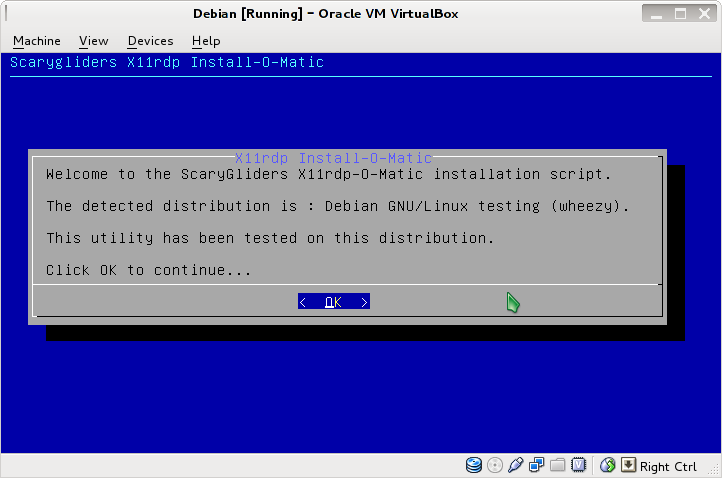
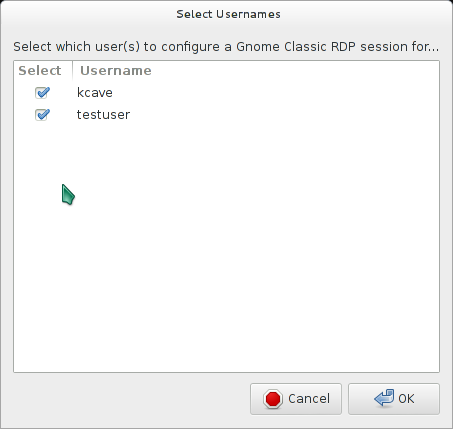

Hello,
I am new to Ubuntu and trying to get your software to install. I select the –justdoit option for installation and somewhere along the way my whole computer shutsdown. I’m unable to see what pops up last so not sure whats causing the install process to fail. I’m running Ubuntu 13.10. What should i do?
Hello.
I’ve installed X11RDP-o-Matic Version 3.01 on Xubuntu 13.10 and succesfully connected via mstsc from win7 via sesman-X11rdp, but clipboard between xubuntu and win7 doesn’t work.
I can’t copy any text from terminal to windows and vice versa.
Please advice.
Hi, love your work! Quick question, is it possible to use cinnamon as remote session?
Thanks!
I tried it, but it didn’t quite work out for reasons I’ve long forgotten – I definitely left it out as an option for a very good reason, but it escapes me since I’ve been working on other projects for a while ;)
Hello,
Thanks, most times you tools works great! In my case for some reason /opt folder was missing, and script didn’t work. creating manually folder fix it.
You may consider add logic for creating missing folders.
Best regards.
Vitali, thanks for the feedback.
/opt being missing is a bit weird – but yes you raise a good point and I need to start to put some error checking in the script. I’ll have a good long think about that.
Regards!
On Ubuntu 13.10 the build of X11RDP-o-Matic/xrdp/sesman/chansrv/rail.c failed because package libxrandr-dev was not installed.
I’ve added libxrandr-dev to the list of packages to be installed, to o-matic’s devel branch.
Now commited to github.
Thanks for the feedback, by the way.
Regards
Hi, I have done a fresh install on an Intel Core 2 Duo machine, of Debian wheezy (7.7 amd64), and then followed your instructions for X11RDP-o-matic. When I ran the RDPsesconfig.sh, it told me there was incompatibility with the version of Debian, and it may not work. I went ahead and found RDP from my Windows 7 box to the Debian box worked just fine. THANKS! Now, I have a question, since I want to set static IP on the Debian machine. If I do the standard tweaks to make it static IP, will this break the ability to use RDP? Any hints I need to know about things to change specifically for the RDP parts? Thanks again,
David
Hi David,
You can go right ahead and change to a static IP address. No additional changes need to be made to your xrdp server.
Regards!
Didn’t work. Changed /etc/network/interfaces for static IP, rebooted, tried to connect from Win 7 using new static IP addr, and it gave me the “Login to ” window with menu choices. I tried every one of the choices, and for every one it seems to be working (sits there with menu not working), then after awhile (less than a minute) the menu returns to functioning (pull down menu works again). Any ideas? Thanks,
David
So you’re getting the xrdp login window?
And when you log in, you don’t get a desktop?
Hmm. Did you use the RDPsesconfig.sh utility to configure what your desktop environment for xrdp session will be? If not, then try doing that – the utility is something I wrote that installs the necessary packages depending on what desktop you selected for your user, then creates a file called .xsession in your user’s home directory which is what starts your desktop session in xrdp after login.
NOTE: don’t pick a desktop environment that needs 3D accelleration. This means Gnome 3 on Debian (and Unity on Ubuntu). What I’ve found works well is KDE, and Xfce4, and LXDE, amongst others. Gnome 3 doesn’t even run on my workstation with an AMD HD7950 + fglrx driver – not that I’d use Gnome 3 anyway.
Yes, got the xrdp window, no desktop when logging in, seems to hang. Yes used the RDPsesconfig.sh, and I remember I just used default gnome. Will re-run the RDPsesconfig.sh and choose something else. Have not tried LDXE, but remember I liked Xfce when tried it long ago. Will do this today! I am so close… ok reran the script, chose Xfce, rebooted, still does not work. The X11RDP choice just hangs, sky blue background. rdp-any choice gave error and said connecting to sesman ip 127.0.0.1 port 3350; failure… and this gives black screen (I did this with default port 3389 and also changed to 3350, in the login for rdp-any).
That is a weird one indeed.
You mentioned at first that xrdp was running fine after the fresh installation and your system was set to a dynamic IP address – were you able to log into xrdp at that time and did you manage to get a desktop up and running?
I’m kind of running out of ideas at the moment. If you issue “ps ax | grep rdp” in a terminal, what’s the output?
Yes, I was able to get desktop by RDP from Windows 7 box into the Debian 7.7 (wheezy), but things are different after I set IP to static (just changed /etc/network/interfaces
Now (since I reran the RDPsesconfig.sh to select Xfce instead of gnome) when I am at the Debian desktop (not remote but local), there is icon at top menu bar with man running, and when I click on that, I get prompted with:
Are you sure you want to quit the panel? You have started X without session manager. Clicking Quit will close the X server.
Now, when I do click on Quit, it goes back to login screen.
Funny thing, when I am in that desktop (local), I start Terminal emulator, and I can’t type anything in that window with keyboard. Seems I can’t have a terminal now!
Stranger and stranger!
If you look at your /etc/xrdp.ini configuration, the top section is called [globals].
Do you have an entry in there called “address=” ? If so, does it point to your IP address?
If not, you could try adding that entry in, save the file, restart xrdp.
By the way, if you want to see what all the xrdp.ini options do, try my XRDPConfigurator utility. It’s free to download, and everything but save and preview work until it’s been licensed. More info at https://xrdpconfigurator.com/ , and click on the “Try It!” menu link to download a Debian package for Wheezy/7.0. The tooltips explain all the options, so you can learn how to configure your server from that – no obligation to buy. It’s that or reading the xrdp man page, which is never fun ;)
Just thought I’d mention it as it might give you an idea of what’s going on with your xrdp service. Anyway, let me know if setting the “address=” in the [globals] section of xrdp.ini helped you or not.
Regards
ps ax | grep rdp
That shows multiple instances of xrdp, one more each time I try (and fail) to connect, as:
1741 pts/0 S+ 0:00 grep xrdp
2165 ? S 0:00 /usr/sbin/xrdp
9949 ? S 0:00 /usr/sbin/xrdp
11891 ? S 0:00 /usr/sbin/xrdp
I found xrdp.ini at this path: /etc/xrdp/xrdp.ini
and it did not have any address= statement. I added it, rebooted and tried to connect again from Win 7. Similar results as before (seems to be trying to connect, but this time no errors shown on login screen).
Odd, there’s no xrdp-sesman process in there. That’s a clue.
Check the logs at /var/log/xrdp.log and xrdp-sesman.log
Kevin,
I’ve just installed the current version of X11RDP-o-Matic (on April 22, 2017) from git (using git clone https://github.com/scarygliders/X11RDP-o-Matic.git) and tried to use it (on a Ubuntu 14.04 LTS x86-64 system) with ./X11rdp-o-matic.sh –noinstall –withjpeg –withsimplesound –withpulse –withkerberos –withpamuserpass –withfreerdp
It outputs:
Will not install anything on the system but will build the packages
———————————————————————-
Using the following xrdp configuration : –prefix=/usr
———————————————————————-
but then does nothing else. When I study the code in the script, the xrdp configuration result is wrong for the arguments I provided and after printing out the xrdp configuration line the script has a few more lines of setting up varibles and then just ends without doing anything. Has the copy in git gotten damaged?
Update to the above…
The apparent “Does nothing” behavior is due to the set -e which causes the script to exit silently on error. And the apparent incorrect xrdp configuration is caused by using the wrong form of echo to print it. (Should be echo “Using the following xrdp configuration : “${CONFIGUREFLAGS[@]} instead of a bare $CONFIGUREFLAGS).
I missed the code further down that continues the top-level script execution.
The error is failure of the wget for the version readme file in calculate_version_num(). First I get a moved permanent redirect to https://raw.githubusercontent.com/neutrinolabs/xrdp/master/readme.txt followed by a 404 error on that location.
I disabled the failing wget code and hard-coded a version number and the script now fails trying to patch buildx.sh. Is X11RDP-o-Matic so far out of date that this is mission impossible?
Please see the main o-matic page at https://scarygliders.net/x11rdp-o-matic-information/ , where I state I no longer have anything to do with o-matic. I got tired of having to constantly ‘catch up’ or take into account all the numerous variations on the Debian-based distros – each appear to have annoyingly different behaviours despite being based off of Debian.
And then there’s the constantly evolving base Debian distro, which broke the previous behaviour.
Someone else is maintaining the script now on github – if you have an issue, you should report it there, or better still, submit pull requests with fixes for o-matic on newer distros. Bear in mind though that you’ll need to ensure compatibility with the older distros, which people do still use – and then you’ll realise what hell that was for me :)
Regards.