Latest Version : 1.4.4 (2017-04-14) – changelogs available on new web site News section.
Captain’s Log 2.0.0 Now Out Of Beta!
Also new Captain’s Log-specific Web Site!
Go here : https://captainslog.scarygliders.net/
Discord : https://discord.gg/F7CJDTM
Download Captain’s Log
Windows – 32 & 64-bit
Version 1.4.4 “Define Gravitas”
https://captainslog.scarygliders.net/download/captains-log-1/
Version 2.0.0 “Minimum Viable Gravitas”
https://captainslog.scarygliders.net/download/captains-log-2x/
If you find Captain’s Log awesomely helpful, please consider making a donation, which will help to keep my web server running and the ongoing development of the application (not to mention the odd beer and/or coffee to fuel my brain :) )
Description
Captain’s Log is primarily an Elite: Dangerous Explorer’s application, allowing you to keep track of all your jumps into systems, as you explore the galaxy.
I wrote this for myself, inspired by the most excellent EDDiscovery application. I really like EDDiscovery, but I didn’t need/want some of its features, and I wanted features that weren’t available in it at the time. So here is Captain’s Log.
It comes without guarantee or warranty as to its fitness for purpose, and comes as-is. You have no rights or entitlements to bug fixes, updates or otherwise – BUT, I will be making updates as time wears on, and I do genuinely hope you find it useful and enjoyable to use. :)
With thanks to CMDR Psieonic for your extremely helpful and positive input!
How To Use Captain’s Log
NOTE : Always start Captain’s Log before running the ED Launcher, especially at each game update. If there is a game update, shut down Captain’s Log and after the game update has completed, exit the game launcher, run Captain’s Log, then run the game launcher again. This will guarantee that verbose netlogs will be enabled and that Captain’s Log will detect a jump into a star system.
Jumps are added automatically to the database and the Jump Table when Elite: Dangerous is running and you jump to a new system.
Adding A Star Type
Just click on the star icon representing the star type you wish to log for that system. e.g. if the system has a type K star, click the star icon with the K in it. If there are more than one K type stars, click that same icon again for the number of K types in that system. A new icon will appear above, and on the Jump Table. If you made a mistake and wish to decrement or remove a star type, click the corresponding top icon.
Adding Or Removing A Planet
NEW: Planet input has 3 modes: Standard, Fast Mode, and Lazy Mode
Standard Mode
1) Click the relevant icon, depending on the planet type you’d like to add…
2) Add the Designation and press RETURN or click OK …
When adding a planet, the Designation will need to be specified.
Designation will be shown in the System Map View in Elite: Dangerous.
For systems with only 1 star, the planet designations will be “1“, “2“, etc.
For systems with more than one star, the designation will be “A 1“, “A 2” etc. , for planets orbiting the first star. “B 1“, “B 2” etc. , for planets orbiting the second star, and so on.
Sometimes planets may be orbiting some barycentre between stars, in which case the designation might be “AB 1“, “AB 2“, and so on.
Moons of planets will usually have a designation of “1 a“, or “A 1 a“, or “AB 1 a” and so on.
New Feature: Planet Prefix
Previous versions of Captain’s Log had you typing in the Designation in full – this was a drudge and also time consuming.
Planet Prefix helps with this task :)
Scenario 1 : Planets orbiting a Barycentre
These are usually classified as something like ABC1, ABC2, ABC3 and so on…
Rather than typing in “ABC1” etc., simply type “ABC” into the Planet Prefix box, then select your planet type, and for the designation type “1”<Enter>, “2”<Enter>, and so on. Like so…
When you press <Enter> , the prefix will automatically be added to the planet Designation…
Scenario 2: Moons. Lots and lots of moons….
So perhaps planet ABC3 has 5 moons. Rather than type “ABC3 a”, “ABC3 b”, and so on, just type “ABC3 ” into Planet Prefix.
Note: Elite:Dangerous usually has a space between the “3” and “a”, “b” etc. So leave a space after “3”. Like so…
As before, the Designation will be “ABC3 a” and so on…
3) To get back to the planet icon list, either press RETURN if nothing is in the Designation box, or click X.
Fast Mode
Fast Mode simply switches off the fancy animation when you click a planet icon. This feature is for the impatient users out there – I know who you are ;)
To activate Fast Mode, simply click the Fast Mode check box…
![]()
Input of planets is exactly the same as when using Standard Mode.
Lazy Mode
Lazy Mode is for those Explorers who are – let’s face it – just too darn lazy to enter proper Designations. :)
To activate Lazy Mode, simply click the Lazy Mode check box…
![]()
Captain’s Log will now auto-assign a planet Designation for you, and add the planet type to the planet list for the system. The Designation will look like “001”, “002”, and so on. This is to differentiate between Genuine non-lazy data, and lazy data…

Lazy Mode overrides Fast Mode, which overrides Standard mode.
Also note that Lazy Mode disables Planet Prefix – because it’s irrelevant to the mode.
Getting out of Lazy Mode is simply a case of clicking the check box again. Same with Fast Mode.
Both Fast Mode and Lazy Mode’s status will not be saved in the configuration file, so you’ll have to re-enable them if you exit Captain’s Log and restart it later.
Removing a Planet
To remove a planet, highlight the planet you wish to remove and click the remove icon: ![]()
Adding/Removing A Bookmark
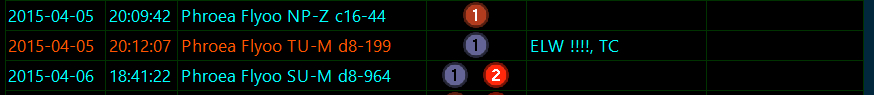
Simply double-click a system in the Jump Table view on the left, to bookmark it.
To remove a bookmark, either double-click it again, or use the Bookmark Manager to remove it.
You can review all bookmarks by calling up the Bookmarks Manager, either by using the top menu under Tools, or by using the CTRL+B hotkey.
Adding, editing System and Jump Notes
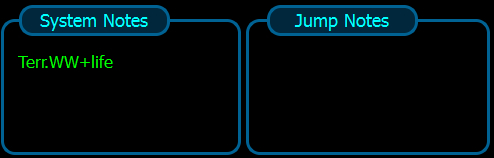
Simply click into either the System Notes or Jump Notes entry box and start typing/editing. These notes will be automatically stored in your database and updated as you type. They will simultaneously appear in the Jump View under the relevant Notes column.
System Notes are unique for that particular System – so any notes you enter here for a system, will appear any time that system is displayed in the Jump Table. e.g. You jump to that system often, so that system its System Note will appear in the Jump Table.
Jump Notes are unique to each jump – therefore even if you jump to a system often, the note can be different for each Jump Entry in the Jump Table.
Single-Click Copy System Name To Clipboard
By clicking on the System Name Label located at the middle of the System Bodies tab, it’ll copy that system name to the clipboard, so you can then paste the system name into the Galaxy Map Nav Tab .
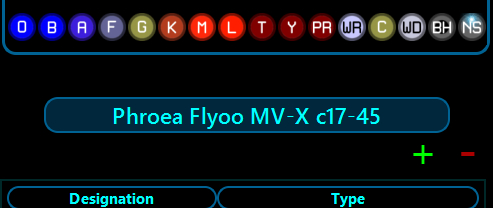
FAQ
To be updated when I get the time & strength.
Captain's Log,

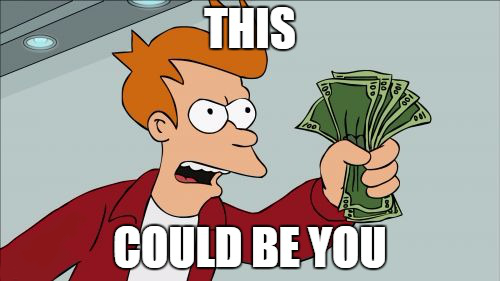
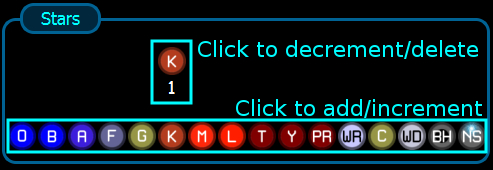
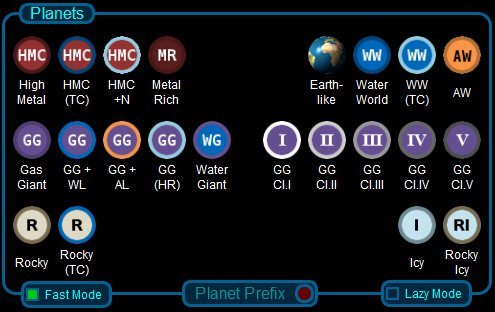


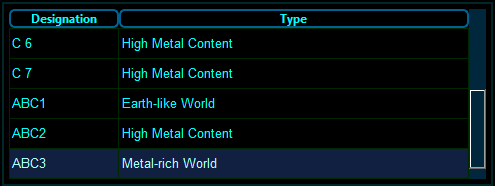
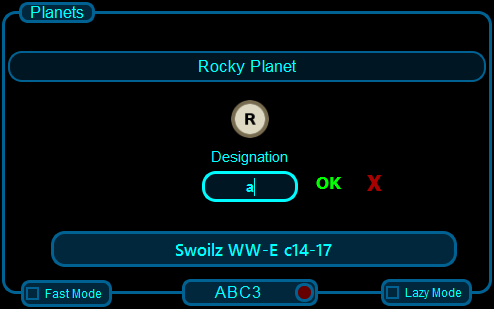
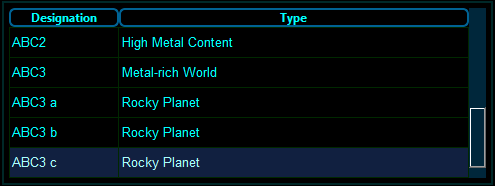
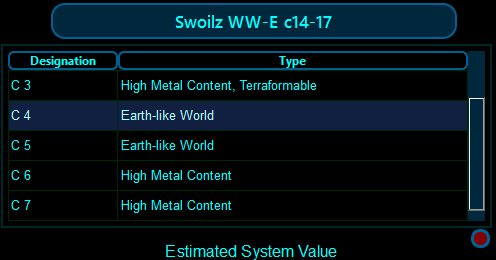

Thanks Kevin, + C is something I did not know about, and works as expected. This is what I was after. Thanks again for the great application!
Ok found a weirdness, apparently going into CQC will cause the capture/netlog? to display fake systems that you haven’t actually been at? any way to remove these entries from my progress?
Hi there,
1) Don’t use Captain’s Log when going into CQC :) – Captain’s Log was written before CQC was a Thing ;)
2) The only way to erase those systems is to use a sqlite editor – this is a good one to use.
Make a duplicate of your DB and edit that one.
Regards o7
much appreciated and will do :)
I have a problem!
So, I’m running two ED accounts on my computer and I want two Captain’s Log, with two separate databases. Except that there is only one captainslog.ini file and both install’s of Captains log point to the same database location (obviously). Can you provide a way to have a second captainslog.ini file? Please?
Hi there!
I’ll see if I can find a way o7
Thanks! Hope you’re successful!
Hi Daniel,
I just re-read the question and I’ve just realised I’m not picturing what you mean exactly :)
Do you mean you’re running two games of ED at the same time on the same PC? If not, then why not simply create a new database and load one database for “CMDR Daniel-1” and load another database for “CMDR Daniel-2” ?
Regards o7
Hi Kevin
Getting the Error on Launch everytime as per the cx_freeze python error in main script, Traceback (most recent call last): File”C:\Python34 etc etc
Bottom line says “file:/D:Steam library/steamapps/common.elite%20dangerous/products/Forc-fdev-d-1010/appconfig.xml”
I have done what you suggested with OPTIONS in launcher and verified game files – Made no difference.
Help please! Really love this and want to donate if I can get it working fully
Cheers
Stu
Hi Stu,
If you can provide a screenshot of the error window – that’d be really helpful – currently not enough info to go on.
Regards o7
I just installed 1.3.2 over an old installation (pre 1.3) and got the same error.
Here’s a screenshot of the error window: http://i.imgur.com/3cGvKV1.jpg
Hi Martin,
Your AppConfig.xml file format is incorrect/corrupted in some way.
Did you manually edit AppConfig.xml at some point? If so you may have saved it and left out a tag or even just leaving out a “< " or ">” character, for example.
You’ll need to repair this file – this can be done via the game launcher – click on “OPTIONS” in the launcher and click on “Validate Game Files” menu.
Regards o7
Thanks for your quick reply.
I validated the game files but it didn’t help. I even deleted AppConfig.xml for generating it anew but it didn’t help either.
I then installed version 1.2.1 which luckily is still available for download from your site and it is working perfectly.
I’m fine with using version 1.2.1 when going on my next exploration trip. o7
Hi Martin,
Hmm that’s odd – I don’t think anything changed in the handling of AppConfig.xml between 1.2.1 and the current version – at least at time of writing I can’t remember!
I’ll take another look at this soon.
Regards o7
Hey Kevin,
I’be been using CL for a while and I absolutely love it, but I’ve been having a bit of an issue with it.
Whenever I jump into a new system CL will detect it and I can add notes and planet types etc., but when I jump to a new system the system I was just in isn’t added to the list of systems that should be present on the left of the CL gui. For any systems to appear on the list at all I have to go into “configure” and press “Scan all netlogs and import to DB”, after doing so however every jump I have made since starting E:D this session appears twice, with saved planets and system notes also being duplicated.
Is this intentional or am I maybe missing something?
Hi Ben,
The “scan all netlogs and import” fucntion should only be used on a fresh, new database.
As for the systems not appearing in the Jump Table – if you start a new database, then make a few jumps, then quit out of CL and run it again, do those systems then appear in the Jump Table? I’ve had that happen to me recently and that solved it for me – I’ll need to find out why that’s happening as that’s annoying.
Regards o7
Dammit I replied to the wrong comment :P
I ended up reinstalling the game to fix another issue I was having, which seemed to fix my issue with CL aswell, yay.
What I’m wondering now though is is there a way to delete duplicated systems/jumps from the database?
Hi Ben,
Try http://sqliteadmin.orbmu2k.de/ – load a COPY of the DB into that and try removing the duplicates from the Jumps table. Save, load that edited DB into CL.
Hey again,
I did what you recommended and manually removed all the jumps that I knew were duplicates, however when I try to load that new DB into CL I get the “cx_freeze: Python error in main script” error, perhaps it has something to do with Jump ID’s having large gaps of numbers now?
Hi Ben,
Unlikely.
I just tested this myself not with duplicated jumps but with an old DB – after deleting a few jumps here and there and then running CL, it also broke – and the cause was trying to mark a bookmarked jump I’d deleted from the jump table. Removing the bookmark (the DB table name is jumpmark) entry for that deleted jump id loaded the DB fine after that.
So make sure when you delete a jump from the jumps table, that you also remove any entries in the jumpmarks table which pointed to that deleted jump ID.
Regards o7
I know this is a pet project so I can’t really expect you to go out of your way, but is there any chance you could make a manual version for Xbox players? Seems cool.
Hi there,
If you could explain a wee bit more that would be great – do you mean manually entering system names? Because I can see that getting tiresome very quickly :)
Regards o7
I ended up reinstalling the game to fix another issue I was having and this seemed to sort out the issue I was having, yipee.
What I’m wondering now though is there a way to delete the duplicated systems from the list?
Is there a way to get this into overlay mode on a second screen, I run ED on the second screen.
Hi Keith,
Not yet. I’ll add that to The List[tm] :)
Regards o7
Hey, I tried to download the Captain’s Log but the download doesn’t seem to work. It just says Failed – Network Error, I tried it with 3 different browsers. Maybe it’s just me, but is there another link I can try?
Hi Falkek,
Trying to track this down – could be the download plugin I’m using to keep count of the downloads.
Just keep trying to download the file – it should eventually work. I’ve had it do it to me once or twice when testing downloads.
Regards o7
Hi again Falkek,
I’ve had too much trouble with the download manager plugin I was using, and have now purchased and configured a new one.
Please let me know if the new file manager plugin I have configured is working okay for you – worked for me when I tested it :)
Regards o7
Hey again, first of all, thanks for the quick reply.
I tried the download again several times, it kept failing again, but somehow on attempt number 5 it worked! :)
Thanks a bunch.
Hi Kevin, Am I the first to download and try the OSX version?
You know I was waiting for it since you announced it :-)
However, on OSX 10.11 the app does not launch, even disabling the developer control for installing files. This is the error in console:
06/04/16 15:07:21,147 com.apple.xpc.launchd[1]: (CaptainsLog.358432[1836]) Service exited due to signal: Illegal instruction: 4
Hi Jarsil, and thank you for the feedback. And now I don’t know what to do about El Capitan… :)
I do know it works on Yosemite. Maybe I need to create the app using El Capitan… which would entail setting up another Hackintosh – oh the joys!
Let me have a think about this – or if you have any suggestions, please feel free to make them :)
Regards o7
Hi Kevin,
maybe this can be helpful, in the crash log for CaptainsLog there is this indication of error:
Crashed Thread: 0 Dispatch queue: com.apple.main-thread
Exception Type: EXC_BAD_INSTRUCTION (SIGILL)
Exception Codes: 0x0000000000000001, 0x0000000000000000
Exception Note: EXC_CORPSE_NOTIFY
You know that 10.11 carries the new System Integrity Protection (SIP) that maybe involved in this problem, can’t know for sure not being a programmer :)
Hi Jarsil,
Really appreciate the testing!
I’ve been trying different package builds and liasing with someone else who has El Capitan. To no avail.
Looks like I may have to build the package on El Capitan then. I’ll need a bit of time to set the OS up :P
In the meantime, I’ve added notes on the matter on the site.
Once again thanks for the valuable feedback!
Regards o7
El Capitan .. 10.11.4 and 10.11.5 beta .. works perfectly. Unzip to Applications and run .. no issues .. awesome ..
Now that’s strange. Please, can you share which Mac do you own?
Mine is a late 2011 Macbook Pro 15″, with dual graphics Intel+AMD 6750M, 16Gb Ram and 256Gb SSD.
I’ll try to download again just in case…
Hi Jarsil,
If it helps; the other person who said it didn’t work on his installation of El Capitan, came back to me and mentioned “it works on a freshly installed El Capitan system, but does not work on a system which had been upgraded from Yosemite to El Capitan”.
It’s anecdotal evidence but it is evidence nonetheless.
Is your installation of El Capitan an upgrade from Yosemite perchance?
Also, have you installed all of the latest patches/updates to El Capitan to date? I ask because my searches on google realted to “stuff not working on El Capitan” reveal that Apple has released some updates to El Capitan which are supposed to address that problem.
Best regards o7
Actually, new information has come through which might explain it…
Could be your CPU doesn’t support a particular optimisation which is in newer CPU’s than the one you have – and the version of Python on my system has been compiled with this optimisation, which means your (and others) system is seeing an unsupported CPU opcode, and hence breaks.
The solution will be for me to uninstall the Python on my build system, and reinstall without this optimisation, making the Python executable by your CPU, and hence (hopefully) solving the problem.
I’ll do this tomorrow morning (UK), so stay tuned for an updated package to download. I’ll let you know :)
Regards o7
Hi Kevin, the answer to your questions is yes, my system is an upgrade from Yosemite, fully upgraded to 10.11.4, and yes again, my cpu is quite old, it’s an Intel Core i7 made in 2011, so it is very likely that the optimization for haswell/skylake may be incompatible with my cpu.
I’ll wait for the new release to test it, thanks for the effort!
Hi Jarsil,
I have now uploaded build 201604121133 of Captain’s Log, built with an updated and hopefully CPU-agnostic Python toolkit.
Could you please give that one a go?
Fingers crossed I got this right ;)
Regards o7
Hi Kevin, just downloaded it, and… unfortunately not, it still crashes with the “Illegal instruction” error :(
At this point, the problem surely is that this mac is quite old. I just hope fixing it is not creating a problem for any other users…
Man that’s annoying – lemme try something else.
EDIT: I’ve ran out of ideas!
EDIT II : I have a new idea! :D
Hi Jarsil,
New and hopefully final release version is now available. Fingers crossed this time this is it!
Regards o7
I answered yesterday on ED forums, but I think it’s right to write also here, because maybe not all people read the Mac forums on FDEV.
The app is now working perfectly on OSX 10.11.4. It seems even faster than the windows equivalent, so…
Well done Kevin! :)
:D
o7
Hey Kevin,
Just noticed that you canceled a recurring (small) donation from me a little while ago, just curious as to why? Feel free to email me if you wish to keep the reason private. I really appreciate the program!
Hi Daniel,
I cancelled it because I honestly thought the recurring payment was an error! :)
Regards o7
No error! I will resume the recurrence. I know it isn’t much, but I use your program every time I play ED!
I’m enjoying CL very much. I just have one question. What star class are t tauri stars?
Hi!
They’re Protostars :)
Rgds o7
Thank you.
Hi.
I´ve instalated Captain´s Log but when opened, I have this error message: http://imgur.com/ouAHmyi
Can you help me?
Hi.
Hmm. It looks like you don’t have write permission to the location where Captain’s Log stores its data.
Did you install CL as Administrator and are now running it as a normal user?
What happens if you try to run CL as Administrator?
If you bring up a file explorer window, type %LOCALAPPDATA% into the location bar. That’ll take you to the folder where there should be another folder called CaptainsLog – this is where CL creates a couple of database files it needs to operate. If it can’t write to that folder, then this can cause that crash report window to appear.
Regards
Thanks for your help. Run CL as administrator doesn´t work.
I Don´t know the reason of the problem, but there was also a trouble with MS Excel (both began at same time). I´ve installed an old system backup and all works fine: MS Excel and Captains Log
Regards
What plans and timescale (if any) do you have to bring all of the Windoze version features to the Mac version ?
Soon™
Now here is a snippet of good news .. the current windoze version crashes superbly when I try to run in on my Bootcamp partition (running Windows 10) .. is this what you would expect ? The graphics are all over the place and when you quit the application it produces are long and distinguished crash log which I was unable to capture.
The reason I want to run the windoze version under Bootcamp is because thats where my E:D Horizons installation (which works fine) is :-)
I have no idea why, but consider it unsupported whilst running under a non-native Hardware/Windows/Virtual Machine configuration.
I know this seems cruel and unusual punishment, but alas I am only one person, the program is released for free, and I cannot possibly spend the rest of my life trying to provide free support for every single combination of who wants to run CL under what Thing, or every single use case of CL for that matter! :)
It doesn’t matter if $not_captains_log runs under Bootcamp just fine either – I’ve never used it, and probably never will.
Basically, I have zero idea why it wouldn’t run properly.
CL is written in Python, and uses the Qt4 GUI toolkit (via the python PySide bindings). Perhaps native Windows Qt4 applications crash when run under Bootcamp Windows? Perhaps you need to upgrade your graphics drivers (so that OpenGL is updated). There could be any number of reasons why it crashes.
Regards
Kevin I was not suggesting you fix this .. was just letting you know.
Ah okay… I’ve been hitting my head against a brick wall all day on some Captain’s Log code, and reading your post was an additional straw on this camel’s back :P
Hi Kevin,
Just leaving a quick note to say that Captain’s Log runs fine on Mac OSX 10.11.4. Thanks very much for writing it.
Awesome :D
Hi Kevin,
I’ve been using Captains Log for a while now (and think it’s great), however, today when I started it up I received the following message http://imgur.com/1klwJlw I’ve tried uninstalling and reinstalling it and also moved all the files in the Database location so it thought it was a fresh install but I still get the message. I’m on 64 bit Windows 10. I don’t think anything has changed. Any ideas, or any more info I can proved to help?
Thanks
Dean
Have you recently – very recently – edited your AppConfig.xml file in order to change, say, your HUD colours?
If so – then you edited it wrong I’m afraid :)
CL has detected this – and promptly crashed – because I haven’t taught it how to handle incorrectly formatted XML (the format the AppConfig.xml files is in). :)
This isn’t a big disaster. You have to repair that AppConfig.xml file – and the launcher can do this for you. Start the game launcher, go to Options—>Validate game files – and let the process complete.
Exit the launcher, launch Captain’s Log, then launch the game, and all should be well.
You’ll find your HUD colours are back to the default – you can edit the AppConfig.xml file – CAREFULLY this time ;)
Hope this helps!
o7
Hi Kevin,
Thanks for the prompt response. I haven’t tweaked anything. I haven’t actually played since I put the latest patch on. Maybe that corrupted the file somehow. I’ll try the repair when I get home.
Thanks again
Dean
Hello again,
In that case, it looks like a permissions problem – check the read/write permissions for the ED folder and the AppConfig.xml file for your Windows user.
Regards o9
I ran the validate game files as you first suggested and that’s done the trick.
Thanks
Dean
Is it possible to change the font size in Captains log ?
Not currently customizable – and I do realise fonts get affected by whatever DPI setting you have in Windows – it’s not an easy one to solve but I will try to find a solution.
Regards
First, thank you VERY much for making a Mac version of this. I just downloaded CL and am running it on a 2009 iMac Intel core I7, OS X 10.11.4. Haven’t tried it with Elite yet (Elite runs quite well on my machine). I’ve tried the “scan all net logs and import to database” button. CL says it’s importing the net logs, and it gives the correct count. However, the default database does not change and has no imported data. Is there something I’m doing wrong? I also tried creating a second database to import to, but the same happens. Thanks in advance for your help
I love this tool, but I would ask for one very important thing: a configurable window size. I am running Captain’s Log on Winblows 8.1 and the frame of the app is larger than my laptop’s screen, already operating at the highest resolution possible. I cannot change the window size at all so I cannot see any of the buttons on the bottom of the screen, nor can I see the last two lines of systems I have traveled to, including the current one. Hopefully, you can add this one feature.
I will be donating as soon as I can. I believe this is a very worthwhile project.
Why not give the WIP (Work In Progress) version a try?
It’s in the “WIP” download folder – I have already reduced the window size in that version :)
Regards.
Hi Kevin,
That is much better, but the bottom buttons and fields are still not in frame. These include:
Current database
Search area
Logparser status
ED status
Override button
Just so you know, here are the specs for my laptop (in case it will help at all):
Asus Laptop, 15.4″ screen
Intel Core i7-3630QM CPU @ 2.4GHz x 2
8 GB of RAM
64-bit OS, x64-based processor
Nvidia GeForce 610M 2GB or Intel HD 4000 graphics, depending on the game – set to 1366 x 768
Winblows 8.1
This version does not allow re-sizing of the main window, but it is smaller so that it is more complete and usable, which is a definite plus.
I do have one question (and maybe I just haven’t found the answer yet): I had an instance yesterday where a system I started out in did not get picked up by the program for some reason. I wrote down the specs for that system just in case I can add the system information manually, as I would like to do. I am currently four months to an exploration trip and this tool makes it so much easier to track what systems I have been to. So, is there a way to add in a system visited, even if it is out of sequence?
Thanks again for all your help and please keep up the good work on your excellent program!
Thanks for the feedback :)
With reference to the still not seeing the bottom part of CL, have you tried clicking the Taskbar checkbox? This makes the Windows taskbar disappear for the duration that CL is running (CL will re-enable the taskbar on exit or you can toggle that at any time). Do you use overlay mode? This gets rid of the border that Windows puts around applications. You’ll need to change the game to use Borderless mode if you want to use overlay mode as well – and again, toggling the taskbar off helps immensely in overlay mode.
As to the missing entry – no idea why that would be – the only thing which comes to mind is that you should ensure CL is running before running the game. If you were a SQL god (which I unfortunately am not) you could probably construct a SQL statement which injected the missing jump into the database. Somehow.
Regards o9
Actually, I am a database engineer, primarily with SQL Server, DB2 and Informix. I use SQL 80% of my day, probably only makes me an SQL demi-god ;-)
Then I bow to your superior knowledge :)
I’m a complete potato at SQL – I use an ORM layer for Captain’s Log so I don’t have to worry about SQL – the layer creates the SQL for me according to what I want the data to do in Python :P
What is the database engine being used? If I know that, I can put together some pseudo-SQL that would guide you OR if you do not mind sharing the structure of the tables involved in tracking the systems and planets, then I will provide you with exact SQL samples that could be used in a utility layer/option to manually insert info (just a thought).
It’s sqlite3 – I use Sqlite Administrator to examine DB’s if necessary : http://sqliteadmin.orbmu2k.de/
If needs be I can supply the DB structure classes as well – they’re no big secret due to the above – but it might be better just to see what SQL the ORM generated to create the DB by using that software. :)
Regards
Wow kevin you really have made some damn good improvements on the loading speed in the 1.4 release :D YAY
3750 (roughly) systems data loaded (beagle point trip) and instead of taking over a minute on my 3Ghz quad core win 7 64bit system it was done in less than 20 seconds!!! KUDOS MATE!!!
I am running the 1.4 WIP, Build 201604301212 and it appears that with the update made recently to my copy of E:D Horizons (performed last night) the program is no longer picking up system entries anymore. Ideas? Thanks!
Set the logs (& CL data directories) again by going into Configuration—>Misc Tab—> Reconfigure CL directories
Also – I just released an official 1.4.0 version of CL so you should update to that.
Regards
Will I lose the data I currently have if I do that? I am assuming not, but figured I would ask. As always, I find this tool invaluable.
You won’t lose your data :)
Tiny request for the screenshot conversion utility, sound..
Basically just any kind of sound that would acknowledge that it has found and is converting a new screenshot, seeing as Elite’s own screenshot function gives no feedback.
That’s a good idea. I’ll see what I can do :)
Regards o7
I wish you can develop this as an Xbox app so us Xbox players can use it. Perhaps the app can be snapped while the game is running and it can get the data automatically as we play the game. It would require FD to enable verbose netlog in the Xbox version of the game, I guess.
Indeed.
CL is written in Python. After a bit of googling, it looks like I’d have to rewrite it in C#, which would be a huge and time consuming task, and it’d need to be able to use the same GUI toolkit I use. So I think that option’s out. :)
The other option would be, as you suggest, some way for FDEV to broadcast information from the Xbox to a PC running Captain’s Log – and yeah that’s entirely in FDEV’s court.
Regards o7
Am I correct in assuming this will not work with XB1?
You are correct.
Regards o7
Hey!
Nice to see the speedup in 1.4.0. A definite improvement. Has some minor quirks though.
Here’s what i’ve stumbled upon:
1. Every time you jump from a system to another, for some reason the OK and X buttons appear on screen (without showing the dialog).
2. When opening CL, if the database is still being loaded and you make CL lose focus or press the about button near the finish, CL may hang. I have no specific way to reproduce it but it has already happened 3-4 times (while loading).
And one question: is there a way to merge two databases? There will probably be some common planets in the two DBs but definitely different jumps.
Yep that’s a known problem – I’ll sort it out (it annoys me too ;)
Hmmm odd. I’ll see if I can replicate that.
Not without some exciting programming on my side – that sounds hard. I’ll have a think about it but no promises.
Thanks for the feedback :)
o7
Just installed DL, tried to import from the net logs, all 299 of them, and ended up with exactly zero entries in the database. However, when using Elite entries are added so the thing is configured correctly. Any suggestions? Should this be run in Administrator mode?
If the logs you’re trying to import from are from before 2.1 – then it might be the case that CL isn’t parsing them properly – this is because the log format changed between 2.1 and before 2.1. It may be that I changed the log parser code for the log importer to only read the 2.1+ log format. So I’ll check that one out.
There are a mixture of pre and post 2.1 logs and it imports none of them, so I’m not sure that this is the problem. I can send you one of the smaller logs if that would help.
No need. I’ll be looking into this very soon.
Regards
v1.4.1 just released should now have fixed the import.
The problem was a bit more involved than just netlog format and took a while to track down.
Regards.
Indeed it does. Many thanks.
So, if one just discovered CL and wants to fresh-import all the logs into a new DB, how should he proceed? Import the first batch with a certain CL version then the next batch with a newer CL version etc?
It would be nice if the log importing code was not altered from version to version but was cloned and then the clone was adjusted to support the changes in the logs made by FD. That way it could be used to automatically import logs that could go from an older version of E: D up to the latest, depending on the “version” of the log file. The 2.x logs have a “ClientBuild” first entry so that shouldn’t be too hard to handle. The olders may be an issue…
Or just wait for a fix.
No it would be nice if the log format didn’t change, but change it did, and with no notice from FDEV.
I already have code which takes into account the different formats – but it’s only in the parser for the live netlogs. I was in a rush to get 1.4.0 because, y’know, I don’t spend all my limited time on Captain’s Log, and there’s only me coding – and it gets released for free I’ll remind you (your tone is somewhat like a dissatisfied customer :) ). I neglected to include that code in the importer. That’s all.
It’ll be included in the next point release of 1.4.x
Well, that was certainly not my intention. :) The time and work you put into CL is appreciated not only by me, but i’m sure by many others too and the fact this very useful tool given for free is pretty important and respected. As a user, i don’t know the internals of it so i’m expressing wishes, hoping some of them will be helpful and perhaps inspire you to make it even better.
Glad to see you already had it in mind and that you have already included this in your plans. Thanks for it. Hopefully with the speed improvements in 1.4, it will allow the use of a single database. Personally i’m planning to merge all i have so far (2 actually) which will hopefully be quick enough to use.
Thanks for that :)
All I’ll say is: programming is hard, but satisfying (when it works) ;)
I wish you would make the download file easier to find on this large page. How about putting a nice clear link to the download at the top of the page, rather than my having to scroll through to halfway down the page to be able to find the download link. Even better; give us an option in the software itself to download and install updates without having to hunt through this page.
Thank you.
Fair comments.
It’s to try and get new/potential users to read the documentation. For those who already use CL, I can see where it can get annoying. I’ll have a think about that one.
I’m currently dabbling with new website back-ends at the moment, with the thought of moving to a captainslog subdomain, so there might be a site redesign in the near future anyway.
Regards o7
REQ: When adding a planet of any type in a system, a window appears in which you enter its designation. Pressing Enter in that window acts as if OK was pressed, adds the planet and waits for the addition of a second one. It would be very convenient if in that window, Esc acted as if Cancel (X) was pressed.
If you press RETURN when the Designation entry is empty it does exactly that! :)
This means you can type a designation, press RETURN, then press RETURN again as if Cancel (X) was clicked, making entry that wee bit quicker :)
I’ve been thinking about just removing the OK and X because of this – they’re kind of redundant and are legacy objects.
Would be cool if i could set the lazy mode box to default to being ticked (for when opening CL), this is more an annoyance than a breaker but, you know, i’m lazy :)
I’m too lazy to write that code :P
REQ: I would love it if you could add stations to the systems you are in while in the Populated Bubble
Dear Kevin
I am using Captains Log an like it very much.
I have encountered a small problem:
The added System Notes and Jump Notes are after a few digits cut off.
Any idea what I can do to avoid this happening?
Thanks a lot!!!
Kurt
Hi Kurt..
Can you provide a screenshot?
Regards o7
Hi Kevin
How can I attach the screenshot???
Thanks Kurt
Just post one to imgur and paste the link here. :)
Regards
Hi Kevin
Thanks for your answer.
Here the link:
http://imgur.com/aJ01unO
Regards
Kurt
Are the Notes still intact when you go to the Notes tab?
No, they also not there anymore!
Okay so what you are saying is, that you are losing notes you type in?
Someone else experienced this problem. They said that the game was taking up too much CPU time on their PC, and this caused the problem you are experiencing.
What’s your PC’s specification? (CPU & speed, RAM, GFX card etc.)
It might be that your PC is just barely running the game and other programs (like Captain’s Log) might be struggling to keep up.
OK, I might have had to much running at the same time.
I closed all the other applications and now it seems to run fine.
Thanks for the help.
In the past, i’ve reported a very irritating issue that seems to occur only under Win7. When in overlay mode, sometimes the CL window appears unintentionally, without me actually giving the focus to it. You concluded that this is probably due to a messy ALT-TAB / focus system in Win7 which is not the case for later OSs.
Since i don’t planning on changing the OS in the foreseeable future as i also use the PC for work, i would really appreciate an ON/OFF switch in options which when turned OFF, CL will work as it currently does but when ON, CL will shrink when the focus is lost (as done now) but will expand only when the CL icon in the upper-left corner is clicked and not when the focus is received. I hope it’s not too much trouble…
I’ll see what I can do.
CL is going to be in for a VERY radical change in the next month or two, as FDEV are very kindly adding a new journal file feature which will make manual input of data obsolete – it’s all going to be automatically done! :)
So I’m going to take that opportunity to make lots of awesome changes to CL :)
:) :) :)
Exciting news! Thanks.
Can you help me? I’m new to ED and this program. I love it so far but recently I pressed something and it updated every jump I made. Now there are 300 jumps and I only want some of them. Is there a way to delete them? I’ve been looking everywhere to see if you can but I can’t find anything. Please help me.
Thanks.
I saw another comment just like this one and I got it fixed. Thanks.
Hi
I have been running Captain’s Log fine until the 1.4.0 and now 1.4.1.
After a clean install and setting up the log directories. Captain’s Log just hangs saying “Loading Stars 0%”
One thing I’ve noticed is that Captain’s Log is installed into:
“C:\Program Files (x86)\Captain’s Log”
I am running Win 7 64 bit
Hi.
Clean install of Captain’s Log? Okay, when you say “freezes” and it just says “loading stars”, can you interact with it at all? As in, can you do things like bring up the Configuration window?
Regards
Seems after windows 10 anniversary update, something might have changed with overlay functionality? as such when you put captain’s log into overlay mode, it will cause windows 10 to keep the taskbar open at bottom of screen despite game itself being windowed full screen?
Hmm.
Have you tried clicking the Taskbar tickbox which is located at the top of the CL window? That should disable the taskbar.
Sorry for slow reply.
This does work, yes however there are situations where you would want to have the taskbar when you do alt-tab into stuff, but yeah can be used as workaround until then
I’ve spent a while googling for solutions.
Turns out it’s a Windows problem rather than a program problem, and there’s next to no solution other than disabling the taskbar whilst using the application.
It’s not just CL affected – seems to be a problem for lots of games in Windowless Border mode, and lots of other applications.
And there doesn’t appear to be a technical solution available to developers. Basically, blame Microsoft :)
This comes up when I try to run it. I’ve not been able to get it to work yet. It’s probably easy to fix, I’m just daft with this stuff. http://i.imgur.com/RwNj9ZY.png
How odd!
Looks like it’s trying to save the configuration, but for some reason it’s trying to save the wrong type of values (integers instead of strings for example).
At which point is it doing that? If it’s the initial configuration where you set directories, then do you have directories with either weird characters in them or even numbers?
Maybe try again by going to File Explorer and browsing to %LOCALAPPDATA%\ and removing the CaptainsLog directory and start again? Remember to exit Captain’s Log if it’s running.
That’s the only thing I can think of which might trigger this kind of error.
Hello.
Perhaps I am blind. That’s why I did not find in program or comments here.
How to enter Red Giant Stars in Captain’s Log? here is screenshot http://imgur.com/a/BZGbL
Encountered couple already during my exploration and not sure what to do with them.
Hi!
Red Giants are Class M stars – I just registers the class M star and make a note that it’s a Red Giant in my System Notes.
Regards
And, one suggestion:
Is there possibility to remove unwanted jump records?
Sometimes I get game crashed almost immediately after jumping to new star.
So when next time logging in, I appear in previous system. And jumping that system again causes such records in CL:
N-1 System0 <- some history record
N+0 System1 <- where I appear before jump
N+1 System2 <- jumped into and got crash [would like to remove]
N+2 System1 <- restarted game and appeared back here before jump [would like to remove]
N+3 System2 <- after jump
P.S. Thank you very much for such a great tool!
Hi again, and thanks :)
There’s no functionality to remove entries – you’ll have to swallow the extra jump entries, unfortunately.
However!
Captain’s Log is undergoing a massive re-write at the moment due to the upcoming ED 2.2 update. There will be new features and automatic data entry (no more clicking stars and planet icons or manual designation entry – it’ll all be done for you!)
That also means I need a new database format, which is incompatible with the old one – I’ll try to find a way of being able to load the old databases, but for now I can’t see any, and I think it’s best to start with a clean break from the old and more limited database format.
I’m busy programming all this stuff into Captain’s Log at the moment – I’m hoping to be able to have it ready in time for when Horizons version 2.2 goes live.
Best regards!
Thanks for update, Kevin :)
Concerning deleting entries – I just found a workaround: using DB Browser for SQLite
Currently I use CL for filling ~300 pre-Horizons entries (all were done manually in excel :D). Had to prepare dummy flight log files with required stats and import into db.
Hehe that’s pretty awesome :)
Hi is it Possible in one of the next Updates, that you add an placeholder for the Belts ?
Hi there – belts? Like asteroid belts/rings?
The next version of captain’s log will fully record their presence around a star or planet. :)
Regards
Yes the Astroid Belts…and The Rings or Mining Stes Could be Intressting for some Miner too….
Regards
Jimmy
I tried for two hours to make this thing work I did everything it sad to do and it will not work i have deleted it ,, i am sure it is a good program ,, it would not work for me
Oh well… can’t win ’em all.
A hint of the problem(s) would have been great.
Regards
Hello. So I love using CL and had an older version installed (don’t recall which but last used CL in 11/2015).
My issue may have been raised before but after looking through most of these comments didn’t see anything that seemed to fit. Updated to 1.4.1 and created a new db to keep things separate and tidy. Used the “scan all netlogs and import” function for this db. The problem is that it doesn’t seem to be logging my new jumps. Tried checking the path for log folder that CL needs and it seems right so I’m kinda stumped. I appreciate any help or insight you can offer.
Maybe this will help. It’s kinda hard to see but I tried uninstalling and reinstalling CL. Got this error message with 1st launch of program.
http://i.imgur.com/u0zAebk.png
Hi there!
I don’t think the checking for upgrades has much to do with it – try disabling that, the option is in the Configuration Window under the Misc tab.
Right so the not logging jumps thing is odd – recent versions of the game have the jump entry in the logs switched on by default without having to modify the game’s config files. So I’m at a loss on that one.
The good news is that I’m busy working on CL v2.0.0 , which is basically a re-write of most of its internals, as come ED v2.2 next week, there will be a LOT more information available for 3rd party apps like Captain’s Log.
You might have better luck waiting for CL 2.x, which hopefully (but that’s not definite) will be ready in time for release in about a week’s time (on the Tuesday if all goes to plan).
Other than that, the only other thing I can think of is that your current configuration of Captain’s Log is not pointing to the live game’s folder, which means CL can’t see the live game’s netlog file in order to register jumps. Try reconfiguring that – again under the Configuration Window, Misc tab, there’s a “reconfigure directories” button.
Regards
Thanks so much Kevin. I unchecked “Check for Updates” and I looked under log location to find “E:\steam\steamapps\common\Elite Dangerous\Products\FORC-FDEV-D-1010\Logs” Pretty sure that’s what its always been set to.
You mentioned recent versions that make me wonder two things.
1) Since I don’t yet own Horizons is there a possibility of that having something to do with my issue?
2) Will CL 2.x work for me although I don’t have Horizons?
Thanks for making the program and for doing what you can to troubleshoot for guys like me.
CL 2.x will be able to work with Elite: Dangerous 1.7 – both 1.7 and 2.2 will be producing this new Player Journal file – which is a sort of netlog on steroids specifically for events which happen whilst you play the game, and give out shedloads of information on just about every aspect of the game as you play it.
SO yes you will be able to use CL 2.x with the updated non-Horizons version of the game. :)
I’m trying my best to get CL 2.x out in time for when 1.7/2.2 goes live. It’s been exhausting work :)
Regards
Do you play 1.6?
if Horizons, then your folder must be finishing on elite-dangerous-64\ instead of FORC-FDEV-D-1010\
Yes, you’re exactly right. I got it working the next day and maybe should have said so but didn’t want to make someone else to waste time replying to me lol. I happened to read more closely the area where Kevin mentioned the folder could be different. I saw that folder and tried it and it worked.
Hi Kevin,
I just wanted to pass on some information about something that happens on my system with CL.
If I open CL accidently (it’s on my quick start bar) then tell it to quit using the quit button inside the captains log window while it is still loading the database / planets then it will flag an error the next time I start it saying that CL is already running.
This error will persist until I log out and log back into the computer and then it will start up just fine.
I have 4522 jumps recorded in my current database and when loading the stars and doing the statistics, it takes nearly 3 minutes to do so – that is not a problem as it is much more responsive than it was in previous versions. If I wait for everything to load and populate and stats to calculate and then quit, it will start up again without giving me an already running error.
Obviously I could remove it from the quicklaunch to stop the odd time I accidently hit it by mistake. I just thought I would make you aware of this behaviour in the program in case you were not aware of it. Most people with small data sets would not probably see this problem as their data would load fairly quickly, this is about 10 months of data doing DWE and on my slow return back to the bubble…
On the upside, CL is working admirably even though the data set is getting larger by the day :D
According to the stats panel, there are 2615 stars and 3753 planets that I have recorded in the current database…
Hi Kevin.
I’m in the middle of a long exploration trip and 2.2 has been released. As CL is vital to keeping a record of my trips (and knowing that the answer to “when CL.next will be released” is “when it’s ready”), i’d like to ask this: how “safe” it is to use the existing CL version with 2.2? Will it work or there’s a chance it will insert garbage to / corrupt its database due to the changed log format?
Thanks.
Hi
I am not Kevin, but will try to answer you :)
after updating ED do not forget to check AppConfig.xml if it contains VerboseLogging=”1″
then you are ok to continue using CL.
Checked today by my own.
Thanks for the confirmation. I’ll plug-it in then… :)
I have been using it since the update without a problem…
No need to check appconfig for verbose logging since 2.0 they changed the logging and captains log automatically gets it’s information – I am guessing the change in 2.0 was defaulted to verbose logging
Thanks for the confirmation. I’ll plug-it in then… :)
Hi! This seems like a great application, however I have a weird issue. The application always wants to open on my primary monitor however I have to play elite on my secondary where the borderless mode doesn’t have a taskbar overlaying it.
My primary mode is also too small for the captain’s log to use so I need to reposition it, I’ve got that working to a degree but it would be nice to see options for the monitor to use and/or resolution.
Thanks!
Hi, Kevin.
Thanks for this great tool !
After updating ED to 2.2, I cannot run Captain’s Log anymore.
I am getting error 0xc000007b.
I have reinstalled the software but the is still there.
Thanks in advance for your help.
With CL 1.x ? 0.o
That’s a Windows error by the looks of it – I have no idea why that would be happening.
I think CL 1.4.1 does run with ED 2.2 , because it seemed to when I was playing the beta.
I’m also in the process of re-writing CL, and there is CL 2.0 Beta 3 out now (which I haven’t mentioned here but on the forums).
Like I said – no idea what’s crashing – is it crashing when you run CL 1.4.1? Can you supply more details of when Windows crashes?
Regards
Can confirm I am running CL 1.4.1 with ED 2.2 with no problems at all.
with 1.4.2 you have broken progress :)
http://imgur.com/a/BngLB
LOL, there’s always something!
I’ll tell you how that happened…
Sometime after I released 1.4.1, I was busy experimenting with some way of showing planet gravity. I needed some area to do that in, so I reduced the height of the jump table, and bunged in a bordered area underneath it.
I’d moved the load progress bars as well.
In my haste to get an exporter ready – and because I’m also working on CL2.x – I removed that experimental bottom area, made the jump table full height again – and promptly forgot about the load progress bar :D
So now it’s partially hidden behind the jump table, holding the bars and wanting to be free ;)
This is almost too much for just one programmer ;)
Thanks for bringing it to my attention – expect a bugfix release tomorrow ;)
Regards o7
Forget, it does not have an impact on usual work.
Concentrate on 2.0 and rhink about importing old data for continuing exploration mission :)
It will help a lot if you do not have to switch windows and play around what stars and planets discovered :)
*think
I am still in process… http://imgur.com/a/RA3uA I expect being out of bubble for 6+ more months :) perhaps 2.3 comes out before my return :)
Hey Kevin,
Where can we pick up the 2.0 B3 software? The latest I have is 1.4.1 and since the 2.2 update with ED I’m getting a Python error page when CptsLog tries to load. It didn’t work in BETA for 2.2 at all. I’m completely unfamiliar with Pyhton entirely so i’ve no idea if it’s a Windows or CptsLog issue. But it’s mostly based in the ..\Pyhton* folder and files. I’ll post a link to my gyazo with a SS of the error.
https://gyazo.com/79a11358f6a37c3c65570502b8aaa696
That error means CL 1.4.1 was having a problem opening a DB file.
Specifically, it is unable to open a DB file called cl_values.db , in your %localappdata%/CaptainsLog folder.
There are a number of possibilities for this – one of which may be permissions related – are you using CL under the same username as before?
You need to check your read/write permissions for that folder.
Alternatively, you can try renaming the CaptainsLog folder to something else then run Captain’s Log again. This will recreate that folder and the couple of other DB files.
As for CL2.x – It’s still in development. It will NOT be able to read old CL1.x databases. I might try to write an importer, but treat that as being unlikely.
[quote=”Kevin Cave”]As for CL2.x – It’s still in development. It will NOT be able to read old CL1.x databases. I might try to write an importer, but treat that as being unlikely.[/quote]
IMHO such a feature may be the #1 wish for the new CL. Could you perhaps explain the reasons for this decision? Is it that the two DBs will be so incompatible or you wish to spend your time on other things? If the latter is true, if you can provide some help on the two DBs structures, perhaps someone else may try to create an importer (i’d be willing to try at least)…
The DB formats are completely incompatible – necessarily so due to the new Player Journal format and having to keep all that lovely plethora of system body data for each of those bodies. Then, because of the manual input of CL1.x, (again because it was necessary), we don’t have the information to translate between 1.x and 2.x database formats – there is simply no data for things like volcanism, Arg of Periapsis, Rotational period, etc etc etc.
I simply don’t think it’s worth the bother – you’d end up with shedloads of missing data for all these previously visited systems – which in my case alone would be multiple thousands of them – and no one is going to sit down and spend thousands of hours manually trying to plug all that data in.
Regards o7
Thanks for the clarification. For me it seems important to be able to retain not so much the data on the systems (which understandably will be much more rich in 2.2) but the timestamp of the jumps and the comments on the systems (not so much on the jumps but for others, this may be useful too).
I’m guessing the new DB will have a table for Systems. Every record could have a “version” indicator, denoting if it has been “imported” from version 1 (so only the name of the system would be imported – for the rest of the 1.1 data i guess it would be better if they were not imported, would be too much trouble) and if the user revisits the system, the system data could automatically be updated to v2 from the logs. Along with the system names, the jumps, comments and bookmarks would be imported from the old DB.
Does that sound feasible?
There’s a new GALAXY.db database for CL 2.x which stores all the data on systems, stars, and planets in the galaxy as and when you encounter them – I’m also working on an EDSM module which will import the star data from EDSM (which I will probably put in its own EDSM.db).
The big thing missing from the CL1.x data is the system coordinates. It’s simply not practical to try and convert 1.x data to 2.x data, and I hate the thought of having to add another column on the 2.x db schema to keep track of what’s 1.x and what’s 2.x data – for me it’s not following the KISS principle :)
The game itself has made somewhat of a clean break between ED 2.2 and pre-2.2 in terms of what data was available. I’m treating CL as having a similar clean break. This is why CL2 uses a different %localappdata% folder from CL1, and can be installed at the same time as CL1, so you can use both if you need to at the same time. I also just added the ImportStars.txt export feature to CL 1.4.3 so you can have ED 2.2 know which star systems you have visited.
Plus there’s the CSV export feature, so in my opinion if you really want to keep all that data collected in CL 1.x you can export to CSV and load it all up on a spreadsheet, which I’ve heard is what some people do.That’d probably be the best way to retain all the timestamps and comments on systems as well.
Regards o7
>> There’s a new GALAXY.db database for CL 2.x which stores all the data on systems, stars, and planets in the galaxy as and when you encounter them
Hey, thanks for the new info. Indeed much work to be done. Waiting for the new version then…
>> I also just added the ImportStars.txt export feature to CL 1.4.3 so you can have ED 2.2 know which star systems you have visited.
Yup, that was a nice touch. Thanks for that.
When trying to use create ImportStars.txt from DB.
It opens a window where you need to select a DB rather then using the selected DB? maybe I am misunderstanding the usage?
Okay so, yeah you’re misunderstanding it…
ImportStars.txt needs to be saved in the same directory in which the game creates its own file called VisitedStarsCache.dat
VisitedStarsCache.dat is a file the game client creates and loads, in order to store/find out which star systems a player has visited.
ImportStars.txt needs to be created in that same directory.
CL2 directs you to the %LOCALAPPDATA%/Frontier Developments/Elite Dangerous/ directory, which is where the game creates these directories, which are named using numbers.
In order to verify that you have selected the correct directory, CL2 asks you to click on the file called VisitedStarsCache.dat
This verifies that you have selected the correct directory. CL2 doesn’t overwrite this file, all it’s doing is getting the full path of the directory name of that file, to use it as the location in which to save the file ImportStars.txt which CL2 creates.
Then, you just run the game and start it in one of the 3 modes. After a few minutes or so, you will see a text message in the game’s messaging pane on the top left hand side indicating how many stars were imported. At this point, you know the import operation has been completed, and you can then peruse the star systems you have visited, in the galaxy map.
Hope this helps o7
Ah, I see, thank you, got it now :)
Hi,
sorry, but I can’t find the *installer* for download the latest update… to blind to see maybe. Can you please advise
It’s right after the instructions and before the start of the comments – people get annoyed by that but it’s to try to ensure people read the manual – even though I know a lot don’t. *sigh*
Regards o7
Sorry, there’s no link/button in between the end of the instructions and start of the comments, at least I can’t see it. Would past a screenshot, but don’t know how in this reply.
I have just moved the downloads section to near the top of the page.
That might have been it ;)
>>Captain’s Log 2.0.0 Beta 5 Available For Testing
Yup. Great Superb. Aaaand…. where is that??? :)
It’s in the “2.0 Beta” folder which has magically appeared, due to me now making said folder public :D
:) :) Thanks.
Hi Kevin
Just tried after a long time to run Captains Log and I get below message (see Imgur Image).
Please can you help me resolve the problem?
Thanks and kind regards
Kurt
Which version of Captain’s Log? Have you downloaded and installed the latest version, 1.4.3?
This should have fixed that error.
I’m also doing work on my webserver, which is where CL gets its version information from, so it might be related to that.
Lastly, try disabling the version check – if you cannot do that via running CL, then edit the configuration file at %localappdata%/captainslog/captainslog.ini , and set check_for_cl_updates = False
But try upgrading to 1.4.3 beforehhand.
Regards
Thanks a lot!!
It works again!!
Kind regards
Kurt
Hello Kevin,
just started version 1_4_3 again, which had worked fine before, but today got the following error message saying
cx_Freeze: Python error in main script
Traceback (most recent call last):
File
“C:\Python34\lib\site-package\cx_Freeze\initscripts\Console.py”
line 27, in
File “CaptainsLog.py”, line 3010, in
File “CaptainsLog.py”, line 152, in __init__
File “funtions\configmanager.py”, line 263, in __init__
File “functions\configmanager.py”, line 385 in
check_for_updates
TypeError: coercing to str: need a bytes-like object, NoneType
found
I did un-install CL and re-installed it, but still get the same error-message.
Can you give me an advice on how to proceed?
Thanx a lot in advance,
Marcus
See my recent reply to Kurt Wenger, who had the same problem (about 2 posts above yours) – I’ve been working on my web site this weekend so the check for updates might have been getting a bit upset.
Regards
setting: “check_for_cl_updates = False” did the trick.
Thank you very much
Marcus
2.0.0 Beta 5 (as far as i have seen) seems to work fine, at least the data collecting part. The UI has severe issues though.
Overlay mode does not work properly. It seems when you have activated overlay, it enters it whenever it wants (or under unknown circumstances). When you manage to enter overlay mode, there seems to be no way to exit it. A small X (i assume) on the top-right of the window does nothing and the only way to exit CL is to kill it via task manager. Also, an icon appears in the taskbar near the clock, which when you rightclick, a menu appears with a single “Test” item that does nothing.
Win7x64 here.
One more thing. When trying to exit CL, it freezes. I don’t know if it makes any difference but i have closed E: D first and then tried to close CL.
You should read the Captain’s Log forum thread :)
Start from this post and work your way down : https://forums.frontier.co.uk/showthread.php/155545-Explorer-s-Application-Captain-s-Log?p=4729469&viewfull=1#post4729469
Essentially, I reworked the overlay mode – it behaves much differently from CL1.x
If the game is not running and overlay mode is selected, the main window will show as normal in non-overlay mode
If the game is running, CL will automatically go into overlay mode – there is a new overlay widget which is smaller than the main window. Also, the main window hides.
To call up the main window in overlay mode, use the hotkey ALT-C
When the game stops running, CL2 will automatically exit out of overlay mode and will display the main window as normal.
Hope this helps!
Thanks for the link. Done my reading, indeed it was helpful, i still have problems though…
1. Pressing QUIT still makes CL freeze.
2. ALT+C within the game does not make the main window appear. Also, it does not make the overlay window appear or disappear (as i expected). I managed to make the overlay window appear one time, when in the main window i clicked for the first time the “overlay” checkbox (which was previously unchecked). Then the overlay window appeared but when clicking on E: D, it would just stay on top and not disappear. it is annoying to have it it always there, i expected it would disappear using ALT+C. After a few alt-tabs and app switching, the overlay window somehow stopped appearing on top of E: D but it would also not appear in any other way (ALT+C or anything else).
EDIT: OK, this behavior was probably due to the fact i also had CL 1.4 running and ALT+C was intercepted by it. Closing everything and reopening just CL2 and E: D resulted to ALT+C working as expected (can we change that in any way pls?). It showed/hid the main window. Still, i would like the overlay window NOT shown. Could you perhaps add an option for it?
3. In the overlay window, in its upper-right corner, a small black box appears. Clicking on it does nothing. Should it?
4. Since i always force-close CL’s window, when i reopen it, it is placed in the bottom-right corner of my screen and part of it is outside of the screen. if closed normally, shouldn’t it save its last position on screen?
5. Clicking on a line in the jumps grid, the system’s info are shown in the right panel. Clicking on a line in the Stars or Planets grids, shows the sun’s/planet’s data in the right panel. Re-clicking on the already selected line in the jumps grid though, the system’s info should be shown in the right panel again. This does not happen though. You have to click on another jump and again in the previous jump to see the system’s info. Wouldn’t it be more proper to show the selected system’s data if you click on the system grid, as done in the Stars/Planets grids?
6. Click on a system which contains data in the Stars and Planets grids. Select a line in the Stars grid, then also select a Planet in the Planets grid. Click on another system and then click on the first system again. You will see that the Stars grid (correctly) has no selected line but the Planets grid has selected the previously selected line.
I remind the Win7 OS since in the past, you have said there are problems with its ALT+TAB behavior…
1) I’ll have a look at the quit function – without any crash message it’ll be difficult to track it down – though it might have something to do with running CL 1.4 at the same time and the hotkey stuff and de-registering the hotkey from the Windows API – try running just CL2?
2) Yeah the hotkey is the same – hadn’t thought about that one, will have to think about that.
3) The small box is for dragging, to change the positioning of the small overlay
4) Only the overlay position of CL is saved, not the main window postion in non-overlay mode
5 & 6) I need to look at the info display logic – it’s tricksy ;)
Lastly, yeah, Windows 7. It’s deprecated, old, and busted, despite lots of folks still using and liking it. It’s really ancient, and I’m not going to be spending much if any time trying to cater for or work around older operating systems, I’m afraid.
Anyway – thanks for your continuing feedback – it’s invaluable! o7
Regards
Tried b6.
1. Running CL2 alone and closing it immediately quits (it takes 2-3 seconds though). Exiting it after closing the game still closes normally. When in overlay mode though, there is no way to close it (if for some reason the user wishes to do so). Maybe it was indeed CL1 running along, it seems fine when it runs alone…
2. If you don’t wish to make it configurable (in both CL1 and CL2), it might be preferable to issue another release of CL1 just having a different key, than change it in CL2.
4. OK, i can think of some reasons for not wanting to save the main window’s position but at least when it opens, could you perhaps center it on screen?
I’m not so crazy with not having a way to return from overlay mode to normal or completely close CL when the game is active. Also, since now the user will have to interact with CL’s UI less often, it might be better to have a “minimized mode” or “hidden” mode where only the tray icon would appear (no window or overlay) and the user would either restore the main window from the icon’s context menu or just single/double click it. The modes could be “hidden to tray” “normal window” “overlay window”.
Also, just FYI, in Win7 (don’t know if it happens in other OSs too, i assume not) when you alt-tab to another app, it comes to the front but if you alt-tab back to E:D, CL’s overlay window remains in the back and is not visible. Since no window is visible and no icon exists in taskbar, there is not way to bring it in front. The only way is to close E:D and reopen it. May i suggest here a single-click on the tray icon to make overlay window (if visible) topmost?
Another thing: why “distance from Sol”? Is it something statically provided in the logs by FDev? Can another system be defined?
“despite lots of folks still using and liking it”: Personally i’m not that crazy about 7. I like their UI better but technically speaking you’re right, they have issues and feel heavier than 10. I just dislike 10 for many many reasons. We have them on a couple of PCs at work, have caused several problems and have made us spend a substantial amount of time dealing with them than doing our jobs with all their “security” “features”. Just terrible in that area and seem to be getting worse as time passes.
Cheers…
I’m using Captains log 2 beta 6 and I seem to have a problem with text size… i’m running @4k res and the text appears to be too large for the box’s here is a link to a you tube showing the issue. https://www.youtube.com/watch?v=qaBEpphq1zM&feature=youtu.be
4K screens usually means upping the DPI font settings on Windows – the GUI toolset I use (Qt4) doesn’t handle that at all well – so the only way to get the font under control at the moment is to reduce your font DPI settings on Windows.
I will try and do something about that at some point, when I get the time.
Regards