Latest Version : 1.4.4 (2017-04-14) – changelogs available on new web site News section.
Captain’s Log 2.0.0 Now Out Of Beta!
Also new Captain’s Log-specific Web Site!
Go here : https://captainslog.scarygliders.net/
Discord : https://discord.gg/F7CJDTM
Download Captain’s Log
Windows – 32 & 64-bit
Version 1.4.4 “Define Gravitas”
https://captainslog.scarygliders.net/download/captains-log-1/
Version 2.0.0 “Minimum Viable Gravitas”
https://captainslog.scarygliders.net/download/captains-log-2x/
If you find Captain’s Log awesomely helpful, please consider making a donation, which will help to keep my web server running and the ongoing development of the application (not to mention the odd beer and/or coffee to fuel my brain :) )
Description
Captain’s Log is primarily an Elite: Dangerous Explorer’s application, allowing you to keep track of all your jumps into systems, as you explore the galaxy.
I wrote this for myself, inspired by the most excellent EDDiscovery application. I really like EDDiscovery, but I didn’t need/want some of its features, and I wanted features that weren’t available in it at the time. So here is Captain’s Log.
It comes without guarantee or warranty as to its fitness for purpose, and comes as-is. You have no rights or entitlements to bug fixes, updates or otherwise – BUT, I will be making updates as time wears on, and I do genuinely hope you find it useful and enjoyable to use. :)
With thanks to CMDR Psieonic for your extremely helpful and positive input!
How To Use Captain’s Log
NOTE : Always start Captain’s Log before running the ED Launcher, especially at each game update. If there is a game update, shut down Captain’s Log and after the game update has completed, exit the game launcher, run Captain’s Log, then run the game launcher again. This will guarantee that verbose netlogs will be enabled and that Captain’s Log will detect a jump into a star system.
Jumps are added automatically to the database and the Jump Table when Elite: Dangerous is running and you jump to a new system.
Adding A Star Type
Just click on the star icon representing the star type you wish to log for that system. e.g. if the system has a type K star, click the star icon with the K in it. If there are more than one K type stars, click that same icon again for the number of K types in that system. A new icon will appear above, and on the Jump Table. If you made a mistake and wish to decrement or remove a star type, click the corresponding top icon.
Adding Or Removing A Planet
NEW: Planet input has 3 modes: Standard, Fast Mode, and Lazy Mode
Standard Mode
1) Click the relevant icon, depending on the planet type you’d like to add…
2) Add the Designation and press RETURN or click OK …
When adding a planet, the Designation will need to be specified.
Designation will be shown in the System Map View in Elite: Dangerous.
For systems with only 1 star, the planet designations will be “1“, “2“, etc.
For systems with more than one star, the designation will be “A 1“, “A 2” etc. , for planets orbiting the first star. “B 1“, “B 2” etc. , for planets orbiting the second star, and so on.
Sometimes planets may be orbiting some barycentre between stars, in which case the designation might be “AB 1“, “AB 2“, and so on.
Moons of planets will usually have a designation of “1 a“, or “A 1 a“, or “AB 1 a” and so on.
New Feature: Planet Prefix
Previous versions of Captain’s Log had you typing in the Designation in full – this was a drudge and also time consuming.
Planet Prefix helps with this task :)
Scenario 1 : Planets orbiting a Barycentre
These are usually classified as something like ABC1, ABC2, ABC3 and so on…
Rather than typing in “ABC1” etc., simply type “ABC” into the Planet Prefix box, then select your planet type, and for the designation type “1”<Enter>, “2”<Enter>, and so on. Like so…
When you press <Enter> , the prefix will automatically be added to the planet Designation…
Scenario 2: Moons. Lots and lots of moons….
So perhaps planet ABC3 has 5 moons. Rather than type “ABC3 a”, “ABC3 b”, and so on, just type “ABC3 ” into Planet Prefix.
Note: Elite:Dangerous usually has a space between the “3” and “a”, “b” etc. So leave a space after “3”. Like so…
As before, the Designation will be “ABC3 a” and so on…
3) To get back to the planet icon list, either press RETURN if nothing is in the Designation box, or click X.
Fast Mode
Fast Mode simply switches off the fancy animation when you click a planet icon. This feature is for the impatient users out there – I know who you are ;)
To activate Fast Mode, simply click the Fast Mode check box…
![]()
Input of planets is exactly the same as when using Standard Mode.
Lazy Mode
Lazy Mode is for those Explorers who are – let’s face it – just too darn lazy to enter proper Designations. :)
To activate Lazy Mode, simply click the Lazy Mode check box…
![]()
Captain’s Log will now auto-assign a planet Designation for you, and add the planet type to the planet list for the system. The Designation will look like “001”, “002”, and so on. This is to differentiate between Genuine non-lazy data, and lazy data…

Lazy Mode overrides Fast Mode, which overrides Standard mode.
Also note that Lazy Mode disables Planet Prefix – because it’s irrelevant to the mode.
Getting out of Lazy Mode is simply a case of clicking the check box again. Same with Fast Mode.
Both Fast Mode and Lazy Mode’s status will not be saved in the configuration file, so you’ll have to re-enable them if you exit Captain’s Log and restart it later.
Removing a Planet
To remove a planet, highlight the planet you wish to remove and click the remove icon: ![]()
Adding/Removing A Bookmark
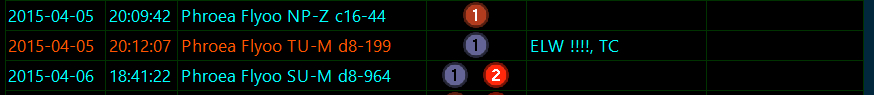
Simply double-click a system in the Jump Table view on the left, to bookmark it.
To remove a bookmark, either double-click it again, or use the Bookmark Manager to remove it.
You can review all bookmarks by calling up the Bookmarks Manager, either by using the top menu under Tools, or by using the CTRL+B hotkey.
Adding, editing System and Jump Notes
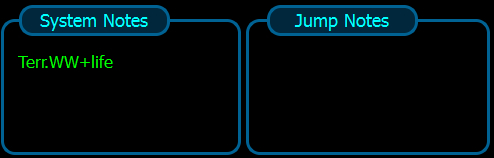
Simply click into either the System Notes or Jump Notes entry box and start typing/editing. These notes will be automatically stored in your database and updated as you type. They will simultaneously appear in the Jump View under the relevant Notes column.
System Notes are unique for that particular System – so any notes you enter here for a system, will appear any time that system is displayed in the Jump Table. e.g. You jump to that system often, so that system its System Note will appear in the Jump Table.
Jump Notes are unique to each jump – therefore even if you jump to a system often, the note can be different for each Jump Entry in the Jump Table.
Single-Click Copy System Name To Clipboard
By clicking on the System Name Label located at the middle of the System Bodies tab, it’ll copy that system name to the clipboard, so you can then paste the system name into the Galaxy Map Nav Tab .
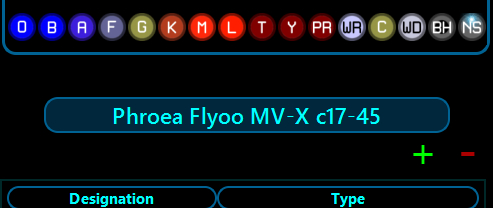
FAQ
To be updated when I get the time & strength.
Captain's Log,

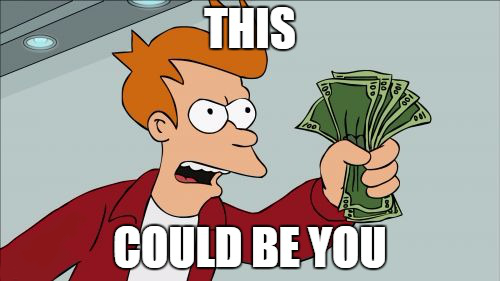
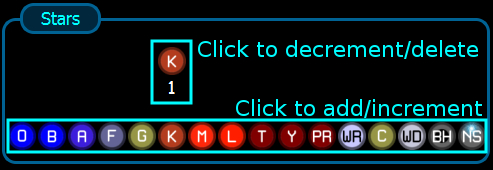
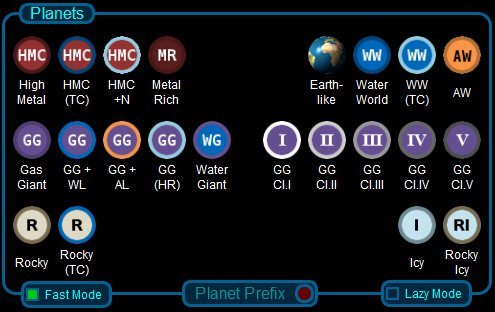


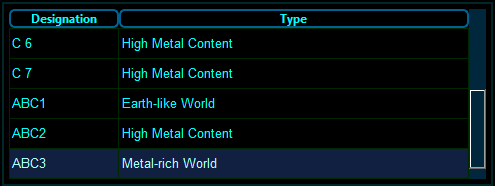
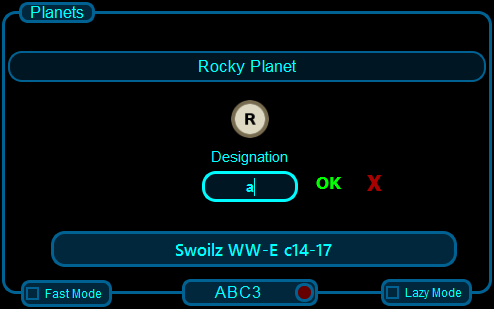
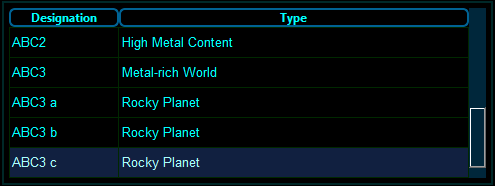
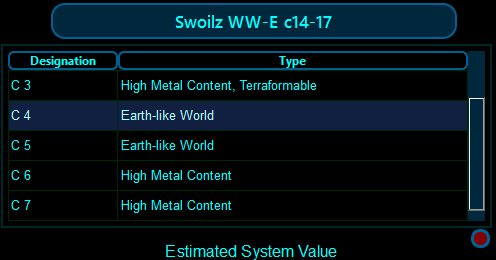

Hi Kevin,
In the instructions for first time install, its shows it should as where your elite dangerous log files are located. But the only thing it is asking for is Where are the Captains log database files located. I am trying out 2.2.0.0 version 6. Is that what it should be asking for? Or am I missing something?
Thanks,
Chuck
The instructions are for CL v1.x , I haven’t had the time yet to write the manual for CL 2.x
I’m in the process of making a new web site devoted to Captain’s Log, so instructions will arrive in due course.
FOr CL2.x , all you need to do is 1) install, 2) Run, 3) set your data directory for the jump DB’s (the default is fine), and 4) Start playing the game.
If CL2.x crashes on first run, exit it and restart it.
Regards.
Hi Kevin,
I saw Rusty Dog’s video a couple of days ago and Captain’s Log looks most excellent! I currently use ED Discovery and CL seems to nicely complement it.
I didn’t find anything on the web page or in any of the comments… Assuming it doesn’t completely replace it, does CL play well with EDD?
Thanks,
Iam
Hiya
You can run CL and EDD side-by-side just fine – a few people do this.
Regards o7
Only just got the game a month ago and just started to use this tool after watching Rusty Dogs video. So I’m using the latest Beta 6 version, but it does not ask me for my “log” location nor is there a option to add it so all my previous data I have is not coming up in the tool, is there a fix for this please as I want all my previous data adding cheers
CL2.x is hard coded to read from the Saved Games folder of a Windows PC. I gather you use the Steam version of the game? I don’t, so I don’t know what Steam is doing. If the Steam version of the game is saving the Player Journal files to some other location, then you might be able to make a link between the Saved Games folder and wherever the Steam version of the game is writing the Player Journal files.
On my non-Steam version of the game, it saves the Journal files to C:\Users\[username]\Saved Games\Frontier Developments\Elite Dangerous
You should be able to make a symbolic link to that location. Search google on how to do that. I found one such link at http://lifehacker.com/5496652/how-to-use-symlinks-in-windows
Hi Kevin,
Just downloaded CL beta today and from what i understand information about planets and stars are supposed to download automatically once i have scanned the system and individual planets. However, although cl tells me which system i’m in and how far away from Sol i am, cl does not show any system data any help would be appreciated.
regards
Have you scanned any planets/stars/moons? You need to scan them with a Detailed Surface Scanner before any body details show up.
Yes I’ve done detailed surface scans but no data is being displayed. I’ve also uninstalled and deleted all files regarding CL and reinstalled with no luck. I have also tried installing as an administrator and running in administrator mode with no luck. I will try re-downloading the software from your site again tonight and do another install, I will let you know how that goes.
Well this is embarrassing, thought I should just check my modules to make sure I did actually have a planetary surface scanner fitted and I didn’t! So I’ve been happily scanning planets and getting no data back, should have checked my modules first. CL is now working fine.
CL was always working fine – it just didn’t have the Player Journal entries which should’ve been generated by detailed scans ;)
Both 2.0.0 Beta 5 and 1.4.3 versions seem to crash for me, due to some python script error (links below). Could I be missing some python component..?
1.4.3 crash error:
https://postimg.org/image/re6s14tll/
2.0.0 Beta 5 crash error:
https://postimg.org/image/418qimdi1/
I too came here from Rusty Dog’s video, congrats on this, looks great!
Which version of Windows are you running?
It looks like you might not have a My Pictures folder, perhaps?
Something’s not right there with your Windows setup or version?
p.s. You should upgrade to beta 6 now as well.
My system does indeed have some issues: had some HDD issues a while back and I’ve had to re-locate my user profile directories, it’s been small issues like this ever since.
All user directories (including “My Pictures”) are now correctly defined in the registry, but I still get the same error.
Also been checking env. variable: could any regarding the “my pictures” dir. that the script looks for not be defined?
I’m running win7 64 BTW.
PS: I actually tried Beta 6, not 5 (don’t know where I got the 5 from, proper numpty here…)
Same here that Vitor Gomes is getting.
Steam install and I have My Pictures.
“Python 34”??
Nothing I can do. I keep getting the Python 34 trace error.
Windows 10
Steam install
It will not let me delete something.when I initially downloaded it asked for the Log location, now it will not get that far when I reinstall it the error comes up instantly.
You’re not giving me enough information. I have no idea what’s going on.
Anyway try in a file browser to go to %LOCALAPPDATA% – in there you should see a directory called Captainslog2. Try removing that directory.
Like I say, I’m simply not getting enough information to figure out why CL2 runs fine on most other systems, but is having problems with yours and the other guy’s.
Sorry, Tom Brooks down below has the same issue with a screen capture.
FIX. I deleted Captains log proper and then the file Captainslog2 in LOCALAPPDATA, reinstalled and it works good thank you.
Do you have a steam wallet?
I don’t.
If you guys are still having the issue, I think I found a fix, as I was having the same issue. I had to delete my CaptainsLog2 folder from my
[C:\Users\steep\AppData\Local] folder
Then, relaunch Captains Log 2, and when it auto creates the new CaptainsLog2 folder, make a new folder inside of that one and link it. The issue was, we linked the original created folder. You need to make a new folder inside of CaptainsLog2 ‘s folder. Hope this helps!!
Hi Kevin downloaded cl beta 6 everything works except the window is to small you cant see all of the details not like rusty dog version is there anyway to resize the window
Thanks Geoff
‘unable to open database file’ – this is common – make sure your user has read AND write permission in your %localappdata% folder.
it already has read write previlages the initial doenload when first run i could hardly see the log and data filr buttons.
I am getting a freeze python error and this is what comes up
https://postimg.org/image/hnflewsfb/
Hi Kevin,
I’ve had my CL 1.x database stored on my OneDrive so that I can use it on multiple computers (not at the same time obviously!). I have the cl_values and my exploration DB (called Asp.db) there.
Is there any way that I can do that with CL 2.x? It would appear that GALAXY.db has to be in %appdatalocal%\Captainslog2. Can I mklink the Captainslog2 to a folder in the local copy of my OneDrive to achieve the same as I had with CL 1.x, or if I specify a OneDrive folder as my Database folder, will that work in the same way as 1.x (will all of my jump and discovery information be there rather than the GALAXY.db)?
Hope that makes sense!
Thanks,
Dave.
I don’t know :)
Best thing I can suggest is to make a backup of the Captainslog2 directory and try what you are suggesting – if it works or not do let us know.
In my development copy of CL2 I have just added the ability to select a different directory for the trip DB’s – but it makes sense to keep the GALAXY.db (which keeps all records of start systems, stars, bodies, rings, and materials) in CL2’s APPDATA directory, so, you’ll still have to try your symlink sourcery. beta 7 will become available at some later date – I still have lots to do before I release it.
Regards
Cmdr Dave Arrecife said: Can I mklink the Captainslog2 to a folder…
That’s similar to what i have done with v1. I created a hard-link (junction actually) of the CL pictures folder to another folder in my HDD and it works just fine. It should work with the whole data folder provided you have checked the folder AND the junction’s permissions to be r/w for yourself (yes, they are two completely different things). You could also try creating a hard-link of the DB file, never done that myself though…
Indeed, do let us know of your findings if you try it…
So, by way of a quick update, I have managed to create a junction from C:\Users\\AppData\Local\Captainslog2 to C:\Users\\OneDrive\CaptainsLog2 and everything seems to be working just fine. My OneDrive now has the following in that folder…
Asp.db
captainslog2.ini
GALAXY.db
v2default.db
So, all seems to be good!
I should be able to do the same on computer number 2 and get everything nicely sync’d up!
Awesome :)
There is an annoying bug in CL2 b6. When you set the Screenshots destination dir. to something different than the default, it works fine. If you exit CL and reopen it, the dest. dir has return to the default value. I haven’t tested if this also happens with the source dir or any other settings but it seems the destination dir is not saved on change/exit.
Also, it would be nice if whenever CL2 starts, it would not inform us that there’s a newer CL2 version on the site, and then display the 1.4.3 change log! :)
it already has read write previlages the initial doenload when first run i could hardly see the log and data filr buttons.
Hi there, i have a problem getting Commander’s Log to work. There ist no way to configure the elite log path. No parsing takes place. I installed Elite in a different directory, so the path needs to be configured. I tried it with the captainslog2.ini and inserted the elitelogpath like in Version 1, but that had no effect. Can you help me?
thx
Bernd
*sigh*
That’s because the game now produces a new type of log file called a Player Journal.
Player Journal files get saved in the Saved Games folder of Windows.
Captain’s Log 2.x reads only the new Player Journal files that are located in your Saved Games folder.
It doesn’t matter if you installed ED in some other location – it should still create the Player Journal files inside Saved Games
But anyway – I have added the ability to change where CL2 reads these files, which will be in the next point release of CL2.
Good Morning, and sorry to bother you.
I seem to have broken the Beta Captains log. It was working just fine until I change the file log location.
When I try and start it, I get a cx_Freeze Python error in maim script. I have tried uninstall reinstall, and same thing. Here’s an image of the error message. Any help would be much appreciated.
[img]http://i.imgur.com/mczqMO8.jpg?1[/img]
Seth
You ‘changed the file log location’? How did you do that? There’s no option in CL2 to do that (yet).
If you changed it by way of editing the INI file, then here’s the problem:
CL2 is now looking for GALAXY.db and your.db in that new location.
It can’t find them, so there’s nothing to open. Hence the “Nonetype” object error.
In my dev version of CL2, I have now included a way of changing the DB file locations from within the program.
A quick fix would be for you to make sure that the GALAXY.db and your configured Trip.db are both located in the same folder that you have configured in the INI file.
Much Thanks for your reply,
Sadly I only changed the location where CL saves the log info via the miscellaneous tab. I would have no idea how to do what you described.
The strange thing is, it was working great, and then I reset that location, and now nothing. I have uninstalled, and reinstalled, an get the same error message.
The only thing I can figure is that I have two ED Launch’s installed on a data drive, and CL’s is some how now getting confused.
Again, thanks for your help.
Seth
“Where CL saves the log info” – I’m still puzzled by this phrase – what does the button you clicked to do this, say?
Thanks for the quick reply,
Its the Captains log Database file location.
However I now think that is not the problem. I did a system restore to a few days ago, and it work on the install start up, but after that, I get the error message.
http://i.imgur.com/mczqMO8.jpg?1
Hope this helps, and I really appreciate you take the time to help.
Seth
Hmmm. A system restore might have gotten rid of your databases.
I suggest you use File Explorer, type %LOCAlAPPDATA% into the location bar. You should see a directory called CaptainsLog2, and inside there, should be at least Captainslog.INI (the configuration file), GALAXY.db (the central database of all systems, stars, and planets you’ve encountered whilst using CL2), v2default.db (the default trip database created by CL2), and perhaps.db files which should correspond to any trip DB’s you created.
If something appears to be missing, then try renaming the captainslog.INI file to something different – this should force CL2 to the initial configuration window. Don’t change anything, just use the default values and click to finish. It’ll also flag up that there’s a “new” version of Captain’s Log available – but ignore that one.
The main window should then appear and then CL2 will use the default trip database v2default. From there, see if you can click on Configure, and see if you have a list of databases. If you do have a list, try selecting one and switching to it. If it loads the DB fine, then you can continue using CL2. If you have data missing, try importing the logs to that DB. Or create a new DB and import the logs.
Note that if you try and change the DB location, CL2 will not move the DB files for you – you will have to copy/move your DB files from that old location to the new location.
That seems to have done it!
Thank you very much for your time and help. This Beta version adds a new level of enjoyment to exploration.
Most Excellent!
Seth
Hi, I have my game installed to c/games/elite dangerous and I have installed Captains Log 1.4 something and it is logging my system jumps ok but I can not get it to run in game and it doesn’t show any planetary info or materials so what am I doing wrong, please.
Captain’s Log 1.4 ?
This is the old version which requires manual input, and configuring such that it looks at the old netlog files location – the instructions on the web page are for 1.4.
Captain’s Log 2.x is the one I’m still developing, and is designed specifically for the new Player Journal files which replace the old netlog files and have way more information in them.
oh and yes I have a detailed surface scanner, cheers.
Hi, I would like to have the overlay and, at the same time, the main window open on another screen. Any chance you’ll provide that with CL2?
You can recall the main window by using the ALT-C hotkey.
That’s not what I was asking: I would like to have the overlay and _at the same time_ the main Captains Log screen open on a second monitor.
Currently, whenever I click away from the main Captain’s Log window it closes.
Cheers.
This doesn’t make any sense though. The information on the overlay widget is the same information on the main window.
I too have a dual monitor setup, so either I use the overlay if I feel like it or for testing my code, or I usually just use the main window.
I mean, I can in fact do what you’re desiring, but I’m just not seeing the utility of it. The overlay mode is really just intended for those who have just the one monitor, when you think about it, hence the main window disappearing in overlay mode.
Regards
OK, stretching things a little bit here but i have a problem i think is caused by CL. I have created a junction of folder “Saved Games\Frontier Developments” to another folder. I have given permissions to everyone to both the junction and the destination folder. The moment i did that however, CL stopped reading the journal files and adding entries to the database.
I have normal access to the folder and its subfolders using other programs, CL just seems to not be able to read the folder and its contents (also without giving any message). Any explanation for that behaviour?
Nope.
Could you perhaps write to a log file or something, or perhaps a debug/test button to try and read the last journal file and display appropriate errors if no files found or are unreadable? This is very strange. I’m assuming something strange is happening in CL because i checked E:D and it writes to the journals normally. CL is either not able to read the contents of the folder or finds the files but is not able to read them. No message is displayed though.
If it’s not a good time to raise this request, i wouldn’t want to burden you with it. I could perhaps come back at a later time (after the v2 release maybe), when things are more calm…
Hi.
Using:
Windows 7 64 Bit, ED with Steam.
CL 2.0 Beta 6
I have checked and the Player Journals are at C:\Users\USERNAME\Saved Games\Frontier Developments\Elite Dangerous
There is a lot of Data in there.
Unfortunately, CL does NOT import any Data when I klick “Scan all logs and import to DB”.
Starting the App as Admin does not change anything. EDD works fine, loads all Data.
Already tried clean uninstall/reinstall, no change.
What could be wrong? I would love to be able to use this tool and appretiate the work that has been put into it but so far its useless for me :(
I’ve no idea what’s going on there – could be anything.
I’m busy working on beta 7 – I’ll put in more feedback for the journal file import – that should give a better idea of what’s going on (or not). The journal files import was just to get it up and running – it works fine for me, and CL2 detects the Saved Games folder for me. It just doesn’t give any feedback during the import even when it’s doing something. Anyway, wait for beta 7.
Don’t know when beta 7 will be ready – there’s been a lot done to it since beta 6 and there’s still a lot to be done. Hoping to have beta 7 ready some time this week, but might be later.
Hi Kevin,
that would of course be great!
Thank you very much for answering so quickly :)
I will continue trying until b7 comes out. If anything changes, i will report here.
Hey Kevin.
First off thanks for building this program. Ive been endorsing it among the people i fly with in ED. I like what was done with V2 beta being automatic and all. The main feature i used in it was the estimated system value statistics. I was curious if that was going to return in the new version or if i should continue using V1.4.
Hi and thanks :)
It will make a return – I’m slowly but surely working on a beta 7 and it will be in that.
Regards
Im trying to find a way to resize the ui window im using a 720 vizio as a monitor and when launching the 2.0beta and with the older 1.4 the bottom 1/4 of the program is cut off with no easy way to get to it I have tried a few windows programs that try to force windows to resize them selves with no luck but im running win7 x64 with a amd radeon hd 5700 series g-card on a 32″Vizio 720p with windows puching at 1366×768 thx for any help or advise you can give and I do love the program and as soon as I am able I will be donating to you for all the hard work
I will not reduce the window size, it is not possible to reduce it any further for technical reasons. You’re out of luck I’m afraid.
Thank you for such a fast reply it is only a minor inconvenience that isnt caused by the software but by the equipment I am using but even with the trouble im having/causing the software is still superb and look forward to the evolution of the app and will continue to use and promote your software but once again thank you for the quick response
I installed the program last night but, the GUI looks like a Commodore 64. I’m using a 1st gen 4K television as my monitor so, I’m wondering if there’s a resolution limitation on the program preventing it from looking like your screen shots? Can’t test it now as I’m at work but, can later if I don’t hear back. Did not see any configuration ability other than directing where files are located. Great program so, I hope I can get it to display correctly. Thanks for the hard work.
Been playing around with the beta for CL 2.0. Holy cow is it awesome and is a must have for any VR user since it collect a lot of the data that used to have do manual. Only con is have is there no custom note section so I can add cords for personal points of interest and stuff like that, just a suggestion but I love the original and if this is just the beta of CL 2.0. I am already in love.
Hey thanks for the wonderful comments :)
Regarding notes – you know you can enter system and jump notes?
Double-click the relevant notes cell in the jump table and as if by magic a notes entry widget appears. For planet coords you could enter those in the system notes.
Regards o7
The beta 6 appears to stop logging planet scans from a system if you log out of elite and then log back in again halfway through the system.
I’ll try jumping out and back in again in a system where the planets aren’t 96k ls from the jump.
OK so it actually seems that it entirely stops logging. It will restart logging after you close CL and re-open it though.
Is there a way I can get my last scans and jumps to import without importing my entire history into the current DB?
For Tracking my process was:
Start EDMC, and CL2 (beta6)
Run ED:H launcher from Steam
Start ED:H and drive around the planet I was on for 5mins.
Internet failure, Causing ED to not let me back onto a server.
Close ED
Restart ED from Launcher.
Leave planet and scan others, No logs coming up in CL2.
– Checked ED journal file, everything present and correct.
Jump to new system, No log in CL2.
Close CL2, Re-open CL2.
Jump to Previous System.
CL2 logs that jump and tells me I jumped 32.55 LY from the system I’m in to the system I’m in.
I worked out that I could just cut the old logs from the logs folder and then import all to a new DB.
It’s a really great tool once you know what you are doing with it. It might be better to put the log file location option back in though as setting links through cmd prompt is not the easiest task. It would also be helpful if the main window told you what the J1,2,3 and A1,2,3 Elements were.
Thanks for doing this and looking forward to the beta 7.
Hello,
I’ve installed, pointed to the logs, enabled verbose logging, and have a log recording my jumps. I’m using beta 6. Shouldn’t the captain’s log show the planets after a discovery scan or do i need to detail scan for them to show up?
You need a detailed surface scanner. It’s basically how the game/Journal file works – no Journal is created for planets scanned without a DSS, and also annoyingly enough, nothing will show for ‘known’ planets/systems in the Bubble.
Also, note that you do not have to enable verbose logging any more – even for the old netlogs.
Hey,
Thanks for your great work. The app looks and feels pretty good. It also runs nicely, which is a big plus. XD
With that said, there’s a couple of issues I’ve had.
I run the 2.0.0 beta 6.
First, I play E:D in surround and the placement of the Overlay is (apparently by default) on the left monitor. Since there’s a (real) window right beside that monitor, during the day it’s extremely difficult to read anything on that side. Would it be possible to give an option to display the overlay on a different monitor?
– In the “Stars” and “Planets” list boxes:
— Clicking on the “Type” column’s icon for the type will not select the row, but if you click on an empty space, it will.
— Same as above except for “Materials” and “Landable?” columns.
– In the “Info” text box, if you have materials for both FSD boost and AFMU Refill, there will be a lag (~1/3 s) before the information appears and the animation starts when that system is selected. I think it might also be present when a partial list of those materials are present but since I’ve just started using the software, my log is pretty skimpy. :)
Suggestion. Do what you will with this, but I think it might be a cool feature.
– I’d like to have a sort of a “Lifetime” DB and several smaller ones that I could use for purpose X, Y or Z. Be it exploration of a certain area or other purpose, but I would like those “subDBs” to be counted in the “Lifetime” db. I’m not sure if that makes sense to you. This would be a good way to segregate information based on criteria decided by the player.
Finally, I’ve been about a year without playing ED and during the time I played back then I explored a lot and it seems those systems are missing. Is that data lost? Could be it queried from the server?
Thanks.
If you want to discuss the ideas above or need more info, please contact me via email. It’ll be much faster that way. :D
Dany
Thanks ;)
You already can!
On the overlay widget, there’s a small box lurking at the top right hand corner. Use that to click-and-drag to the other window – the position will be saved/persistent between uses of Captain’s Log. You can also drag the main Captain’s Log window in overlay mode by clicking and dragging the trip database label at the bottom left hand corner of the main window – in overlay mode. Again its position will be saved for next time.
Yep that’s down to the GUI toolkit (Qt4) and my use of icons in the table cells – I’ve tried to find a workaround, but the quickest workaround really is to click into cells which don’t contain an icon.
The lag is probably due to having to populate all the other useful bits of info – there’s a LOT that goes on under the hood to present all this stuff in a cool way ;) – and there’s probably not much I can do about that, I don’t really notice a lag on my systems.
I don’t have a clear picture of what you’re describing, unfortunately. I suppose what you could do is make a new DB called “Lifetime”, and just perform a scan-and-import-logs operation to that every now and then. That feature checks for duplicates so won’t keep adding older entries from the Journal Files if the data has been added before.
Captain’s Log and other 3rd party apps like EDDiscovery work by originally gleaning data from the original game netlogs. A month or so ago FDEV very awesomely made the game client produce Player Journal files, which have way more information in them, which CL2 and other 3rd party apps are taking advantage of. What this means is you won’t be able to suck in all the exploration you’ve done prior to the Player Journal being implemented by FDEV – and they don’t provide a means of retrieving that information.
Thanks for your feed back – it’s greatly appreciated!
Regards o7
Regarding the Life Time Db, I think I get what he’s saying, a simple solution would be to allow multiple instances of CL to run simultaneously. This would allow for the “Life Time Db” to always be running, thereby recording all the CMDRs activity, whereas if they wanted to record a specific trip, they could start a second instance of CL that would record to a new Db, one that would only contain the specific trip in question.
At least, that’s my interpretation of the request.
Hi Kevin, love Captain’s Log, used the beta 6 in the normal horizons 64 version and found it invaluable.
Just tried to start up Captain’s Log today to make some scans inside the bubble for engineers and it would not start.
Don’t suppose you know why?
Traceback (most recent call last): cx_Freeze: Python error in main script
File “C:\Python34\lib\site-packages\cx_Freeze\inscripts\Console.py”,line 27, in
File “CaptainsLog2.py”, line 1973, in
File “CaptainsLog2.py”, line 239, in_init_
File “functions\v2DBInterface.py”, line23,in_init_
AttributeError:’NoneType’ object has no attribute ‘query’
Looks like a database hasn’t loaded. Try removing Captainslog.INI from the Captainslog2 directory in %localappdata% and reconfiguring CL2.
Hi Kevin,
I did a cursory search of the comments to see if anyone had reported this problem in your beta v6 and didn’t find anything on it:
I pulled up the colors panel and found that the only section that functions was the border color option. I could not select or change any of the other color options after I changed the boarder color and selected apply. Furthermore, I lost the ability to close out of the configure menu. I had to hard kill the program.
On restart, I was successful in selecting and changing the text color, however, the same thing happened as before. The other options are no longer selectable and the program will not leave the configure menu.
Hope this helps, let me know if I can supply you with any more information.
Hiya.
When selecting a colour, you have to click the OK button on the colour selection dialog in order for it to properly register. This closes the colour selection dialog, and you can then go on to select the colours for the other bits.
When you are happy with the colour scheme, then you click on the Apply button – this will go and apply those changes to the rest of the widgets in CL2.
It looks like you were selecting a new colour, then clicking the Apply button before clicking on the OK button of the colour selection dialog. That’s not your fault but mine – I need to disable that Apply button until that colour selection dialog goes away.
Regards
whoa… talk about a rookie mistake, sorry to trouble over this!
Hi Kevin,
I’ve found another something. I just scanned a 3 star system, Class A, B and a Herbig Ae/Be, however the Herbig Ae/Be star did not register.
Hope you have a nice holiday!
Known issue – multiple entries of the AeBe type in the CL2 database means CL2 gets dazed and confused – will be sorted in beta 7 when it comes out, which won’t be sometime until after the new year.
Regards
Just some feedback on the latest version 2 beta 6. A preliminary google shows this occurs when trying to launch the app when a drive on the system has bitlocker enabled and it’s not set to automatically unlock.
Manually unlocking the drive before running CL2 fixes the issue and lets me select my data file location.
Trace follows:
—————————
cx_Freeze: Python error in main script
—————————
Traceback (most recent call last):
File “C:\Python34\lib\site-packages\cx_Freeze\initscripts\Console.py”, line 27, in
File “CaptainsLog2.py”, line 1973, in
File “CaptainsLog2.py”, line 97, in __init__
File “ui\CaptainsLog.py”, line 469, in setupUi
File “functions\configurationmanagerwidget.py”, line 145, in __init__
File “functions\ConfigFile.py”, line 33, in __init__
pywintypes.com_error: (-2144272361, ‘The data drive specified is not set to automatically unlock on the current computer and cannot be unlocked automatically.’, None, None)
—————————
OK
—————————
Hi
Great Job with the 2.0 Version….
Minor Bug/wish I see until now….Sorting error if you scann a System with more then 9 Planets.
The Order list is corrupted Planet 10 Comes directly after 1… maybe you can add a Leading 0 in the Name sting (01 insteed of 1 only), than the Sorting must work correct.
Regards
Jimmy
I thought I’d licked that problem (it’s called a natural sort), but apparently the thing I did for that doesn’t work as intended. Back to the drawing board.
I’ve got a bug with the beta, but it’ll be a super low priority.
I have a UHD screen with all the windows text, icons etc set to large. Running CL2 in this situation causes all the test to scale as per windows scaling. but none of the boxes it is in scale so you can’t read the text properly.
screenshot here http://imgur.com/a/Z5HS7 (my desktop background was a screenshot off my old screen at 1680×1050)
It’s not a bug per se – it’s simply how the Qt4 GUI toolkit works. I don’t have a UHD display, so I can’t test the program at resolutions higher than 1920×1080, so that’s basically how the window layout is designed to. I don’t really know a solution to this. One solution might be to move to Qt5, but the library I’d need for this isn’t production-ready yet, and porting to Qt5 might take a while as well.
Thanks for the Info, I assume it is a big deal to add scaling as an option. If not you could have a view option to make the non text elements of the GUI 100%, 125% or 150% of normal size manually. That would fix this.
The issue is possible to replicate at any resolution, just have windows scale the text and items to medium or large and the problem rears its head, its just that until I got the UHD screen I (& probably almost everyone else) never considered using the windows scaling.
Yeah, it’s quite a big deal. :)
It’s not even a case of scaling the GUI elements. Say you doubled the X and Y size of each widget – buttons, groups, text boxes, even the main window. Now you have to work out the new X & Y coordinates to move them to, in order for the widgets to be placed such that they’re not on top of each other or overlapping.
I honestly cannot win this game. The original Captain’s Log was huge – it covered my entire monitor resolution of 1920×1080, because I make CL for me, and just package it for anyone who wants to use it.
Then I started getting “OMG this is too large to fit in my 640×480 screen!”, or “OMG it won’t fit on my laptop with [insert weird and wonderful resolution here]!”.
So the current size of the CL2 window is the result of being worn down by requests to make it X and Y size – it’s a compromise to fit into most user’s screen resolution, without making it too small.
And now 4K resolutions have appeared, and I’m now getting “OMG this is too small on my 4K screen!” :)
It’s enough to make one quietly sob in the corner, knees up to forehead :)
Hi Kevin.
Many thanks for this App. Already trying out |V2 Beta r6 and liking it a lot. Not found any real issues yet so just a couple of comments
1. I assume you know that the Odemeter is displaying more digits that the on screen field has room for?
2. Alt-C for Full screen: Had to re-watch Rusty Dog’s YouTube video to remind myself of the key combo. Now I know it I doubt that I will forget it. However for new users, it might be worth placing the instruction either on the download page or About page or something?
3. I made a one off donation via PayPal today, its not much, just a thank you for a job well done.
Hi – and thanks :)
And thanks for the feedback.
I’ll get documentation up and running Soon[tm]
I’m busy working on EDSM support – beta 7 (unavailable except to me) was going to be able to import the EDSM nightly dump as a self-contained and searchable database and in fact is already working nicely as I put a LOT of work into it, but after some private discussion with the EDSM site author, we both decided that at some point in the future the EDSM database is going to become unwieldy due to the sheer size – and it’s only getting larger. Currently it’s a 748M download and the last import I did 3 days ago imported 5,764,673 star systems and their galactic coordinates.
So I’m working on CL2 at the moment – that Odometer problem has been fixed in the as-yet unreleased beta 7, and I’m going to remove the EDSM nightly dump import as well, instead CL2 will query the EDSM API for searches. Then I need to begin work on sending and receiving trip data to EDSM, which could take another few weeks before I make a new release.
Regards o7
I use the EDMC (Elite Dangerous Market Collector) I believe this feeds EDSM as well as EDDb? I think the size of any ED database was always going to be a problem from the very start when players started exploring. The only way I could envisage a solution would be to update your database from the transaction logs of the donor database as the larger commercial database engines like Oracle and MS SQL(I Don’t suppose EDSM has transaction logs? Or at least none, that are easily shared?)
I’m not much of an explorer at the moment. The feature of CL I find most useful: Quick and easy access to the history of recent system jumps. I am still working on Engineers and at the same time ranking up in Fed. A lot of the time Missions and passenger trips will bring me right back to where I started from so I can immediately benefit from the increased favour with the controlling faction. However sometimes I end up somewhere completely different and without CL I was often having to start building favour in a completely different sector.
As Engineers no longer require Commodities I expect to be making fewer trips back and forth to Engineer bases. Recent changes, poorly implemented by Frontier IMO. By removing the requirement for commodities, Engineers is now far too easy (of course I WILL take advantage of this, as I do not want to be the only pilot without Mods). I think the ability to store commodities “on account” with Engineers would have been a better solution. However that’s just my opinion and I will still be losing track on my favored star system, Therefore I will still be using CL.
Again, many thanks for the App, keep up the good work.
Oh!
“…instead CL2 will query the EDSM API for searches. ”
I guess that would serve as a donor transaction log. Good luck.
OK, so just to check i am using CL2 Beta 6 correctly:-
1. CL2 needs to start AFTER ED loads (otherwise it might not record jumps)
2. CL2 B6 obtains data from a NEW detailed scan, so if you have already scanned a body in a system you will not get the data automatically?
3. CL2 works out the FSD boosts and AFMU refills from the planets you scan. It cannot know about what you have in the hold, nor will it show if you have previously scanned the system?
1. I usually and without problem start CL2 BEFORE the game. In fact I’ve tested starting before and after the game starts with no side-effects. There are edge cases, for example starting CL2 whilst you’re in the game and in the middle of a jump – if CL2 doesn’t start and initialise in time it’ll miss the jump because it has not yet started reading the Player Journal created by the game.
2) You will not get the data. Correct. If a planet has previously been scanned, the game does not produce an entry in the Player Journal for that planet.
3) I have not implemented any method of keeping track of your materials. CL2 only highlights that AFMU and/or FSD Boost materials are present in systems in which you scan planets. There is an app called EDEngineer which does all this.
4. Currently no way to enter data manually in CL2?
Correct. Currently. It’s on The List[tm]
OK, (sorry to be a pain and ask so many questions)
When you say
“…instead CL2 will query the EDSM API for searches. ”
Do you mean that when my ED searches for system data, map data etc, the API I currently use for ED Market collector will auto update my own Captains Log as well?
OR
Every time anyone sends data to EDSM this prompts a search for data that you can use to update Captains log. This would presumably mean:-
1. I would need to get regular update from a central CL db?
2. I will receive data for any system that anyone (that uses EDSM) has every submitted?
It basically means : When you search for a star system in order to set it as a target, so that CL2 will show you how far away from that system, then CL2 will query 1) The CL2 GALAXY database – which is its central DB of all star systems you jump to whilst you are running CL2 and playing the game. And 2) CL2 will ask the EDSM the same search query. If EDSM has any information it’ll send back the system name plus coordinates.
So e.g. You enter a search term of “Arch” – CL2 will query its own GALAXY db for any star system with a name beginning “Arch”. CL2 will also query the EDSM site API, and if the EDSM web site has results, it will send those back to CL2.
That’s the plan anyway. I’ve begun work today on that. I have removed the Nightly Dump import now and will add the EDSM API query code after that.
OK.
1. Yup, I have since found that it does not matter whether I start ED first or CL2 first, CL2 will (in most cases) detect whether Elite is running (or not). HOWEVER starting ED first means that I get to see the parsing logs progress on the main screen before I continue in ED. Other clues that CL2 has not started correctly of course also include: No system name; system name not the same as the system I am actually in (the latter is harder to spot)
2. Fair enough, that’s what I expected.
3. I’ll look into EDEngineer, however I am really taken with the features in CL2 so I think I can live with CL2 not knowing what is already in my hold.
4 (API question/ Manual input). OK what I am understanding from this is:-
a) on the reworked CL2 Beta 7, I (we the users) by running a search in the galactic map, will be able to pull in additional data IF such data already exists in the CL central database OR exists in EDSM.
b) There is (presumably) no way of pulling out data my commander (i.e my account) already knows about a system either by previously scanning or purchasing system data. SO:-
c) there will still be a need for manual input in CL2 at some point (I’ll just have to be patient :)
Things to consider:-
2.1 I note that CL2 is able to pull the blurb about Gas Giants (from the detailed scan) but crucially the useful data about what is in the ring(s) and the quality of the resources in a given system is not there. I am guessing that this is a case of the data just is not readily available? I’ll just have to remember to add this in comments.
2.2 I did try to use CL1 but I am very lazy and far prefer CL2.
2.3 I am finding that I am scanning planets a LOT more as CL overlay displays the information far more clearly that the system map. I also find SRV exploration far more rewarding now that I am able to make a better judgement of which system/planet to explore . Perhaps easy to say “This is how Frontier SHOULD have done it” However sometimes it is far easier to understand the requirement, when you look at things from a different viewpoint.
2.4 I think Frontier need to embrace the creativity out there and provide better support for third party tools. Personally (and I am probably in the minority here) I [as Joe Public ED user] would be willing to pay Frontier extra for my “API client/login”* if it meant that it had a comparable level of support from Frontier to the Third party developers such as yourself.
* I do wonder sometimes if the prolific use of the API. might be responsible for some of the connection issues on the Frontier servers?
Keep up the good work, and thank you
Tips for CL2 Beta testers (especially 1st time users)
(Apologies if this seems like “…Granny … suck eggs” however some things are immediately obvious to first time users)
1. Bring up main screen with Alt-C. Hide main screen by mouse- clicking outside main screen
2. YOU need to perform a detailed scan of a planetary body in order to pull the data into CL2 Beta 6 (Make sure you have a Detailed Surface Scanner in your ship)
3 Sometimes the top of main screen may move of your monitor (meaning unable to Quit or access menus) CL2 main screen can be re-positioned by mouse dragging the bottom line on any area EXCEPT the search window and the Override button (Mouse dragging: click and hold: left; right or center mouse button and drag)
4. The overlay can be re-positioned by mouse dragging the small square in the top right of overlay.
5. There is currently NO manual input of planets in CL2 Beta 6 (Kevin says “Its on the list [of things to add in later Betas]”). However comments can be added by double-clicking any mouse button on the Sys Notes or Jump notes OF A SPECIFIC JUMP entry (clicking headers does nothing)
6. The key to material abbreviations can found in the main screen (Alt-C) lower right [ Material Availability (%) ]
7. A key to planetary abbreviations/icons can be found in the instruction for the last released version of CL1 (above)
8. J1, J2 J3 refers to the FSD boosts and will appear if you have performed a detailed scan of planets in the system which, collectively contain the required materials. CL2 Beta 6 has no way of knowing what materials are in your hold OR what materials lay on planets you have previously scanned (but not recorded in CL2)
9. A1, A2 A3 refers to materials for AFMU refills (as 8 above)
10. The search window on the bottom line allows you filter for previously recorded jumps to a system. e.g “WOLF” will show all your system jumps to any system beginning with the name WOLF.
11. Almost forgot: First time using CL2 Beta 6 it will default to an example log (v2default). You should select Configure -> Create a new log of your own (Enter a name and press . Highlight the new log and click . Then . OK you are ready to go. Make sure you have CL2 started before you make a system jump, CL2 will automatically record every jump.
12. Optional, but highly recommended, make a donation. Its easy, you can do a one-time or ongoing donation using Paypal. just follow the links above.
This is a BETA remember to search the comments above and provide constructive feedback.
EDEngineers:
Thank you for the tip Kevin, that tool will be very useful to me and I have begun to use it. Happy to say that I will also continue to use Captains Log 2. Hopefully both will co-exist.
I did try to send him a “Donation for beer” however his link appears to be broken at the moment and I am unable to log into Frontier forums this evening (in order to post comments there). I’ll try again later in the week.
EDdiscovery:
I had a look at this one too. In the latest version:
‘History’ and ‘Journal’ appear to show the contents of the Frontier ED journal logs in a GUI form. I suppose you can filter certain events, but I’m not sure how this would be useful to anyone except a Frontier support tech?
The only interesting feature (I saw) was the Route function which would allow you to plot a route anywhere (not limited to 1000Ly) in the universe based on EDSM data. Interesting… but not for me, I will be sticking with CL2.
Hi, Sorry to comment again. I’m now having difficulties with the program.
I had Captains log working just fine with Windows 7, I had to set up a junction to redirect it to my Logs directory, but then it worked just fine.
I now have a new system with Windows 10. This time around instead of moving the folders from my c:\users\[USERNAME] directory I used Sysprep to move the entire Users directory to D:\Users on installation of the operating system. I have again set up the junction on C:\ so that Captains log can see my log files, and as seen above managed to get the scaling to be perfectly useable in the Win10 environment.
Then I copied all my logs over from my previous PC and tried to import them. I could not get it to import any data, but thought I’d try just flying to a new system and see if that sparked any life.
So I booted up elite and captains log. Checked that it was parsing (yes). And started the game in solo. Captians log at this point was just completely blank, no distances no location or anything (seems reasonable with no data in it yet). I jumped into the next system and got a distance from Sol and an Odometer reading, but nothing else. See here: http://imgur.com/T3aWbps. I then tried scanning a couple of planets. One land-able and one not, but no information came up in CL. I have uninstalled and reinstalled and got the exact same result.
Can you shed any light on this. Does CL rely on having some information in the C:\Users folder which I have inadvertantly denied it access to?
Thanks and Looking forward to getting this back up and running.
Try exiting and reloading CL – I can’t remember if beta 6 has the bug that didn’t update the jump table on a new DB.
It was a VERY longstanding bug – probably right from v1.0 of CL, and I only recently managed to track down why that happened and squish it.
If it’s that bug in beta 6, then it’ll be cured in the next beta 7 release.
Hi Kevin,
Are you going to add System Values into CL2 in a similar way to that which was in CL1? It was useful for me to be able to see what my ‘worth’ was doing whilst out in the black (I’ve been out for 9 months or so now exploring)…
Thanks,
Dave.
I am going to add that, yep :)
Hi Kevin,
It looks like the capitalization of the Roman Numerals for the Sudarsky scale is weird… for example Iii for a class 3, rather than III – is that as intended?
Cheers,
Dave.
Hi, it’s not intended, merely a byproduct of using a simple system command to “Title” a string – it’s going to be changed in beta 8.
Hi Kevin,
Feature request – is it possible to highlight the planetary body with the appropriate materials if you click J1 through J3 or A1 through A3?
Cheers,
Dave.
It’s on the growing List[tm] :)
Hi could you make the application re-sizeable? I run 4 monitors and would like captains log to be off on one of my side 1280×1024 screens rather than overlaid onto my 1080p main screen. Just gets in the way.
Can’t do that without spending enormous amounts of time and effort which I’m not willing to expend, I’m afraid.
I’ve found a potential bug x 2, not sure how to sort out the first one, or the second one.
Here’s the first bug (from 2.0.6):
http://imgur.com/0OLJ2PD
Notice the mismatch between Sirius system and the planets listed.
Here’s the second one (from 2.0.7):
http://imgur.com/bw9aWsC
it doesn’t start :(
RE: problem #2, I tried installing CL to the C:\ drive, no dice, same error
Okay. Both situations are related to how CL2 works.
CL2 now has a central database – GALAXY.db
This is where all the information is stored about star systems, stars, planets, materials, and rings.
It is crucial to NEVER get rid of GALAXY.db or to use a different GALAXY.db – each of the Trip db’s are tied to that single and unique GALAXY.db.
If for some reason you have a different GALAXY.db, then a trip db will either not work or will show strangeness such as the one in your first example – the star system ID in this different GALAXY.db will be for a different star system.
Also, yes, there has been a mistake made for 2.0 beta 7. I added the ability to be able to change the locations of the database and the location to where CL2 looks for the Player Journal.
In doing that, I coded that CL2 would look for the GALAXY.db in your %LOCALAPPCONFIG% folder. Previously it would look in the same folder as the configured DB folder.
For beta 8, I am going to change that back such that GALAXY.db should be located wherever you configure your DB folder.
You have to remember that this is beta-quality code. It is not released as ‘production-ready’. The application works, but there will be changes, and you shouldn’t rely on CL2 quite yet as it is still in development before it gets a ‘gold’ production-ready release.
Anyway – you some choices here if you wish to run beta 7…
1) exit CL2. Copy the GALAXY.db from where your trip DB’s are, into %LOCALAPPDATA%\Captainslog2 . The restart CL2.
2) exit CL2. Move out all the .db files from %LOCALAPPDATA%\CaptainsLog2 and from your configure DB location. Restart CL2 beta 7. Create a new DB. Perform a Scan & Import to that new db.
Option 2 will create a big trip db of all your jumps.
But remember what I said, beta 8 will change CL2 such that it will look for GALAXY.db in your configured DB folder again, so when you move from beta 7 to beta 8, you will have to move the GALAXY.db database from the %localappconfig% folder to the configured database folder before starting beta 8, once it comes out.
I’m also getting an error in the “main script”
http://imgur.com/bw9aWsC
it doesn’t start :(
Sorry, nevermind, saw your answer
Again with the apologies, but copying the GALAXY.db doesn’t work. I’m still getting the error seen here:
http://imgur.com/bw9aWsC
Suggestions?
Something became out of sync at some point.
It looks like perhaps you jumped to a new system without CL2 running, so CL2 thought it was in some previous system when you were scanning planets? This issue came up yesterday in fact, and something similar happened with another user.
I suspect the only way to sort this would be to just rename your %localappdata%\captainslog2 folder and start using CL2 from scratch, create a new trip DB, switch to it, and try a Scan & Import All Logs?
I’m going to have to try to put in safeguards for this situation, somehow.
I’m also currently working on re-writing the Scan & Import function.
I don’t think the problem is clear, I cannot start CL2 at all, I just get the freeze error.
The program no longer runs.
Try:
1) go to %LOCALAPPDATA%
2) Find the folder called CaptainsLog2
3) Rename or remove that folder.
4) Run CL2 and reconfigure.
5) create a new DB and switch to it
6) scan and import all journal files.
The problem was that I changed the db folder. The error occurs when you choose a folder other than the default folder.
I copied the file captinslog2.ini to the folder I keep my CL databases and removed CaptainsLog2 folder, then re-ran CL2, got the first run dialogue selected the folder with all the previous databases and it’s working now.
I’m guessing you have the install program write the captinslog2.ini to the default folder, but don’t have a mechanism for putting it in a different folder if we, the crazy end users, change the default.
Sorry for the confusion, and thanks for all your hard work!
Hi Kevin,
In 2.0.0b6 the designations appear to be sorted alphabetically rather than numerically… As an example I’ve got the following stars (yes, I’m a very long way from home!)…
Flease GG-Y f367
Flease GG-Y f367 12
Flease GG-Y f367 9
and for bodies
Flease GG-Y f367 1
Flease GG-Y f367 10
Flease GG-Y f367 11
Flease GG-Y f367 13
Flease GG-Y f367 2
Flease GG-Y f367 3
Flease GG-Y f367 4
Flease GG-Y f367 5
Flease GG-Y f367 6
Flease GG-Y f367 7
Flease GG-Y f367 8
Could these be numerically sorted before the final release please?
Cheers,
Dave.
I did make an attempt to perform a Natural Sort a beta or so ago. Thought I had it licked, but obviously not.
It’s not an easy task, due to how the internal array is stored and how that’s used to populate the planets table.
In other words – it should be feasible, but I haven’t yet figured out how to perform a Natural Sort on the internal array. I’ll have another look at it. Adding it to my issue tracker.
Thanks for the reply Kevin,
Are you using natsort to try and get the sorting done, or the internal Python sort?
Cheers,
Dave.
Originally it was the internal python sort, which as it seems you know :) isn’t a natural sort.
Then I switched to natsort, but I’ve obviously ‘dunitwrong’ somewhere so will have to take another look at it.
Maybe I should start letting some people in to my Gitlab server so they can be horrified at my code… hmmm.. might be good to get a bit of help these days…
And I’ve now, uh, sorted, the sort out. :D
Any chance of making this able to use network drives?
I’d like to run Captain’s Log on my Win10 Tablet so I would need to map a drive to my ED folder on my PC. Having it on the tab would be like an extra HUD instead of having it on my aux monitors or overlaid on my main monitor.
Just a thought :)
If you share the folder where the game saves Player Journals as a network drive, mount that drive on your tablet, and point Captain’s Log at that drive, you can use the Override button on the bottom right of the main window to force Captain’s Log to start parsing the Player journal – that should work and I know it worked for users in the past who requested this feature.
CL2 cannot know that the game is running when CL2 is running on a system different from the one the game is running on – hence the Override button :)
Regards
Hi Kevin
First of, thanks for the incredibly useful app, it makes the game a whole lot more enjoyable and increases the immersion for me. Mt question has to do the the planetary scan, Unless I make a note of a planet (e.g Arsenic 2.7%) I am unable to to search the database for all the planets with Arsenic. Is there any way to search for this, without me having to make a note in the Sys Info field?
Hi and thanks :)
I am planning to add some sort of search for the highest levels of – it’s on The List[tm]
Like Sandro Sammarco likes to say – “no ETA’s, no Guarantees” etc. :P
But yes it is on The List[tm]
Hi Kevin.
I just upgraded to 1.4.3 and ED 2.3. I have checked that verbose logging is on and that CL is pointed to the correct log file location. But CL is not loggongs jumps and systems since I switched to 2.3
Help please
Known problem.
FDEV have for some reason changed the format of the old-style netlog files that the game produces, and which CL1.x relies on.
CL2.x is unaffected, because it uses the Player Journal files which are now the thing to use anyway.
I’m taking a look at CL1 code just now to see if I can make a new release to get it working again, but I’d rather people start using CL2.x these days, as that’s the New Hotness and CL1.x is the Old And Busted.
I just released CL 1.4.4 which works with ED 2.3 again.
Many thanks 1.4.4 installed and working
Cheers
Hello. I’ve been really excited to use CL 2 but I seem to be having some trouble. I’m not sure what I’m doing wrong but nothing appears to be logging with CL 2 Beta 10. I’ve made four jumps and none of them are listed. I pointed it to C:\Users\Me\Saved Games\Frontier Developments\Elite Dangerous. There are many “Journal.123456789.01.log” files, two of which are from today. Looks like its the right place to me. I’d really appreciate any advice you could offer.
Is CL2 indicating that the game is running, in the bottom right hand corner? That’s the only thing I can think of at the moment. It should say “Elite running, parsing logs” when the game is running.
Other wise I’m puzzled as to why it’s not working.
I take it you’ve tried restarting CL2/the game a few times as well?
Oh, yes it does say that in the bottom corner. I wonder if there’s any other conditions that I’m unaware of. What I mean is that I seem to remember reading in previous comments that a detailed surface scanner is required for it to work (which I do). I’m sure it could be something complex but I’ve been thinking with my luck its something painfully simple that I’ve been unaware of as a necessary requirement. I ran Elite in both 32-bit and 64-bit just in case it made a difference and in each case it said “Elite running, parsing logs”. I seem to remember reading that it only records jumps once a player has left the bubble but I think I should be out by now having jumped 1000 LY’s.
This is odd.
Try:
1) Exit CL2 and the game
2) Go to %localappdata% in windows explorer
3) There’s the CL2 folder called Captainslog2 – rename it to something different like Captainslog2_old for example
4) Run CL2 again – it’ll go through the initial configuration. It autodetects where your Saved Games folder is so try with the defaults
5) Run the game and test
If CL2 is working, you can try looking at the newly created captainslog2.ini file and compare the value of the player_journals_location parameter to the one in your ‘old’ CL2 folder. If those are different, then CL2 was configured incorrectly. You can then either copy that line over your ‘old’ configuration and get rid of the new CL2 fold and rename the ‘old’ one back, and it should work, or you can elect to use the new folder and just use CL2 from then.
Hope that helps.
I’ve just released CL 2.0.0 as a full release (non-Beta).
Try giving that a go – it fixes some things another user found to do with the Player Journal.
Hi,
I use CL 2.0.0 and most of the time it works fine (provided I remember to switch databases when switching accounts), but if I leave it running for a long time it stops responding.
Thanks
How long are you leaving it for?
Under what circumstances? (i.e. have you exited from the game and just left CL2 running for X amount of time then restarted the game? Fully exited the game or left it on the main menu?)
Giving me more detailed information might help me try to replicate and eventually debug the situation. Personally, I always just exit CL2 when exiting the game, or I just don’t leave CL2 running doing nothing for all that long before starting the game agin, as I’ve not encountered this.
Regards
I’ll try to be a bit more scientific and record the circumstances when it happens. Last time it happened it was also showing each system twice, although I have seen that before and it corrects itself by closing and reopening CL.
If you go back to an explored system and then record it after the ship has been destroyed and therefore without having sold the data, the program just after you log in will immediately let you see all the objects already scanned even if you have changed the database.
There is perceptibly a bunch to realize about this.
I consider you made some good points in features also.
Kevin,
First off I want to say I love Captain’s Log! I’ve used it for Distant Worlds, Galactic Nebula Expedition and am now using 2.0.0 for Small Worlds Expedition 2. I was wondering where the button is located to view the total log value estimates now on 2.0.0. I haven’t been able to find anything clickable that show’s me the summary like the old 1.x.x captain’s log does. I do see the button to “Reset Values” on the settings page but nothing on the main screen to see the running tally.
Hi, and thanks o7
CL2.x does not yet display estimated values. Everything is in there in order to do so, in terms of the data, and the values (estimated) of each type of system body. I just haven’t yet done anything with that.
CL2.x was a sort of a rush job to get out before the new Player Journal came out which replaced the old netlogs. It is basically more or less a complete re-write – lots of code in CL1.x was scooped out and replaced with new code, and the codebase itself was modularised, which makes maintaining the code much, much easier, and allows for re-use of the individual modules within the codebase. (e.g. the Bearing Calculator is more or less a self-contained module, which allows me to call and use the exact same thing both within the main window and the overlay)
That took a lot of work to achieve. I also had new ideas, spurned on from the additional detail available via the new Player Journal. Displaying the materials available and their percentages, and how to do that in a ‘cool’ way, for example – so I had to learn how to achieve that goal (how to get a doughnut/pie chart displaying, how to get the percentages displaying – the end result is that you’re actually looking at a dynamically created and rendered web page for the materials for a planet – but it doesn’t look like a web page because I managed to make it such that it blends in with the rest of the GUI ;)
Other ideas I had at the time was the displaying of synthesis materials in a given system (AFMU, Jumponium). That’s even just the beginnings of such a feature – a proof of concept if you like.
So all that stuff took precedence over things like estimated system value, which is why it’s not yet in.
It will come. I’ve taken a break from coding since 2.0.0 went live. But it will happen :)
Best regards o7