UPDATE : Version 3 now officially released: http://scarygliders.net/2013/07/25/x11rdp-o-matic-version-3-now-released/
It's here! It's improved! It works even better!
I call this the "ssta release", in honour of a pal of mine who made a request which I've now implemented. ( --justdoit option, see below).
I have sweated and toiled, lost sleep, learned a lot, re-learned a lot, tested, tested again, and ended up with something which should work for just about everyone – everyone that is, who's users are local to the system – anyone using Active Directory to login still won't be handled by the RDPsesconfig utility yet – if you really want this, please donate to encourage it! I am unemployed, living in Japan, waiting until my house/land are sold before I can move back to my native Scotland – in the meantime, I'm using this time to do useful and unpaid stuff, so what I'm asking is, if you like what I'm doing and want to show your appreciation, hit the donate button! You don't need to be a Paypal member to do so :)
Did I mention the Donate button? Hit that thing Like A Boss, or The Fist Of An Angry God, or something, but just do it. Please B)
And I'd like to thank those who have sent a donation so far. I have received 2 "General" donations (from the button on the left hand sidebar) , and 1 specific donation from the donate button on the X11rdp-o-matic/RDPsesman V1 post. THANK YOU! You guys are awesome!
Anyway onto Version 2…
v2.5 Changelog
- dpkg-status response has changed in Debian Wheezy! Changed the package status test to reflect this, which will also work with older distros.
v2.4 Changelog
- set LANG so that dpkg etc. return the expected responses so the script is guaranteed to work under different locales – many thanks to reader Pedro Alves
v2.3 Changelog
- Now works and tested with Ubuntu 10.04 LTS
v2.2 Changelog
RDPsesconfig
- fixed naïve grepping for username in /etc/passwd. (thanks to reader Jeroen!) Utility should now not confuse username "tim" with the entry "rtkit:x:110:119:RealtimeKit,,,:/proc:/bin/false" in /etc/passwd , for example, and should now place the correct .xsession in the correct place.
V2.1 Changelog….
X11rdp-o-Matic
- corrected error in package status test condition on line 166 – thanks to Daniel for pointing it out ;)
V2 Changelog…
X11rdp-o-Matic
- Added package repository update before checking for required packages
- Modularized for future multiple dialog front-ends
- Added a text dialog front-end
- Added a check for running on a non-X display terminal (will revert to text-only if so)
- Uses the text mode front-end by default – Zenity is limited and rubbish!
- Added command line parameters:
--justdoit,--nocpuoptimize,--zenityfrontend,--keepsource,--nocleanup - Now runs in a text only environment – suitable for "Server" distro variants with no Xorg installed as yet, or basically for anyone who prefers the text interface over the Zenity one.
- Added a non-interactive, "just do it" mode so script will run from start to end, with "sane" defaults
- Really tidied up the script, should make it easier to read and edit later
- Source code is downloaded to inside wherever the ScaryMatic directory is located
- Added alteration of xrdp source code Makefile.am so the PID file is now in
/var/run/xrdp/ - Changed "
PIDDIR=/var/run/" to "PIDDIR=/var/run/xrdp/" in the xrdp init script
RDPsesconfig
- Added package repository update before checking for required packages
- Modularized for multiple dialog front-ends
- Added a text dialog front-end
- Added a check for running on a non-X display terminal (will revert to text-only if so)
- Uses the text mode front-end by default – Zenity is limited and rubbish!
- Added command line parameter: –zenityfrontend – seriously? use the text front-end, it's better.
- Really tidied up the script, should make it easier to read and edit later
- Source code is downloaded to inside wherever the ScaryMatic directory is located
- Removed the experimental PolicyKit rules generator. System admins should consider implementing their policies carefully.
What's New
The Text Interface
Just Do It mode...
--justdoit switch will download, compile, install, and configure X11rdp and xrdp from start to finish, with no user interaction required. This fire-and-forget mode is suitable for busy admins like my friend "ssta" who don't have the time for fancy schmancy front-ends or GUI's ;) You're welcome.--justdoit will trigger non-interactive mode, will display plain text with no dialogs, by default will use additional cpu's in the compilation of X11rdp (make -j N+1 , where N is the number of cpu cores available), unless requested not to by use of the --nocpuoptimize switch.sudo ./X11rdp-o-matic.sh --justdoit : will download, utilize all cpu cores for compilation, compile, install, and configure X11rdp and xrdp automatically from start to finish.sudo ./X11rdp-o-matic.sh --justdoit --nocpuoptimize : same as above but without the cpu utilization.Cleanup of source code after installation…
--nocleanup switch to keep the source trees after installation.sudo ./X11rdp-o-matic.sh --nocleanup : Starts the utility in interactive text mode and will not delete the source trees after use.sudo ./X11rdp-o-matic.sh --justdoit --nocleanup : Starts the utility in non-interactive mode and will not delete the source after completion.Re-use source code
--reuse switch , which will re-use the source trees – use this for non-interactive mode if you still have the source trees from last use.sudo ./X11rdp-o-matic.sh --justdoit --reuse : will re-use the source trees BUT WILL delete the source trees after completion!sudo ./X11rdp-o-matic.sh --justdoit --reuse --nocleanup : same as above but will KEEP the source after completion.Source code download location…
xrdp source code automatically altered after download
/var/run. Since nowadays /var/run is a symbolic link to /run , /run seems to become owned by xrdp. I have now implemeted an automatic alteration of the source code so that the .pid files are now created within /var/run/xrdp – similarly, the xrdp init script has been altered to match this change.Default system PolicyKit rules prevent users logged in via RDP from doing stuff locally logged in users can do
Screenshots
X11rdp-o-matic…

Debian Wheezy

Starting the utility

Automatically downloads required packages

The welcome page

Updating the package database

Installing required packages

Downloading the source

If you have more than 1 cpu it’ll make compilation quicker

Compiling X11rdp

Compiling xrdp

Installation complete!

Testing the xrdp connection

We haven’t ran RDPsesconfig yet!

Just Do It mode…

Just Do It mode…
RDPsesconfig

Select which desktop to use

Downloading desktop packages

Select which users to configure

Configuring selected user(s)

Completed!

KDE desktop configured

Selecting Gnome

Downloading desktop packages

Gnome desktop in RDP session

Customized Gnome desktop
Download
Download from the Central Download Page
Donate!
If you like these utilities, please make a donation :)

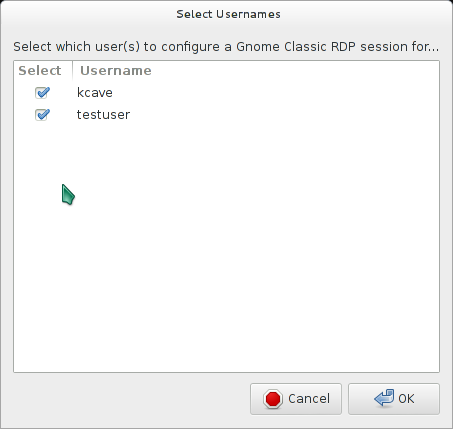
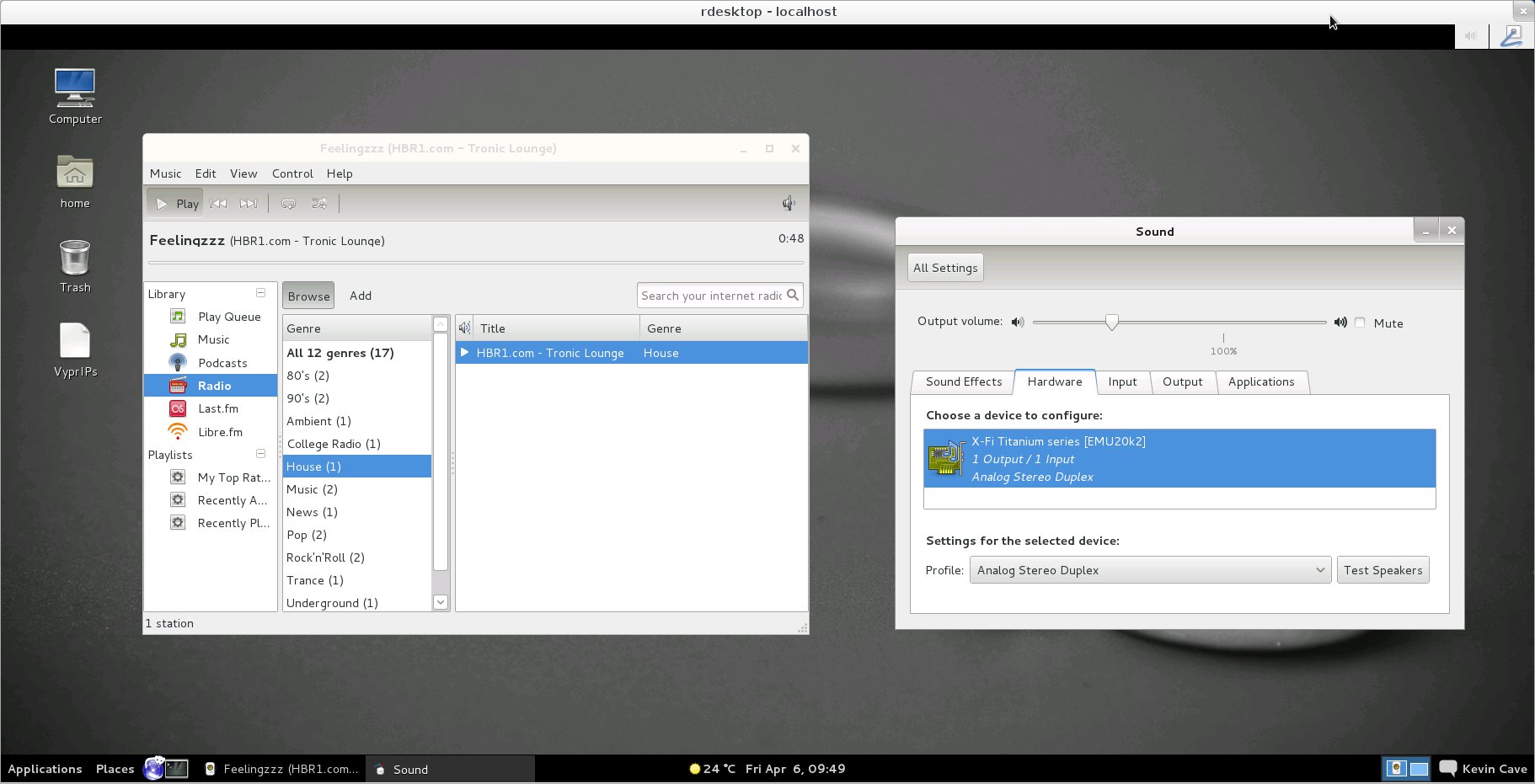
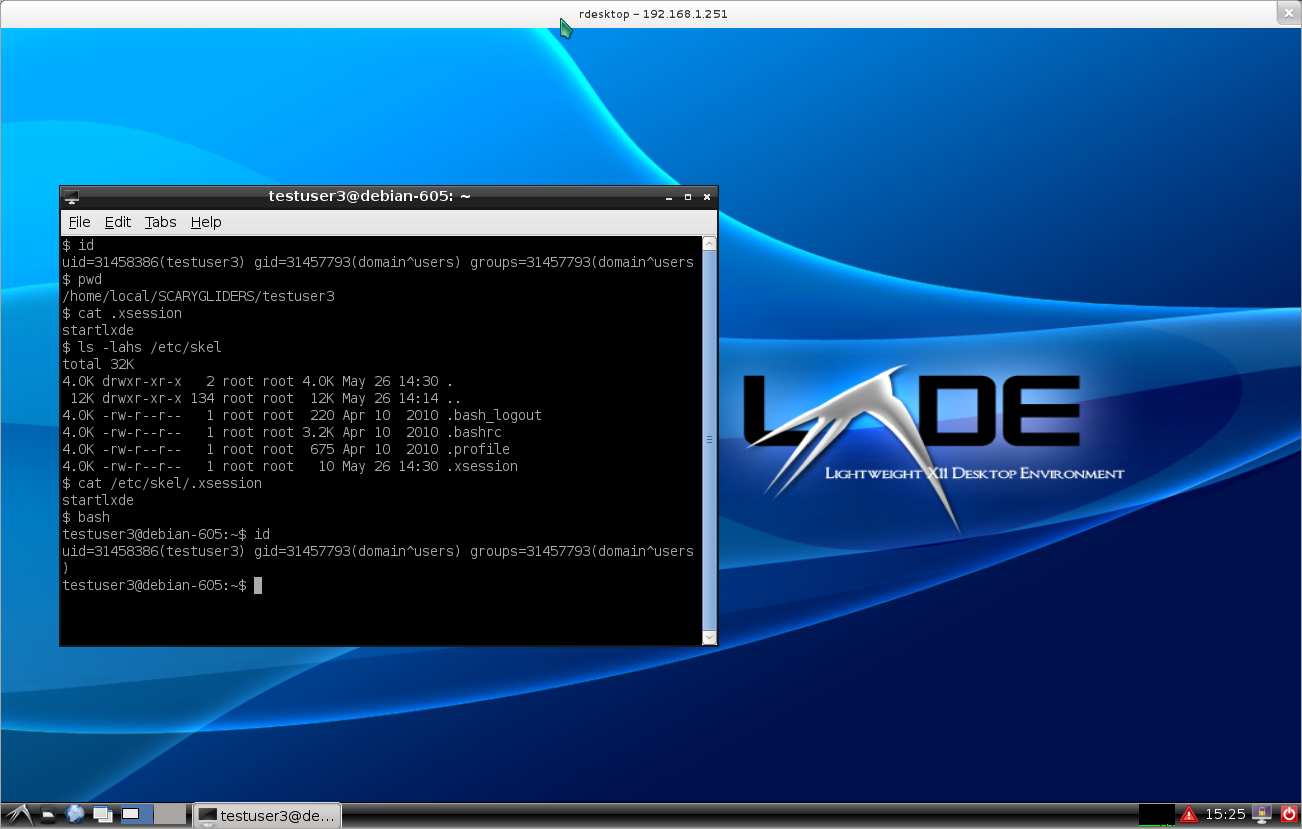
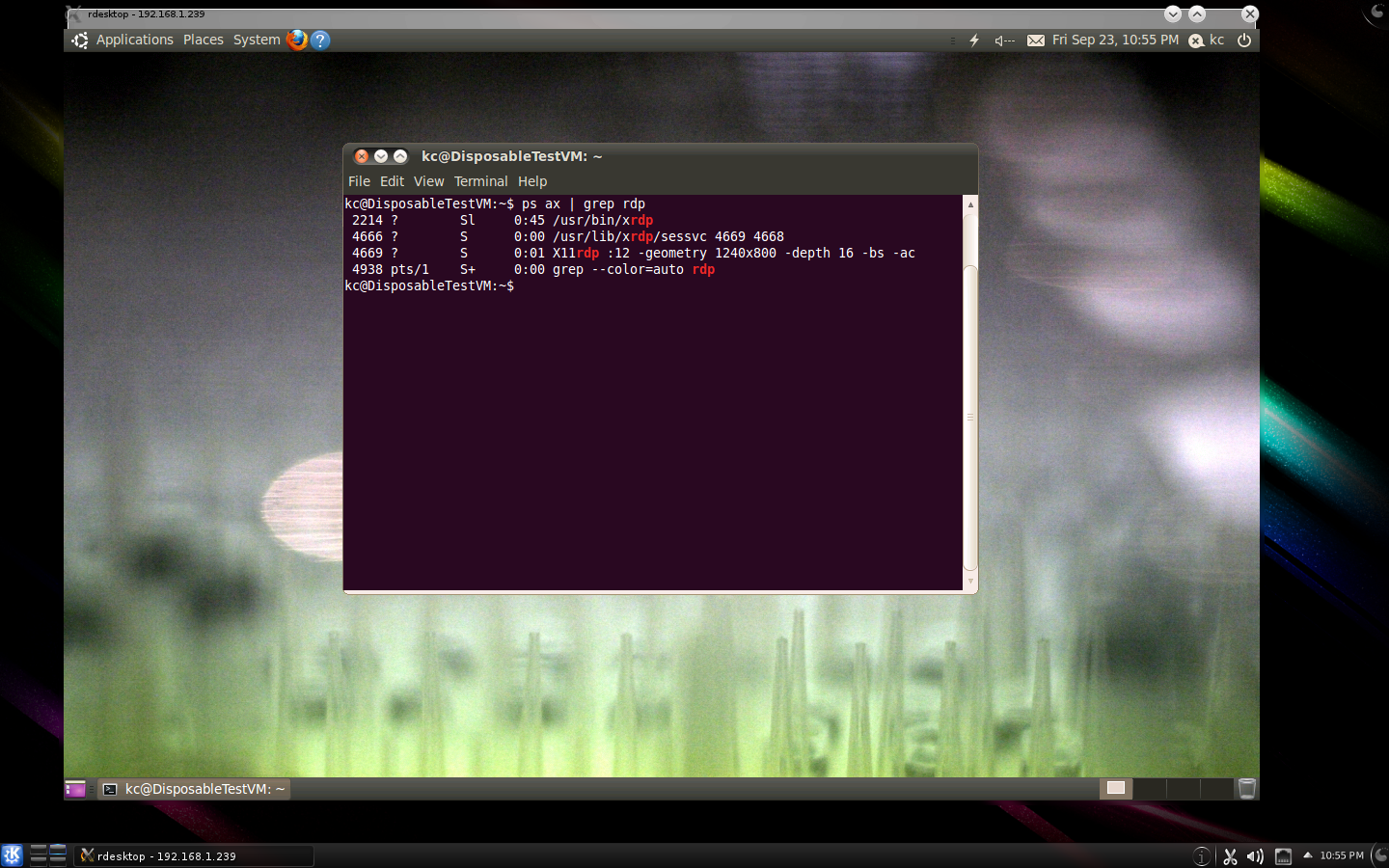

Hi,
thanx for your hard work! :-) I've found a little mistake in line 166:
if [ "$PkgStatus" = "0" ] || [ $PkgStatus = "1" ]
Hey Daniel – whoops!
Thanks for pointing that out :)
v2.1 released with the fix – most grateful!
Regards!
Hi Kevin,
as usual great work! I'm now looking forward for the PolikyKit utility ;)
I see you complain (justly) about Zenity: if you have time, give a look to Yad – a Zenity fork debugged, mainteined and with many more features. Here's the location: http://code.google.com/p/yad/
Bye,
Fabio
Fabio, hi!
Thanks :)
Also, thanks for the pointer to Yad – looks vastly more useful and superior than zenity.
As for PolicyKit – yeah, parsing XML… fun ;) Although I'm definitley thinking Python for this (makes it easy to do a nice GUI front end with text fallback if required).
Regards!
Kevin, first off, thanks for all the hard work.
I ran v2.1 which seems to compile and install alright. I then configured RDP to use Unity-2D.
When I connect with Remote Desktop from Windows I get the logon screen, where I select sesman-X11rdp.
The connection log then gets to
connecting…
connected ok
and the whole thing quits :(
Any ideas?
Tim, hi, hmm lemme test this again… pretty sure it's been working fine for me – This is on a Desktop or Server edition of Ubuntu?
Thanks, Kevin. It's 12.04 x64 Desktop version.
Tim, in the meantime, can you look at the file ~/.xsession-errors ? That might give you an indication as to why your unity-2d session isn't starting.
After several more (re)installations of Ubuntu and XoM I can now connect but no session manager is loaded.
I ran RDPsesconfig –zenityfrontend which allowed me to see error messages in the console.
Most notably: chown: cannot access `/proc\n/home/tim/.xsession': No such file or directory
What gives?
Tim,
What the….?
Why is the utility trying to access "/proc…." !?!?!?
Okey let me look into that and see if there's anything in my code that somehow, for some reason, does that – I just finished breakfast (I'm in Japan time) and have one or two other things to do, but I'll get right on that and get back to you asap
Very puzzled as to why this works for me and not you – but – Challenge Accepted! ;)
Regards
Tim, okay…
Here's the function in RDPsesconfig's Zenity front end which creates the .xsession file…
tim@Ubuntu:~$ grep "tim" /etc/passwd | cut -d":" -f6
/proc
/home/tim
No idea why /proc is in there. This is a vanilla install of 12.04. Unless unetbootin did something it shouldn't have?
Is this something I can fix? I'm getting tired of re-installing…
Yeah /proc should NOT be there! I can't see how that could possibly be there using that command!
I can only think that your passwd file is somehow corrupted?
Have a look at your /etc/passwd file – any possibility of using pastebin.com to paste it there?
Is there any way you can install Ubuntu using a burned CD instead of Unetbootin?
simple explanation the passwd file contains a line
rtkit:x:111:122:RealtimeKit,,,:/proc:/bin/false
Which has 'tim' embedded in it : so the grep picks up the line, and you extract /proc from it.
grep does not verify that tim appears in field 1.
You want to grep on something like "^$username:" to exclude false positives.
^ – match start of line
: end of username field (so you do not find user timmy when grepping for tim)
Jeroen
Oh my! Yes how can I be so stupid as to overlook that!
This is why open source is great – many eyes and all that :)
v2.2 coming soon ;)
Regards!
Tim, hi
First of all my apologies – it was the fault of the utility for confusing your username (tim) with another entry in /etc/passwd .
I have corrected this in v2.2 – just download this and run the RDPsesconfig utility – you don't need to run the xrdp installer again if that bit is working.
Regards!
Tim, okay so I installed a fresh copy of Ubuntu 12.04 Desktop 64-bit into a vm, and ran x11rdp-o-matic (really must think of a better name ;) ) updated to the latest Ubuntu package versions, then ran RDPsesconfig to configure my one user "kcave" for unity-2d.
Result was I could log in with no problem – I cannot duplicate your error condition.
So I tried again by creating an additional non-administrator user, "John Doe".
Still could not duplicate your error. here's the screenshot of the rdp session for johndoe…
So yeah… hmm… again, I suggest you have a look at the ~/.xsession-errors file and see if there's anything in there which might suggest what's going on – perhaps you could copy that and paste the contents into pastebin.com so I could have a look as well?
Regards
I'm on it ;)
You should add a flattr button for donations :-)
Hmm y'know I'm increasingly seeing mention of this Flattr thingy.
I just looked at how it works – I might try adding it and see what happens, if anything.
Thanks for the idea!
There we go – added a flattr account/button. ;)
Hey kevin
Thank you for the awesome tutorial and shell
but i'm sure i'm dooing something wrong. Apprently when i login thru my RDS i only see a gray background. Apprently he's "not loading" the gnome session from the .xsession file
Hi there.
Today I tried your new script and after installing necessary packages, it finally works. Perhaps Tim is missing a few packages, too? I installed all the things, you mentioned in the v1, which are: git, subversion, libssl-dev, libpam0g-dev, automake1.7 and 1.9, build-dep xserver-xorg-core and of course the preferred GUI (LXDE for now).
And I donated ;)
Hi again.
It worked as long, as I don't reboot the server. When I do, it seems, I have to login at least once local on the server (either direct or via putty), to get a working rdp-connection. When I try a connection directly after a fresh reboot/start, I get a crippled LXDE desktop. By crippled, I mean: No applications, no background image, etc. I didn't know, if it was LXDEs fault, so I uninstalled it (purge, and "apt-get autoremove" to get rid of unused packages), then installed XFCE. So, when I start the server, it stops at a console tty1 login, which is OK for the server, but if I try a rdp-connection, I see again the crippled LXDE desktop, despite being uninstalled (how can that even be with the files been deleted? o.O ).
When I do a local login or with putty to console first, no x-server, then I get a rdp-connection to a working XFCE4 desktop.
I've lost count of how many times I've installed fresh copies of all the linux distros in the "supported and tested" list and tested the utilities on – I've probably spent man-weeks on that alone :)
I've yet to see that behaviour on ANY of those tests!
Without having a poke around your installation, it's extremely difficult to debug what the heck is going on with your system, so frankly I'm at a loss to even guess why that's happening.
Shall I make a video for you? :D
I also don't know, what I could've done wrong, there is not much to do while the setup runs. You know how it works: Partitioning, formatting, encryption or not, choosing which daemons should be installed (SSH, VM, Web-Server, etc) and that's pretty much it.
It's a fresh install, with Samba, SSH-Server and Virtual Machine Host. After setup was complete, I installed LXDE and waited for your Script v2. Could the encryption of the whole system cause a problem like that? But decryption is already done at boot.
Well it's no huge problem, since I have to be present to type in the decryption password anyways, after that I can log in, log out and everything works as it should (but another problem exists, but that has nothing to do with your script or RDP …or perhaps it's the same cause? I found a script for using in init.d to make qbit***rent-nox run as a daemon, I have to start it manually after logging in, despite it should automatically start at boot).
Y'know, after re-reading your post earlier, it almost looks as if the init process (which starts the services on boot) hasn't completed for some reason – and in that case, services haven't started up yet (like d-bus for example, which is used by various desktop environments) – this might be what's happening?
As for your added init.d script, after you install the script into /etc/init.d , you also need to let your system know WHEN to start and stop that service. That's done by using the update-rc.d command.
update-rc.d installs and remove System-V style init script links
Read the man page on that – it's quite nifty.
Regards
By the way – thanks for the donation!
Nvm Kevin i figured it out.
BTW verry good tutorial even a noob like me can do it :)
Glad that's working for you – what was the problem/how did you sort it out?
Regards!
Apparently for some reason the xsession was misplaced and theirfor he wasn't able to load it ofc
Misplaced? Odd. The only way the .xsession file would be in the wrong place, would be if the home directory as set in your /etc/passwd file, points to the "wrong place" :)
And even then, whatever it's set to in /etc/passwd is by default the "correct place", because when you log in, your system gets the login's home directory from /etc/passwd.
Unless of course, your system authenticates other than local users… NIS or Kerberos or Active Directory for example – then that might explain what happened – my utility only considers local users – I'm thinking of adding support for non-local users in a future update, but at the moment I've started work on a new project ;)
All very odd! :)
Regards
Kenny, this problem may have been related to the way user's home directories were obtained – v2.2 corrects this bug.
Regards
perhaps if you get a pay page in english , not in japanese would be easier to use
I 'll give a try your program
Jose, hi there
The Paypal page comes up in Japanese? Whoops! Yeah I currently live in Japan and have no choice but to use PayPal Japan – I'll see if I can do something to configure it to English… thanks for that heads-up – it's great to get this kind of feedback from people!
Regards!
Thanx a billion for V 2.2. working on Ubuntu 11.04 64-BIT VPS with lxde beautifully. There is a small error related to starting installation but simply retrying the installation proceeds flawlessly. That's something OS-related. Otherwise everything is as explained and plug and play.
Hameed, glad it works for you :)
What error did you get? It may be fixable, for future users :)
Regards!
I think x11rdp is not being compiled correctly on my machine. All I see in the /opt/X11rdp/bin is "cxpm freetype-config makestrs sxpm". Does this look right? How do I find the problem? Thanks!
Shahim
I’m using 12.04 64-bit
Appears to be related to the following?
make[1]: Leaving directory `/home/shahim/ScaryMatic/x11rdp_xorg71/xorg-server-X11R7.1-1.1.0/mi'
Making all in Xext
make[1]: Entering directory `/home/shahim/ScaryMatic/x11rdp_xorg71/xorg-server-X11R7.1-1.1.0/Xext'
…
In file included from xprint.c:87:0:
/usr/include/X11/extensions/Printstr.h:761:9: error: unknown type name 'PrivateRec'
xprint.c: In function 'InitContextPrivates':
xprint.c:1399:26: warning: assignment from incompatible pointer type [enabled by default]
xevie.c:107:1: warning: missing braces around initializer [-Wmissing-braces]
xevie.c:107:1: warning: (near initialization for 'keycq[0]') [-Wmissing-braces]
xprint.c: At top level:
xprint.c:1426:1: warning: no previous prototype for 'XpAllocateContextPrivateIndex' [-Wmissing-prototypes]
xprint.c:1432:1: warning: no previous prototype for 'XpAllocateContextPrivate' [-Wmissing-prototypes]
xevie.c:132:1: warning: no previous prototype for 'XevieExtensionInit' [-Wmissing-prototypes]
xevie.c: In function 'ProcQueryVersion':
xevie.c:168:5: warning: unused variable 'stuff' [-Wunused-variable]
xevie.c: In function 'ProcStart':
xevie.c:184:5: warning: unused variable 'stuff' [-Wunused-variable]
xevie.c: In function 'ProcSend':
xevie.c:246:42: warning: variable 'lastType' set but not used [-Wunused-but-set-variable]
xevie.c:246:26: warning: variable 'lastDetail' set but not used [-Wunused-but-set-variable]
make[1]: *** [xprint.lo] Error 1
make[1]: *** Waiting for unfinished jobs….
make[1]: Leaving directory `/home/shahim/ScaryMatic/x11rdp_xorg71/xorg-server-X11R7.1-1.1.0/Xext'
make: *** [all-recursive] Error 1
error make -j 5 xorg-server
At a rough guess I'd say your system could not download the packages necessary for the utility to compile the source code?
The onlyother possibility I can see right now is the x11rdp source code has been changed – but I doubt it.
Please check your system's package availability and ability for apt to download packages from the internet.
This is a quick answer – it's the weekend and my wife and son are demanding my time :)
Regards!
I was able to compile after removing the following packages:
libxaw7-dev, libxv-dev, libxi-dev, libxext-dev, libxinerama-dev, libxmu-dev, libxp-dev, libxres-dev, libxtst-dev
I can now connect but I only get the grey X window without a desktop session. I noticed that I do not have the /etc/X11/Xsession to which the startwm.sh is linked. Any idea why I do not have Xsession and how to fix this?
Thanks,
Shahim
Yes I've also encountered the odd disappearance of that file once – never did find out why.
/etc/X11/Xsession is provided by package x11-common
If re-installing x11-common doesn't reinstate that file, try forcing a purge of x11-common and then reinstalling it.
That means issuing "sudo dpkg -P –force-all x11-common" . Your system will whine that other packages depend on this, but you're going to be issuing an apt-get install x11-common straight after that, so it'll be fine – I've done that before.
I remembered that I had /etc under etckeeper (git versioning for /etc) so I went back and looked at the log. The Xsession file was deleted during one of the delete or purge package changes for xrdp. However, there were also changes for removing the nx user, group, etc. from a previously purged nx-server installation from few days earlier. I am not sure why the purge of xrdp had any relationship with the previously purged nx-server installation and why the Xsession was deleted with the xrdp package changes. I didn't examine the situation in detail but I have the Git log of changes of /etc, and the dpkg log for the same duration saved and I will look again when I have some time.
I restored the last version of Xsession from the Git repo and everything is working now. Thank you for your help with this issue and for putting this script together.
Best,
Shahim
Do you have plans to do a version of this for RHEL such as Centos 6?
So I've installed Centos 6 into a VM to get to know it… it seems a wee bit out of date – also, there's no xrdp package for it? I did find a package repository that seems to package xrdp though.
I'll have to modularize the utilities so they use Apt for debian-derived distors, and yum/rp, for the red hat-derived distros.
Looks like a bit of work. At first it might only support Fedora (which I've also just installed in another VM).
Anyway, I'm having a think about it…
Awesome :) Good luck with the RHEL conversion. If you need to know anything CentOS related bob me an email. There's a few things which I've picked up over the years related to silly things such as firewall issues (all ports are blocked on a clean install apart from ssh) and additional repo sources etc…
Hi Kevin,
I had a problem with gnome loading but managed to solve it with a hack from richardward101 on ubuntuforums.org http://ubuntuforums.org/archive/index.php/t-392184.html.I managed to connect and login from a Windows 7 machine with sesman-X11rdp to Ubuntu Server 12.04 with gnome installed, but had a grey screen with a small box with the command line, in the upper left hand corner of the screen. The hack that richardward101 wrote said you had to make startwm.sh executable which I did but then got an error stating that gnome-classic could not be started so I removed the –classic part in the startwm.sh file and it worked. I can log in and have the desktop on my Ubuntu 12.04 server. It is working, but may not have been the best way to resolve the problem. I’m fairly new to this, though I had worked briefly with Linux over 10 years ago, back in the early days of Mandrake. Thanks for sharing your genius. Hopefully I’ll have the opportunity to learn enough to contribute to the cause, but first I need to get a job!! Hope you enjoy your weekend.Here are the changes I made:
First edit startwm.sh
Cd /etc/xrdp/
Sudo nano startwm.sh
Changed ‘gnome-session –session=gnome-classic’ to ‘gnome-session –session=gnome’
Then made startwm.sh executable:
sudo chmod +x startwm.sh
Hi…
Odd, the RDPsesconfig utility should have configured that all for you on Ubuntu Server 12.04 – I've tested it extensively on that.
Regards
Kevin like to first thank you for building this script out! My one question would be any reason as to why you didnt utilize X11rdp 7.6 instead of 7.1? The github has the newer Xorg stuff already packaged in.
Thanks again for making this!
Excellent question :)
The reason is stability.
Jay Sorg, the brilliant guy who's the author of the X11rdp software, has only recently been working on getting X11rdp to compile against Xorg 7.6
I deliberately chose to use an older source tree because 1) It's not being changed now , and 2) Because of that, it's gauranteed to compile and work 100% of the time :)
I don't want to have hordes of grumpy people on my back complaining the utilities don't work, because the software won't compile ;)
I am however keeping a close watch on the progress of the bleeding-edge version.
Best regards!
Yes I have been having issues compiling Xorg 7.6 throughout all the distro's, the newer ./buildx.sh script is pretty cool in that it downloads many of the modules needed, but some thing's are still not functioning at times from distro to distro.
Using v2.3 on ubuntu 12.04, although the tool says all was installed fine, it really wasn't — xrdp was nowhere to be found.
Building with –justdoit showed:
HEAD is now at 4cd0c11… xorg build
/usr/bin/autoconf
/usr/bin/automake
error, install libtool
./X11rdp-o-matic.sh: line 438: ./configure: No such file or directory
make: *** No targets specified and no makefile found. Stop.
make: *** No rule to make target `install'. Stop.
ln: failed to create symbolic link `/usr/bin/X11rdp': File exists
mv: cannot stat `/etc/xrdp/rsakeys.ini': No such file or directory
\nCongratulations!\n\nX11rdp and xrdp should now be fully installed, configured, and running on this system.\n\nOne last thing to do now is to configure which desktop will be presented to the user after they log in via RDP. \n\nUse the RDPsesconfig utility to do this.
So I was missing libtool. Having installed that, I got
…
checking for openssl/rc4.h… no
configure: error: please install libssl-dev or openssl-devel
make: *** No targets specified and no makefile found. Stop.
make: *** No rule to make target `install'. Stop.
openssl-devel doesn't exist, so I installed libssl-dev. Then I got:
…
checking for security/pam_appl.h… no
configure: error: please install libpam0g-dev or pam-devel
make: *** No targets specified and no makefile found. Stop.
make: *** No rule to make target `install'. Stop.
At this point I just did:
>sudo apt-get build-dep xrdp
which brought in "automake libpam0g-dev".
Getting past that, xrdp/X11rdp built and installed successfully.
But looking at the script, I see this should have worked. The real problem is that I have my
CLI environment translated to my language (pt_pt), and the script isn't coping with that.
E.g., this was dkpg-query saying libtool isn't installed:
+ for PkgName in '${RequiredPackages[@]}'
+ check_package
++ dpkg-query -s libtool
+ DpkgStatus='O pacote `libtool'\'' não está instalado e não está disponível informação.
Utilize dpkg –info (= dpkg-deb –info) para examinar ficheiros de arquivo,
e dpkg –contents (= dpkg-deb –contents) para listar o seu conteúdo.'
+ case "$DpkgStatus" in
So the proper fix is for the script to reset the language, with something like a LANG="" or LANG="C" or some
such at the top.
The workaround others hitting the same issue should use is to use something like:
sudo LANG="" ./X11rdp-o-matic.sh
Pedro, hi!
Thank you for this! Yeah as you can imagine, as an English-only speaker (well… a little bit of Japanese but not much that it counts)… I wrote the utilities in a purely English locale – it didn't occur to me that the output from dpkg etc. would be translated according to different locales set by the user!
I'll shortly be uplodaing a bugfix release with the LANG setting incorporated it – I'd sure appreciate any feedback if the fix works :)
Thanks and best regards!
Kevin.
Hi Kevin,
thank you for your hard and continuous work.
I tried your script on Debian 6.0.5 (just distupgraded from lenny). Had to install a few packages manually like Pedro Alves but now it finishes with no errors.
When i try to connect from a Windows machine i just get a black screen.
My knowledge on x in genereal is rather limited so i was happy to find your script but this leaves me also with no clue where to look for problems.
Thanks for any help in advance.
dme, hi
Did you run the cripts with " LANG="C" " ? The scripts are written purely on an English locale and as Pedro points out – this is why it'll fail if the locale is set to something other than English :)
Presumably you ran the RDPsesconfig utility as well?
Regards!
I used sudo LANG="" ./X11rdp-o-matic.sh and sudo LANG="C" ./X11rdp-o-matic.sh
Still the same Problem.
/var/log/xrdp-sesman.log just shows:
[20120730-18:43:37] [WARN ] [init:45] libscp initialized
[20120730-18:43:38] [CORE ] starting sesman with pid 31077
[20120730-18:43:38] [INFO ] listening…
Any hints on where to look?
TYIA
The same happens when i do the steps manually at this step:
"Okay from another computer try running your RDP client and see if you can connect and log in to an RDP session…"
Just a black screen.
Any news on the CentOS 6 X11RDP-o-matic? Wo0t that would rock!
I haven't spent much time on this to be honest – I have taken a look at CentOS 6 though. It doesn't have an xrdp package available in its repositories, but I was thinking this morning that shouldn't be too much of an issue. I'll try to have a look at this today.
Regards
Hi, i can't get SVN working. Is this the rigth server?
Removendo xrdp …
* Stopping RDP Session manager [ OK ]
Processando gatilhos para man-db …
Processando gatilhos para ureadahead …
Downloading X11rdp source from SVN repository…
svn: Não foi possível conectar ao servidor 'server1.xrdp.org': Tempo esgotado para conexão
carlos yes it's the correct server – I have no idea why you'd be having connection issues. Also it's not my server :)
Regards
Hi carlos. This is the correct server. Perhaps you, like me, svn port 3690 closed to the output. In my case (xubuntu-12.04-desktop-i386 on vmware):
andy@ubuntu:~$ svn co svn://server1.xrdp.org/srv/svn/repos/main/x11rdp_xorg71
svn: Can't connect to host 'server1.xrdp.org': Connection timed out
You can take archive x11rdp_xorg71.tar.gz from
https://docs.google.com/open?id=0BwjWI1tl4NtWUTRrSnZyZ091Z0k
or execute a command svn on a computer with open svn port and copy folder x11rdp_xorg71 to your home directory as a normal user (not root).
If you have already completed sudo ./X11rdp-o-matic.sh, run
sudo apt-get build-dep xserver-xorg-core
cd x11rdp_xorg71
time sudo sh buildx.sh /opt/X11rdp
by this time the /opt/X11rdp must already exist with root rights.
Check /opt/X11rdp/bin/X11rdp (4.0M) and /usr/bin/X11rdp (correct link). good luck.
Thanks, Andy. You got me going in the right direction.
For my server, the firewall is a little overzealous, blocking 'svn://' addresses and 'docs.google.com'.
If anyone else happens to be in that boat… this is the direct download (use wget or something):
http://server1.xrdp.org/xrdp/x11rdp_xorg71.tar.gz
Hey Kevin,
Jus letting you know there is a problem running xrdpomatic on amazon EC2 instance. the login is fine and once it says connected, the screen disappears completely with no error or anything–tested from two different versions of windows.
I can provide access to the cloud instance if you need to debugg.
Thanx,
MHB.
oops I should also mention that the instance is running as Ubuntu LTS 12.04, which worked flawlessly on other setups.
MHB,
I've not used Amazon's cloud service (or any other cloud service for that matter). I'd have assumed that if a "supported" linux distro runs in such an instance then it should behave in the same manner as running it in a VM or on real hardware.
I know that answer doesn't help much – sorry :)
Regards
Kevin,
Something weird has happened for me. Ubuntu pushed out some Xorg updates and at approximately the same time, xrdp somehow stopped running at start up. Actually, it appeared to be uninstalled. Anyway, forget I said that.
I re-ran the xrdp11-o-matic and RDPsesconfig scripts and functionality seems restored EXCEPT .xsession is not automatically executing when I connect to the machine. Despite my having run RDPsesconfig, my desktop appears like your screenshot above that's labeled "We haven't ran RDPsesconfig yet!" I can then run ". .xsession" and it brings up the desktop, but I'd really rather not have to do that.
My question for you, or anyone else, would be is there any quick tip for getting .xsession to execute automatically if RDPsesconfig isn't setting it for me?
Hi Edward
Which version of Ubuntu?
Does the file /etc/xrdp/startwm.sh exist, and if so, is it a symbolic link to /etc/X11/Xsession?
Does the file /etc/X11/Xsession exist?
If all of the above is true, try making the .xsession file executable; chmod .xsession in your user&s home directory.
Regards
This is Ubuntu 12.04.
The file /etc/X11/Xsession doesn't exist.
The file /etc/xrdp/startwm.sh is still linked to it despite it's failing to be.
So bizarre. Here's what I see.
edward@Florestan:/etc/xrdp$ ls /etc/X11 -l
total 68
drwxr-xr-x 2 root root 4096 Jul 5 09:47 app-defaults
drwxr-xr-x 2 root root 4096 Aug 8 18:21 cursors
-rw-r–r– 1 root root 18 Apr 23 06:38 default-display-manager
drwxr-xr-x 4 root root 4096 Apr 23 06:38 fonts
-rw-r–r– 1 root root 17394 Dec 3 2009 rgb.txt
lrwxrwxrwx 1 root root 13 Jun 13 19:15 X -> /usr/bin/Xorg
drwxr-xr-x 3 root root 4096 Apr 23 06:39 xinit
drwxr-xr-x 2 root root 4096 Jan 23 2012 xkb
-rwxr-xr-x 1 root root 709 Apr 1 2010 Xreset
drwxr-xr-x 2 root root 4096 Apr 23 06:38 Xreset.d
drwxr-xr-x 2 root root 4096 Apr 23 06:38 Xresources
drwxr-xr-x 2 root root 4096 Jul 12 10:26 Xsession.d
-rw-r–r– 1 root root 265 Jul 1 2008 Xsession.options
-rw-r–r– 1 root root 601 Apr 23 06:38 Xwrapper.config
Thanks so much for your help.
Okay so for whatever reason, /etc/X11/Xsession has been disappeared. I've seen this before, and it's a mystery I've yet to solve.
/etc/X11/Xsession is provided by the package x11-common
The bigger mystery is, I bet you find that x11-common is still installed on your system :)
To get this Xsession back, do the following;
1)
sudo dpkg --force-all -P x11-commondpkg will whine and complain that you NEED x11-common. That's fine because we're now going to do;
2)
sudo apt-get install x11-common;)
You should find that /etc/X11/Xsession is now back. Just make sure that the /etc/xrdp/startwm.sh symbolic link is OK.
After that, you should be good to go. Any problems, just reply here. If it solves the problem, reply here and let me know ;)
Regards
OK, so you were right. X11-common was still installed according to synaptic. Doing as you described, I tore x11-common out and reinstalling it. And that restored Xsession. I checked the symbolic link (it was fine), and I checked the .xsession file (which appeared correct). But it didn't change anything. So I ran RDPsesconfig.sh again. And now it works. Does that make sense?
Thank you, thank you, thank you again!
When do you move?
Off-hand I can't explain why you had to run RDPsesconfig again – all I can say is "running Kev's software always makes sense" ;) lol
As for the move, well I think we'll be out of this house near the end of September – not long to go now.
Me and mine may stay at my wife's parent's place for a day or two, then we'll fly over to Scotland. We'll stay at my folk's place for a bit, and I'll have a busy time getting stuff sorted out from there, which includes looking for a new home, etc etc etc. It's going to be a tough few months ahead.
Anyway glad that's working for you now ;)
Regards
Works just great in Ubuntu Server 12.04 LTS with Gnome Classic (just needed because to lazy to start virtualbox vms from ssh ;))! Thank you very much! :)
First, I just want to say that this is a very impressive effort. I have used it with great success on Ubunto 11.11.
Now to my question.
I have found that on a clean install of Ubuntu 12.04 I can just run:
sudo apt-get install xrdp
and it will install xrdp. Then I create a .xsession file with:
gnome-session –session=ubuntu-2d
After doing that, rdp appears to work fine.
My quesiton is, with Ubuntu 12.04, are there any advantages to running X11rdp-o-matic rather than using apt to install xrdp?
Unity 2D, the light-weight counterpart to Ubuntu’s Unity interface, has been retired from Ubuntu 12.10. So are will xrdp and x11rdp support Unity after this occurs?
Hi,
Excellent tools/scripts, but the scripts won't work if there are spaces in the paths to where you extracted all the scarymatic files
Hi Simon, thanks for pointing that out :)
I am of the opinion, however, that having spaces in the names of directories is a huge no-no – especially if it's a user's home directory, or even if it's to place the Scarymatic tools within a user's directory.
I never ever create directories with spaces in their names – it's just asking for trouble eventually down the road. Take that advice from someone who's been using Unix since the late 80's :)
And as you can see – it really did create problems ;)
Regards!
Hi,
I tried it on a fresh Debian Squeeze installation.
Login to xrdp works but thereafter the connection is closed.
X server for display 11 startup timeout / [20120926-18:24:47] [ERROR] another Xserver is already active on display 11
whole log:
[20120926-18:24:37] [INFO ] scp thread on sck 7 started successfully
[20120926-18:24:37] [INFO ] ++ created session (access granted): username bofh, ip 192.168.1.33:36142 – socket: 7
[20120926-18:24:37] [INFO ] starting X11rdp session…
[20120926-18:24:37] [CORE ] error starting X server – user bofh – pid 2201
[20120926-18:24:37] [DEBUG] errno: 2, description: No such file or directory
[20120926-18:24:37] [DEBUG] execve parameter list: 11
[20120926-18:24:37] [DEBUG] argv[0] = X11rdp
[20120926-18:24:37] [DEBUG] argv[1] = :11
[20120926-18:24:37] [DEBUG] argv[2] = -geometry
[20120926-18:24:37] [DEBUG] argv[3] = 800×600
[20120926-18:24:37] [DEBUG] argv[4] = -depth
[20120926-18:24:37] [DEBUG] argv[5] = 24
[20120926-18:24:37] [DEBUG] argv[6] = -bs
[20120926-18:24:37] [DEBUG] argv[7] = -ac
[20120926-18:24:37] [DEBUG] argv[8] = -nolisten
[20120926-18:24:37] [DEBUG] argv[9] = tcp
[20120926-18:24:37] [DEBUG] argv[10] = (null)
[20120926-18:24:47] [ERROR] X server for display 11 startup timeout
[20120926-18:24:47] [INFO ] starting xrdp-sessvc – xpid=2201 – wmpid=2200
[20120926-18:24:47] [ERROR] X server for display 11 startup timeout
[20120926-18:24:47] [ERROR] another Xserver is already active on display 11
[20120926-18:24:47] [DEBUG] aborting connection…
[20120926-18:24:47] [INFO ] ++ terminated session: username bofh, display :11.0, session_pid 2199, ip 192.168.1.33:36142 – socket: 7
Any ideas ?
Thanks!
Hello,
i have the same problem here, any ideas?
It is a fresh ubuntu 12.04 LTS Server installation.
Thanks
If you connect and get desktop with no panel or icons the following statements might fix your issue, it did for me.
cd /home/youruser
echo "gnome-session –session=ubuntu-2d" > .xsession
sudo /etc/init.d/xrdp restart
Thanks Kevin
Hey, thanks so much for this tool
One thing I would like to ask about it though, is there anyway to install Cinnamon instead of MATE, in the file you provide? Or if not, what are the commands to run to get cinnamon back?
It overwrote my main install of cinnamon too, not just through XRDP. Another strange issue is now chrome will not open through XRDP. Ive been through all the policy files too :(
Thanks
I installed X11RDP-o-Matic just fine. I ran RDPsesconfig and chose gdm. However, it can not install gdm. I keep getting:
Unpacking gdm (from …/gdm_3.0.4-0ubuntu15_amd64.deb) …
dpkg: error processing /var/cache/apt/archives/gdm_3.04-0ubuntu15_amd64.deb (–unpack):
trying to overwrite '/usr/share/pixmaps/nobody.png', which is also in package mdm 1.0.4
dpkg-deb: error: subprocess paste was killed by signal (Broken Pipe)
Processing triggers for hicolor-icon-theme …
Errors were encountered while processing:
/var/cache/apt/archives/gdm_3.04-0ubuntu15_amd64.deb
E: Sub-process /usr/bin/dpkg returned an error code (1)
Because gdm won't install, I can't use the gnome desktop and I get disconnected after logging in (~/.xsession-errors):
The following packages have unmet dependencies:
gnome-core: Depends: gdm (>= 3.0) but it is not installed
Killed
Thank you for the response. I was thinking along the same lines, however I thought I had to use gnome. I removed gdm and set RDPseconfig.sh to MATE since I am using Linux Mint. One issue I am having is that it will prompt me to log in with sesman-X11RDP and it says connected but then immediately drops me out.
Thanks for your great work, Kevin. I've been using your guides and tools over the last few days, but I just can't get a sesman-X11rdp session running. sesman-Xvnc runs fine, but my objective is to get the speediest remote desktop I can.
My system is a VM — Ubuntu 12.04.1 LTS (I'm trying to run unity-2d). I had an issue where svn:// was blocked, so I manually downloaded x11rdp_xorg71, and placed it in the ScaryMatic folder. I used the –reuse flag to make sure it compiled my from downloaded copy. I also use AD, and I'm passing authentication (thanks to one of your other posts).
The login prompt when using Microsoft's RDP client or rdesktop just closes down after 'connecting….. connected ok' when logging in with sesman-X11rdp.
Here is the xrdp-sesman log:
[20121022-12:52:31] [INFO ] scp thread on sck 7 started successfully
[20121022-12:52:32] [INFO ] ++ created session (access granted): username jlewis@share_one.com, ip 192.168.123.50:61271 – socket: 7
[20121022-12:52:32] [INFO ] starting X11rdp session…
[20121022-12:52:41] [ERROR] X server for display 11 startup timeout
[20121022-12:52:41] [INFO ] starting xrdp-sessvc – xpid=27539 – wmpid=27538
[20121022-12:52:42] [ERROR] X server for display 11 startup timeout
[20121022-12:52:42] [ERROR] another Xserver is already active on display 11
[20121022-12:52:42] [DEBUG] aborting connection…
[20121022-12:52:42] [INFO ] ++ terminated session: username jlewis@share_one.com, display :11.0, session_pid 27537, ip 192.168.123.50:61271 – socket: 7
After trying to connect with X11rdp, I can see the xrdp process running — and another one spins up on every failed attempt. I have to kill them after a while because I run out of displays.
One other note, I am able to get X11rdp running manually — it spits errors about fonts, but it doesn't crash.
Any help anyone can give would be much appreciated.
Josh
Well, I finally got this working. Turned out the tarball hosted at xrdp.org was a bit out of date. I had to make my own tarball on a machine that wan't blocking svn then send it to the machine I was installing on, where I put it in the ScaryMatic directory and ran with –reuse flag.
Thanks again for all your hard work.
Understanding all the dangers blahblahblah of making RDP available without SSH tunneling (though as I understand it, these RDP sessions do have some encryption to them), I'd like to know if there's a way to enable RDP from external. It seems to be blocked from external access when I rdr port 3389 to my ubuntu server (running xfce session) at the office. Running tcpdump on the server, I can see the SYN packets making it there, but not much else. It's also not clear to me where I could change this behavior. Can you provide some tips?
Thanks
/SM
How about to use checkinstall instead make install?
Did you include –enable-freerdp option to configure?
Hi Kevin,
I'd like to thank you for the continuing effort you have put into different versions this set of scripts. Do not see this as a complaint or anything.
I ran you script on 2 machines here where I would like to use the RDP to replace the VNC I use for now.
I should mention I've been trying to get rdp to work properly on both machines, but I found a lot of little things that are not right, (cut-paste issues, incorrect keyboard settings, unable to properly logoff, unable to select and existing session or connect to the console session, etc ), for which I can't find a solution.
This is the reason I tried your script assuming my ignorance while installing and configuring X, vnc and rdp may have caused the issues I see.
I have not tried to understand what your script all does and everything.
I thought it might address some of these. It won't be the first time I fix my problems by standing on the shoulders of giants :-)
For both machines it recognized the distribution (ubuntu 12.10 and mint 13) and said it was known to work.
Both machines indicate all went fine, and I ran the RDPsesconfig.sh as well to indicate the users that can connect via RDP.
The result is that both machines when I try to connect using RDP, it says "it could not connect, machine or rdp not running, etc"
So I tested if anything was listening for connections on 3389
osslab@osslab-dell:~$ netstat -a | grep 3389
osslab@osslab-dell:~$ netstat -a | grep rdp
osslab@osslab-dell:~$ netstat -a | grep LISTEN
tcp 0 0 osslab-dell:domain *:* LISTEN
tcp 0 0 *:ssh *:* LISTEN
tcp 0 0 localhost.localdoma:ipp *:* LISTEN
tcp 0 0 localhost.localdom:8888 *:* LISTEN
tcp 0 0 *:microsoft-ds *:* LISTEN
tcp 0 0 localhost.localdo:32000 *:* LISTEN
tcp 0 0 localhost.localdom:9481 *:* LISTEN
tcp 0 0 *:netbios-ssn *:* LISTEN
tcp 0 0 *:5900 *:* LISTEN
tcp 0 0 *:http *:* LISTEN
Nope,
A friend suggest I reinstall xrpd since this would recreate the config files that may preventing it from working.
osslab@osslab-dell:~$ sudo apt-get install xrdp
[sudo] password for osslab:
Reading package lists… Done
Building dependency tree
Reading state information… Done
The following NEW packages will be installed:
xrdp
0 upgraded, 1 newly installed, 0 to remove and 0 not upgraded.
Need to get 267 kB of archives.
After this operation, 1.561 kB of additional disk space will be used.
Get:1 http://archive.ubuntu.com/ubuntu/ quantal/universe xrdp i386 0.5.0-2 [267 kB]
Fetched 267 kB in 0s (796 kB/s)
Selecting previously unselected package xrdp.
(Reading database … 274774 files and directories currently installed.)
Unpacking xrdp (from …/archives/xrdp_0.5.0-2_i386.deb) …
Processing triggers for man-db …
Processing triggers for ureadahead …
ureadahead will be reprofiled on next reboot
Setting up xrdp (0.5.0-2) …
* Generating xrdp RSA keys……
Generating 512 bit rsa key…
ssl_gen_key_xrdp1 ok
saving to /etc/xrdp/rsakeys.ini
[ OK ]
* Starting Remote Desktop Protocol server [ OK ]
Then rdp was working again but basically with the same issues I described above.
So no problems for me. All is working again but merely as it was before.
This output suggest your script removed xrdp.
I will dig into the script a bit to see if I can see what happended.
If I have have anything solid I'll let you know.
Cheers,
Michel
Just started to read.
You don't use xrdp. So my post already has proved stupid.
Sorry, :-(
I will probably run our scrip again as I will start to understand it and try to capture the output so I can see why there was no RDP tcp port listening available after the script finished.
Exciting that you made it RDP all the way rather then VNC over RDP.
Cheers,
Michel
Hi Kevin
Thanks for the script. I used it with 12.04 x64 on my laptop and it seems to work fine when I tried to connect from Win xp and win 7. But I have noticed something. The remote sessions I login into are independent of the actual session that run on the server.
In case I am not clear what I mean is, I have lets say 'user1' with which I have logged in on my laptop. Then I locked the screen and remotely connected to my laptop from a win 7 pc and logged in using the same user id and pwd. I have noticed that the two sessions are not the same. I tried remote logging in from a different computer which is running windows xp and I got the session which I have opened from win7 pc. All remote sessions are one and they are not the same as the session running on the actual server.
Before I used your script, all the sessions were different, now all the remote sessions are same but they not the same as the session on the server.
I want to remote login into the same session which I have opened on the server. Any ideas what I did wrong ?
Thanks again for the script.
shyam
When I run RDPsesconfig.
It fails to find my distrabution it simply detectes it as "."
I know the ScaryMatic doesn't yet support Ubuntu 12.10, however I wanted to mention the only problem I've run into using it in 12.10.
My environment of choice is Ubuntu 2D. However, after running RDPsesconfig, when I attempt to connect to the machine I am stopped by a dialog that reads "Failed to load session 'ubuntu-2d'." It offers only a button to log off. Seems like I could do something at this point to get the 2D desktop to load. The other choices for desktop environments seem to work fine, by the way, so that's a fine workaround (if any workaround is ever fine).
Ah, so Unity 2D probably isn't working because it appears 2D support has been dropped from Ubuntu 12.10 (and 13.04).
Hello!
I'm facing an issue when starting connection "sesman-X11rdp".
In the errorlog /var/log/xrdp-sesman.log you can see this:
[20121201-08:43:23] [INFO ] scp thread on sck 7 started successfully
[20121201-08:43:23] [INFO ] ++ created session (access granted): username user1, ip 192.168.178.47:48919 – socket: 7
[20121201-08:43:23] [INFO ] starting Xvnc session…
[20121201-08:43:23] [INFO ] starting xrdp-sessvc – xpid=16883 – wmpid=16882
[20121201-08:44:25] [INFO ] ++ terminated session: username user1, display :10.0, session_pid 16881, ip 192.168.178.47:48919 – socket: 7
[20121201-08:45:05] [INFO ] scp thread on sck 7 started successfully
[20121201-08:45:06] [INFO ] ++ created session (access granted): username thomas, ip 192.168.100.47:48923 – socket: 7
[20121201-08:45:06] [INFO ] starting X11rdp session…
[20121201-08:45:06] [CORE ] error starting X server – user thomas – pid 17408
[20121201-08:45:06] [DEBUG] errno: 2, description: No such file or directory
[20121201-08:45:06] [DEBUG] execve parameter list: 11
[20121201-08:45:06] [DEBUG] argv[0] = X11rdp
[20121201-08:45:06] [DEBUG] argv[1] = :10
[20121201-08:45:06] [DEBUG] argv[2] = -geometry
[20121201-08:45:06] [DEBUG] argv[3] = 1280×800
[20121201-08:45:07] [DEBUG] argv[4] = -depth
[20121201-08:45:07] [DEBUG] argv[5] = 24
[20121201-08:45:07] [DEBUG] argv[6] = -bs
[20121201-08:45:07] [DEBUG] argv[7] = -ac
[20121201-08:45:07] [DEBUG] argv[8] = -nolisten
[20121201-08:45:07] [DEBUG] argv[9] = tcp
[20121201-08:45:07] [DEBUG] argv[10] = (null)
[20121201-08:45:16] [ERROR] X server for display 10 startup timeout
[20121201-08:45:16] [INFO ] starting xrdp-sessvc – xpid=17408 – wmpid=17407
[20121201-08:45:16] [ERROR] X server for display 10 startup timeout
[20121201-08:45:16] [ERROR] another Xserver is already active on display 10
[20121201-08:45:16] [DEBUG] aborting connection…
[20121201-08:45:16] [INFO ] ++ terminated session: username user1, display :10.0, session_pid 17406, ip 192.168.178.47:48923 – socket: 7
As you can see, connection "sesman-Xvnc" is working.
Can you please assist identifying the root cause for this issue?
THX
Hello!
I fixed the issue with failing connection by re-installing the software packages.
Which modification must be applied in order to start the remote desktop in my native language DE?
THX
Is it possible to get working for LinuxMint 14 (Nadia) on cinnamon? it only shows the MATE option. it would be great.. thanks!!!
Hello. Thank you so much for the automatic script! I think it could work great! I however have a glitch I am hoping someone can help me with. I am running Ubuntu 12.04 LTS Server Edition and I have ran the installer. Seems to have installed fine. However when I try to RDP in from a Windows PC using X11RDP, it says onnected – OK" but then the screen freezes for about a second and then the whole RDP x-screen dissappears bringing me back to the RDP Connection Wizard. No matter how many times I have tried this, same thing happens.
The only part of the installation process that went sideways was the RDPsesconfig.sh script. It would not run. I tried via terminal and then GUI. Terminal could not find it and got no response when running it from the desktop.
Obviously I am assuming that this is what is causing me grief, but I just dont know where I am going wron. Any help would be greatly appreciated!
Hi,
Firstly, great job on this! It's much appreciated by me and it seems, everyone!
After I installed x11RDP I ran the RDPsesconfig and it worked fine.
I then installed xfce so I could use it as an interface as unity-3d does not work and unity-2d has been removed in 12.10.
After I installed xfce I found that there was only the xfce option in the RDPsesconfig script. Where have the others gone and is it a bug or something on my side?
My setup for reference:
Intel x64 Desktop
Ubuntu 12.10
I sure do appreciate that you put this tool together … but I have hit a brick wall with it, and can get no further.
After running sudo ./X11rdp-o-matic.sh –justdoit, I try various combinations of connection module from Windows and RDPsesconfig.sh types on Ubuntu 12.04.1, but always hit the same error :
I know nothing about sesman, RDP or X11 so I have no idea where to begin to look for further details.
Google searches on "xrdp_mm_process_login_response: login failed" turn up very few results, and those don't seem to apply to my case.
Can anyone suggest what I might have done wrong or some sort of boundaries on the problem so I can begin tracking down the cause?
Thanks,
Hasan
This is really a great piece of work . . . but I have hit a brick wall and have no idea how to move forward. From Windows I get this when trying to establish a session:
I have zero experience with RDP, X11, sesman or any of the other tools, so I am stabbing the dark trying to find a root cause.
In my /var/log/auth.log I do see this
I commented out the two group id lines lines in /etc/xrdp/sesman.ini like this :
… and restarted with :
That did not appear to improve anything …
All I see in /var/log/xrdp-sesman.log is this :
I'd be very glad of any hints as to how to narrow my search for a solution here.
Thanks,
* * * UPDATE * * *
I am no closer to solving this.
Due to lack of response here, I also asked this question in the [Xrdp-devel] list.
I got back :
Hi,
Thanks for your effort in creating this script. Here's some feedback though, as it doesn't work on my system.
Linux HomeServer 3.2.0-34-generic #53-Ubuntu SMP Thu Nov 15 10:48:16 UTC 2012 x86_64 x86_64 x86_64 GNU/Linux
So here's what happens. After I click OK at the this warning:
The detected distribution is : Ubuntu 12.04.1 LTS
The script starts updating apt-get, after which I get these messages:
Can't call method "description" on an undefined value at /usr/share/perl5/Debconf/Question.pm line 93, <GEN0> line 1.
Can't call method "description" on an undefined value at /usr/share/perl5/Debconf/Question.pm line 93, <GEN0> line 1.
Can't call method "description" on an undefined value at /usr/share/perl5/Debconf/Question.pm line 93, <GEN0> line 1.
Can't call method "description" on an undefined value at /usr/share/perl5/Debconf/Question.pm line 93, <GEN0> line 1.
Can't call method "description" on an undefined value at /usr/share/perl5/Debconf/Question.pm line 93, <GEN0> line 1.
Can't call method "description" on an undefined value at /usr/share/perl5/Debconf/Question.pm line 93, <GEN0> line 1.
Use of uninitialized value $ret in scalar chomp at /usr/share/perl5/Debconf/Client/ConfModule.pm line 132.
Use of uninitialized value $ret in split at /usr/share/perl5/Debconf/Client/ConfModule.pm line 133.
Use of uninitialized value $ret[0] in string eq at /usr/share/perl5/Debconf/Client/ConfModule.pm line 134.
Can't call method "description" on an undefined value at /usr/share/perl5/Debconf/Question.pm line 93, <GEN0> line 1.
Use of uninitialized value $ret in scalar chomp at /usr/share/perl5/Debconf/Client/ConfModule.pm line 132.
Use of uninitialized value $ret in split at /usr/share/perl5/Debconf/Client/ConfModule.pm line 133.
Use of uninitialized value $ret[0] in string eq at /usr/share/perl5/Debconf/Client/ConfModule.pm line 134.
Can't call method "description" on an undefined value at /usr/share/perl5/Debconf/Question.pm line 93, <GEN0> line 1.
Can't call method "description" on an undefined value at /usr/share/perl5/Debconf/Question.pm line 93, <GEN0> line 1.
Can't call method "description" on an undefined value at /usr/share/perl5/Debconf/Question.pm line 93, <GEN0> line 1.
Can't call method "description" on an undefined value at /usr/share/perl5/Debconf/Question.pm line 93, <GEN0> line 1.
Can't call method "description" on an undefined value at /usr/share/perl5/Debconf/Question.pm line 93, <GEN0> line 1.
Use of uninitialized value $ret in scalar chomp at /usr/share/perl5/Debconf/Client/ConfModule.pm line 132.
Use of uninitialized value $ret in split at /usr/share/perl5/Debconf/Client/ConfModule.pm line 133.
Use of uninitialized value $ret[0] in string eq at /usr/share/perl5/Debconf/Client/ConfModule.pm line 134.
Can't call method "description" on an undefined value at /usr/share/perl5/Debconf/Question.pm line 93, <GEN0> line 1.
Use of uninitialized value $ret in scalar chomp at /usr/share/perl5/Debconf/Client/ConfModule.pm line 132.
Use of uninitialized value $ret in split at /usr/share/perl5/Debconf/Client/ConfModule.pm line 133.
Use of uninitialized value $ret[0] in string eq at /usr/share/perl5/Debconf/Client/ConfModule.pm line 134.
TextFrontEndIncludes: line 41: svn: command not found
It then tries to pull the git sources, but I get these messages:
TextFrontEndIncludes: line 52: git: command not found
./X11rdp-o-matic.sh: line 344: cd: /home/erik/Desktop/ScaryMatic/xrdp.git: No such file or directory
./X11rdp-o-matic.sh: line 345: git: command not found
Obviously, continuing to let the script build the sources is futile, so I stopped the script.
I'm not sure about the first couple of error messages, but it seems like you are relying on svn and git, which are both not installed on the system. Maybe you should check for their existance and get them using apt-get when needed.
I'll try to fix the git and svn issues later when I have some time.
Keep up the good work.
Erik.
EDITED…
erik, hi
Those errors are being caused by Something Wrong On Your Machine – my scripts use dpkg-query to check the status of required packages on the system it's running in – in other words, if dpkg-query is broken on your system, which is what that looks like, then it won't be able to find out if the required packages are installed or not – hence the problems you're having down the line.
Try running gpkg-query manually on your system and see if you still get those error messages. You may have some repair work to do – possibly re-install the dpkg package (heh, ironic) might sort that one out, also try reinstalling debconf – there may be some other related package which is broken, but anyway something IS broken on your system relating to package managment.
Regards
Kevin.
ANOTHER EDIT:
It looks like your debconf database is corrupted, from this snippet I found on a Debian bug report…
Hello there,
Turns out that this is abit of a charm… :)
Only problem i have is that i would like to run a full Gnome3 shell on login, and have tryed shuffeling things around a bit, but with out luck…
Have tryed to set my session to gnome-shell in my .xsession file but this was a no go… Have any of you tryed this out? And/Or found a way to do this..
Cheers
//Hans
I have installed this on ubuntu 12.04, yet I find somehow slow, really slow, it takes half a minute to get 1 frame, the connection uses around 100KB/s which is neither the limit of the client nor the server…something is not right, is there some kind of tuning options for network?
Hi, just to let you know that this works via script-o-matic on Ubuntu 12.10 x86 and Xubuntu 12.10 x86.
Both scripts need to be called via bash instead of sh e.g. "bash scriptname.sh" because Ubuntu uses dash instead for sh which can't handle your syntax.
I had to install use gnome-session-fallback as Unity goes nuts on Ubuntu still. Can't logout using the applet but I have yet to read your policy information yet.
Xbuntu just works being that it’s XFCE4.
Works via RDP on Windows 8 Pro x64 @ 32bit colour / 1080p.
Both my machines are virtual on Hyper-V 2012.
Many thanks for all your work.
Nice work Kevin.
Your script also works in Lubuntu 12.04 LTS
works in Lubuntu 12.10 :D
thanks to :)
Perfect! Works fine in Lubuntu 12.10. Don't worry, when it takes some time to build x11rdp. =)
It can't find X11rdp source:
# svn co svn://server1.xrdp.org/srv/svn/repos/main/x11rdp_xorg71
svn: E170001: Unable to connect to a repository at URL 'svn://server1.xrdp.org/srv/svn/repos/main/x11rdp_xorg71'
svn: E170001: Could not create SASL context: generic failure: No such file or directory
I’m working on a new release which will use the current source from git – probably a few days away so stay tuned.
Regards.
Any updates on this? I’ve been messing around with it for a bit, but always have problems with the PID files and permissions to config files after updating xrdp and X11rdp.
Slowly but surely working on it.
There’s a beta version but being beta, it’s not absolutely ready for prime time just yet.
It’s very difficult to make generic enough to guarantee working on every distro, and testing takes up an inordinate amount of time, because testing involves running it and waiting for compilations to finish.
It would be nice to have more people involved in improving it as well – I have one additional collaborator (Gustavo) who’s recently done some good stuff on the beta development.
The source is up there on GitHub, so feel free to contribute as well :)
Regards
Thanks for the useful tool. It cCompiled, installed, etc. just fine on 12.04 LTS desktop, runs and I can connect from Win 7 client no problem, but how to make RDP grab the session already logged-in at the console?
I log in with same user creds but get a new/different session with a simlar but slightly different desktop than I get when logging in at the console directly. Any ideas?
Hi Joel,
RDP on linux behaves differently to RDP on Windows.
When logging in over RDP, you get a completely seperate X11 session – you don’t get the console session, which explains why you’re seeing that behaviour.
It’s that way by design.
If you want to be able to to continue work on a console session remotely, start a RDP session at the console and do work within that window. When going away, just close the RDP window – don’t log out of the session. Then remotely connect using the same colour depth (e.g. 16 or 24) and resolution, and user name that you started the RDP session with at the console – you will be reconnected to that running session and can continue working on whatever you left running there.
Hope that helps.
Regards!
It’s that way by some designs, but not always the case.
For instance, my Ubuntu 10.10 Gnome installation was configured for use of the same session, but I’m having a devil of a time getting this functionality back in Kubuntu and Linux Mint 14 KDE (in which your script seems to work, by the way).
Vino has an option in its VNC settings to enable the control of the active local login, as per http://ubuntuforums.org/showthread.php?t=266981 . . . this sort of behavior is what a lot of Windows evacuees are expecting.
Is there a workaround you might be aware of or is it back to the drawing board with me?
Thanks!
Actually, I appear to have achieved the breakthrough minutes later.
With Vino as VNC part under Kubuntu and with the aforementioned settings checked and stock Ubuntu xrdp package, I found reference to “AllowSharing” as a setting under the Sessions area of sesman.ini . . . I added “AllowSharing=1” and achieved the desired result.
I tried the AllowSharing setting added to sesman.ini after the x11rdp script on the Linux Mint machine and there was no change, however, so barring the discovery of a shared session setting in the x11rdp settings I’ll have to revert.
Thanks!
Just got a new VPS host and went through multiple reinstalls before settling. This script saved me SOOOOOO much time. Donation has been sent and I will be shouting the existence of this tool from the mountains to anyone who will listen.
Jim, thank you!
I’m almost at the point where I can release v3.0 – which now builds packages so you can build on one machine and then just install the generated packages onto another B)
I’ll probably release it as a BETA and try to get plenty of folks to beta-test it and offer fixes/suggestions before it’s unleashed as a fixed release.
Stay tuned ;)
Hi, I am trying to get this running on Mint 14 with Cinnamon. Kind of an xrdp noob. The script successfully installed xrdp, but I see no difference from the version that the package manager installed previously. After running both scripts, when I connect (using Mac MS rdp client) I get the “Logon to xrdp” dialog where you can choose a Module, username, and password. I cannot get it to connect if I go wit the default “sesman-X11rdp” module. If I change the module to console, i can put in the VNC/Desktop sharing password and it will connect. However, it connects with a slow vnc type connection with no menus. Worse than connecting directly to the desktop sharing with Chicken VNC. Does anyone have xrdp running on Mint? Thanks W
Hi, I’m running Ubuntu 12.04. Installed xrdp from Ubuntu packages and used it with Xvnc, worked like a charm. Built X11rdp, but not xrdp, according to your script and installed. Connects, I can choose the X11rdp session and log in, but then only garbage appears (random green and blue patterns, I can see something happen when I press menu button, but nothing else).
Thought it might be due to the Ubuntu package, so I ran your script with downloading and re-compiling everything. Using your version, I can’t even log in: I receive the login screen, but I can’t log in because my password is not recognized. In authlog I find
Mar 7 17:57:15 CBM8032 XRDP-sesman[3444]: pam_unix(xrdp-sesman:auth): authentication failure; logname= uid=0 euid=0 tty= ruser= rhost= user=XXX
although the password is definitely correct. I wonder about the XRDP in capital letters in that message. The file in pam.d is xrdp-sesman, is that the problem?
Any ideas about one of the problems?
Best wishes, Frank
Hello,
Firstly Awesome Script, I just used it to install xrdp/X11rdp on a Roboard RB110 (specialized SoC robotics board i486 (yes 486) instruction set) running Debian 7 (rc1), took a bit of fiddling but I can login from mountain lion using the MS RDP client. However I have two small issues that hopefully you can help me with. Firstly if I log in as root it behaves the same as logging in locally, but logging in as a normal user fails on the first attempt after a reboot (exits right after the connect message) but after that it stays connected in subsequent attempts. Secondly a normal user login does not start the xfce-panel, I have to start it manually other than that it behaves normally.
Cant see anything obvious in the logs or wrong with permissions. I recreated the user account from scratch and reran the RDPsession config tool; no difference in behavior. Any Thoughts?
Cheers
Ray
[…] X11RDP-o-Matic and RDPsesconfig : Updated to Version 2.1 […]